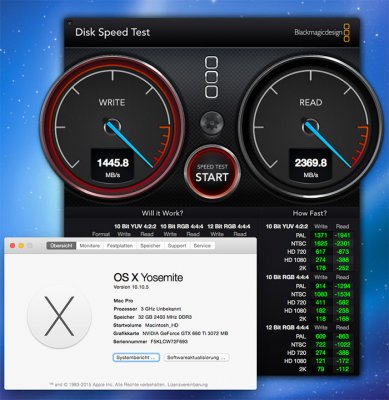- Joined
- Dec 28, 2012
- Messages
- 154
- Motherboard
- ASRock X299 CREATOR
- CPU
- i9-7920X
- Graphics
- RX 6900 XT
- Mac
- Mobile Phone
Just copied that new NVME.kext to my CLOVER EFI partition into the kext folder, restarted, Carbon Copy cloned my EL CAPITAN from Samsung SM951 to a new SAMSUNG SM950PRO NVME drive, restarted... and guess what: it works perfectly.
Got a well improved stable system now running El Capitan 10.11.2. Well done and a big Thank You to the developer
Got a well improved stable system now running El Capitan 10.11.2. Well done and a big Thank You to the developer