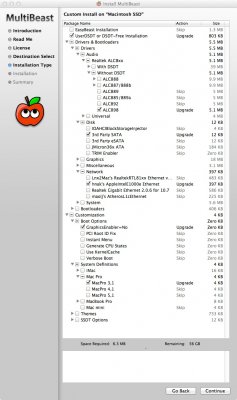I used the built in Intel 4000 graphics in the i7 3770K CPU connected to the DVI socket on the motherboard before I moved on to the GT640 card.
If this is your first Hackintosh (as was mine) I suggest you walk before trying to run. In other words build the basic machine first without graphics card, wifi, bluetooth etc. Once you have it running then add the other stuff. This means you'll want an old wired mouse to make life easier.
I followed two guides:
a) The tonymacx86 guide to installing Mountain Lion
b) This excellent post:
http://www.tonymacx86.com/mountain-...cess-gigabyte-ga-z77x-up5-th-thunderbolt.html
However, I suggest you don't choose iMac12,2 as the type of system when setting this in Multibeast. This appears to give sucky audio. I set my machine to "be" a MacPro3,1. You'll see what I mean when you read the post I mention above.
Also, do upgrade the BIOS on the Gigabyte board. I think the latest is version F9. Download from Gigabyte, place on a thumbdrive and flash into the Gigabyte board once you have the basic machine running. You do this from the BIOS menu (Hold F12 while booting). Best to just research this bit on this website or Google.
When you do get to buying a Bluetooth receiver dongle thingy. I suggest the Belkin F8T016 (sometimes not marked as such on the packet in the shop but Belkin appear to only make one kind). The Targus USB bluetooth dongle some people have recommended with Lion-based Hackintoshes doesn't seem to work with Mountain Lion according to some but I have used the Belkin out-of-the-box with a Magic Mouse.
For a Webcam I chose the Logitech C310. It's HD, built-in Mic and works out of the box without any driver installation.
I only need to fix the USB3.0 which is a bit slow (75MB/s) and I think I'm finished. Probably I should write up the build properly but I have a long haul flight tomorrow morning and won't even have my Hackintosh for a while so difficult to verify my build process/settings