- Joined
- Nov 17, 2009
- Messages
- 7,367
- Motherboard
- Z370N WIFI
- CPU
- i7 8700K
- Graphics
- HD 630
- Mac
- Classic Mac
- Mobile Phone
So we know that these new i3/i5/i7s for the most part aren't supported yet by OS X. If you try to install, you'll get an instant reboot.
In order to avoid this, you'll boot using iBoot or whatever Chameleon Boot CD, swap out for the Mac OS X Retail DVD, and press F5, then you type:
busratio= and then your specific CPU's bus/core ratio.
So, for example, the command would be
busratio=23
For a Core i3-540. Simple! But as yet untested on a lot of these.
Below is a list of the bus/core ratio taken from Intel's site for all of their 2010 lineup. Enjoy this resource!
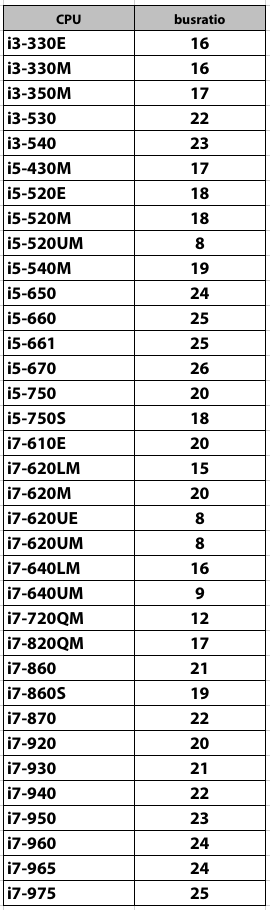
In order to avoid this, you'll boot using iBoot or whatever Chameleon Boot CD, swap out for the Mac OS X Retail DVD, and press F5, then you type:
busratio= and then your specific CPU's bus/core ratio.
So, for example, the command would be
busratio=23
For a Core i3-540. Simple! But as yet untested on a lot of these.
Below is a list of the bus/core ratio taken from Intel's site for all of their 2010 lineup. Enjoy this resource!
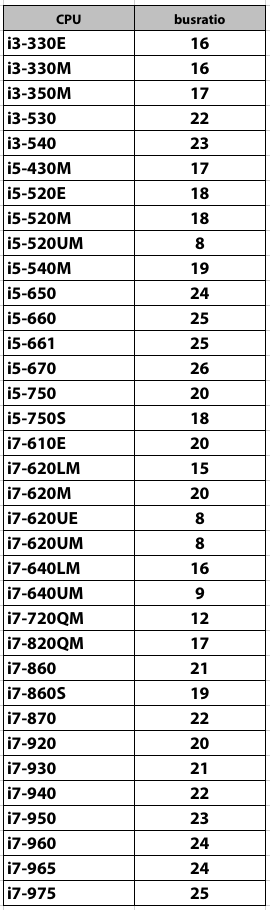
Last edited by a moderator:
