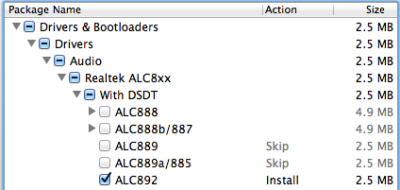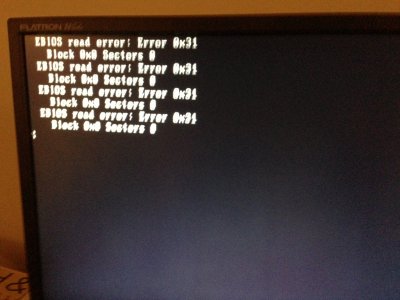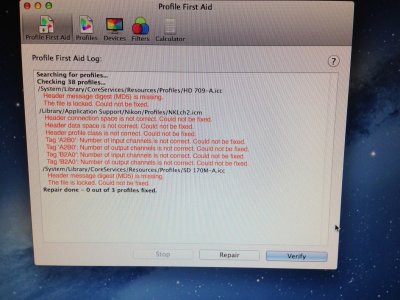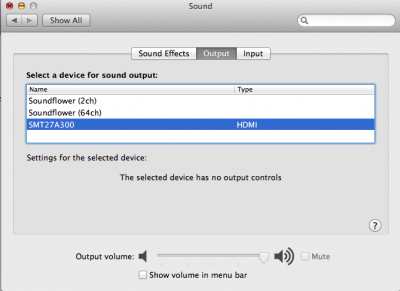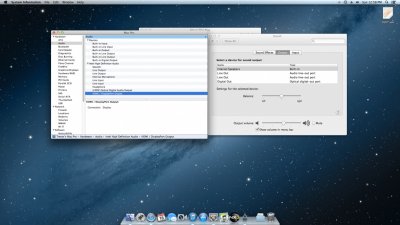Yes you can use DVI + HDMI combo.
Go to S/L/E and delete both AppleHDA and HDAEnabler if its still exists.
Keep the DSDT file on the desktop and run multibeast with these options.
Use DSDT and DSDT free Installation
Audio > With DSDT > ALC892
Go to Extra folder and delete these 2 lines from org.chameleon.Boot.plist.
<key>UseKernelCache</key>
<string>Yes</string>
Before reboot make sure TV is connected to HDMI port. Disconnect DVI later you can connect it.
Reboot, If you are able to boot ok then check these 2 location for HDMI device.

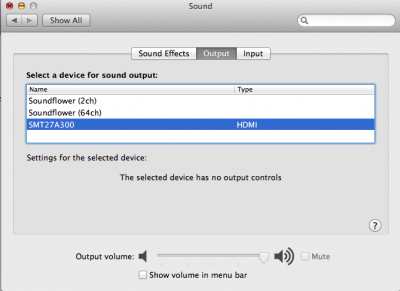
HDMI port should be selected under system preferences.
If you start to see scrambled graphics then check the BIOS settings.
If all the above fails then boot back into OSX and add these stings to org.chameleon.Boot.plist
<key>device-properties</key>
<string>7f0000000100000001000000730000000200000002010c00d041030a000000000101060000027fff04002c0000004100410050004c002c00690067002d0070006c006100740066006f0072006d002d006900640000000800000000006601140000006800640061002d0067006600780000000d0000006f6e626f6172642d31</string>
More info >
http://www.tonymacx86.com/mountain-lion-desktop-support/61216-10-8-how-enable-hd4000.html