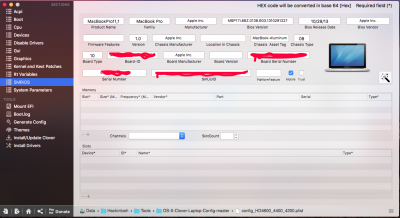Bro this article has 619 pages and to find out if someone asked the same question as mine will take a month.
Also i want to mention that im not perfect on English,so please consider that as another sorry.
I just did a fresh Install on MacOS Sierra,my config.plist is fresh and clean without any serial number/rom/mlb values/data,it just contains the product Name: MacBook Pro 8.1
Followed the idiot`s Guide to iMessage Correctly,generated a serial number that isn`t used as the guide says,opened a new account since my old one got blacklisted maybe since i tried many times on previous hackintosh so that way now im fresh on everything.
Rebooted 10 times: values are not changing (same iMessage debug v2 values)which is good,connected to internet,attempted to sign in on iMessage and i got a customer code which i rebooted another 10 times and im getting the same customer code each time which i guess is another good step that explains im good till there.so now my final step is that i have to call apple support(to whitelist/add to their servers or database...whatever it be)
My simple Question was and is:
is/will/ everyone (not just me) going to get a customer code (after fixing the smbios and the other values correctly) so they will have to call apple support to make it work (IS THIS A MUST STEP FOR EVERYONE ?)
OR
it isn`t a step that everyone will face,like some people will get iMessage working after following all the steps on the guide and the moment they finnish,they login and BOOM it`s working. ? (all of this assuming they have a clean/unused serial number that they generated from clover configurator).
Sincerely,
Thank you.