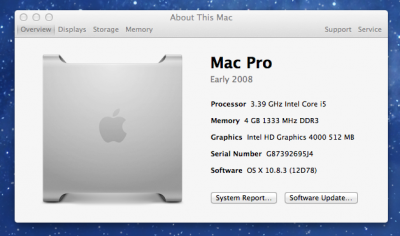- Joined
- Aug 7, 2012
- Messages
- 116
- Motherboard
- GA-H77M-D3H
- CPU
- i3-3225
- Graphics
- HD 4000
- Mac
- Mobile Phone
Thanks. The F9 BIOS includes the ME firmware update, so I'll update to the F9 BIOS.Updating the Bios would be sensible as there is an important ME update for the board - OSX needs this working properly to function.
I've never updated a BIOS before. I think this board has the "dual BIOS", so that if an update fails it can fall back to the previous BIOS. However I'm not sure.
Edit: I checked the user guide and it does have the DualBIOS. I understand I'll need to put the downloaded/extracted new BIOS onto a USB flash drive formatted as FAT 32. Then I'll use the Q-Flash utility. It seems pretty straightforward.