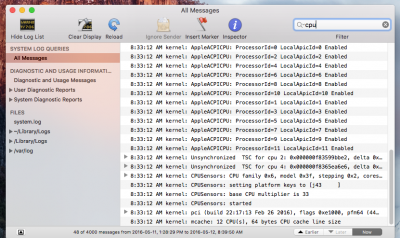- Joined
- May 24, 2014
- Messages
- 91
- Motherboard
- Asus X99-E WS
- CPU
- Intel 5820K
- Graphics
- Gigabyte GTX 980 G1 Gaming
- Mac
- Mobile Phone
You are getting a kernel panic, first thing to do is use the boot flag -v which means verbose and will show system messages during boot so you can see info about the kenel panic. Post the info that's displayed.
Like I said, the last message I get is: Missing Bluetooth Controller Transport. After that I get the prohibited sign when booting in verbose mode. I get the following output on screen with the attached config file.



I have disabled all my USB 3.0 ports, but use a USB 3.0 stick in a USB 2.0 port. I also set the bios according to the following guide for my motherboard: http://www.tonymacx86.com/threads/5...x99-e-ws-clover-efi-sm951.168396/#post1069374
I read that the Missing Bluetooth Controller Transport error could be due to a bad initialisation of my graphics card (GTX 980). I have an 8600GTS laying around which I could try. I hope someone can help me.