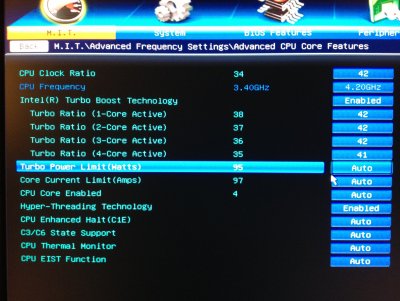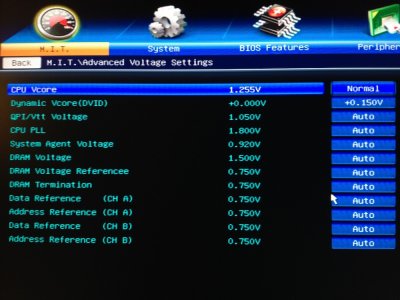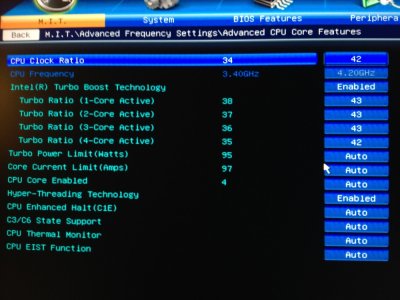- Joined
- Jun 22, 2011
- Messages
- 31
- Motherboard
- Z68X-UD3H-B3
- CPU
- 2700k
- Graphics
- ATI Radeon 6870
- Mac
- Classic Mac
- Mobile Phone
Have you overclocked a sandy bridge cpu with gigabyte z77x-ud5h mobo to 4.8ghz in mountain lion using a ssdt file and a stock aicpm kext with p states working ?
In case you have I understand your attempt to designate this issue as "ON MY SYSTEM" ...
But in case you have not done this with a very popular cpu and mobo not then I'm confused as to what you are trying to fix for others.
Yes, with a z68 board and UEFI bios. The original post is still valid.