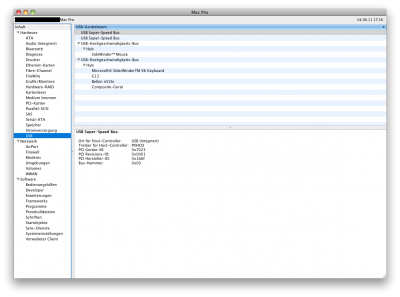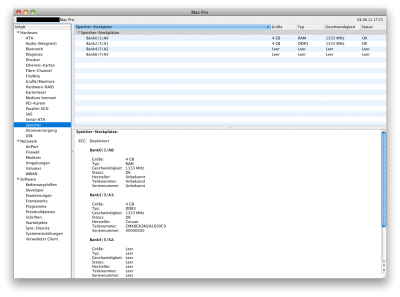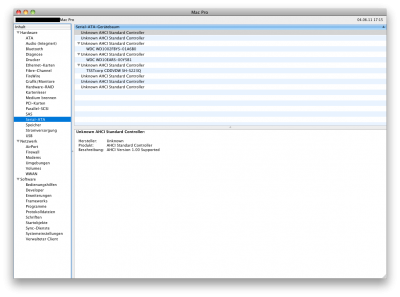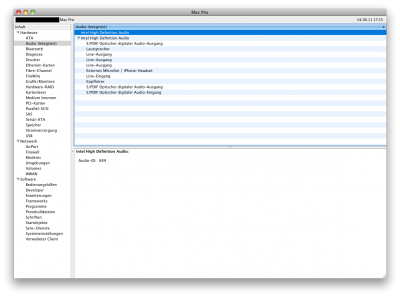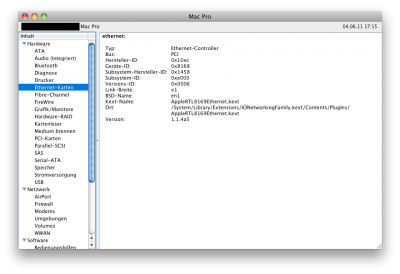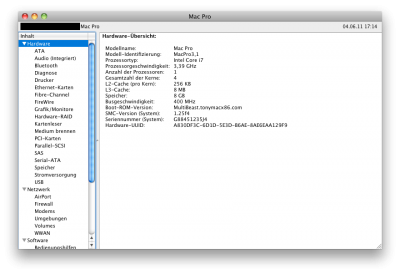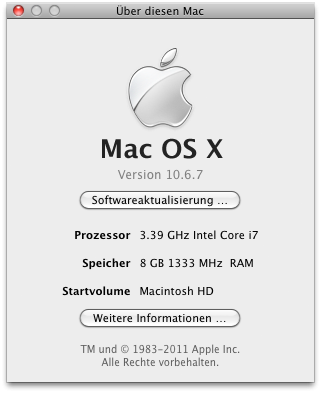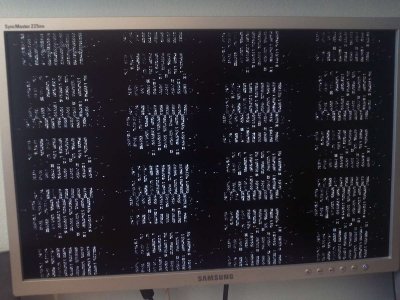- Joined
- Jul 4, 2010
- Messages
- 17
- Motherboard
- Mac OS 10.7.4
- CPU
- Intel Core i7-2600
- Graphics
- AMD Radeon HD6870
- Mac
- Classic Mac
- Mobile Phone
Hello everyone,
I've just received my new components and want to share my hackintosh experiences with you so far.
Parts:
Gigabyte GA-Z68X-UD3H-B3 MoBo
XFX 6870 Black Edition 940 Dual Fan ZDBC GFX
Intel Core i7 2600 CPU
8GB Corsair CMS3 1600 RAM
(a SSD to come...)
Steps (thx to your guides!) I took:
1. Boot with iBoot 3.0.4
2. Install SL
3. Reboot with iBoot 3.0.4
4. Ran the Z68 AutoPatcher in order to get a dsdt.aml
5. Install Combo Update
6. Ran Multibeast 3.7.2 with User DSDT, Realtek ALC8xx WITH Non-DSDT HDAEnabler for ALC889 (this is due to my experience with my older EP45-DS3R Board, although in both cases I actually HAD a DSDT), ATI 1.6.34.13 GFX Drivers, the USB 3.0 drivers although there is an Etron USB 3.0 Chip inside (just for the fun of it, cannot test if it is actually working), the official Realtek Ethernet driver, 64-bit Apple Boot Screen and Instant-Menu
7. Ran BridgeHelper
8. Re-boot with Hard Drive
NOW THIS WAS CRUCIAL!!! :
Crossed my fingers AND pressed my thumbs (which is the German equivalent)

 :?
:?
And..it is working including Stand-By, Restart and Shut-Down! What is funny though is that the GFX card only connects with 8 PCIe lanes, although there is no second card in the other PEG slot. Just like my new MacBook Pro which 6750 GFX is also connected with 8 lanes because of Thunderbolt. A bug or a feature? Happy to read your experiences .
.
Edit: I attached a few screens.
1.png
2.png
3.png
2nd edit: Hah and for the first time the Drive Eject Button (the real physical one) works, lol :-D
I've just received my new components and want to share my hackintosh experiences with you so far.
Parts:
Gigabyte GA-Z68X-UD3H-B3 MoBo
XFX 6870 Black Edition 940 Dual Fan ZDBC GFX
Intel Core i7 2600 CPU
8GB Corsair CMS3 1600 RAM
(a SSD to come...)
Steps (thx to your guides!) I took:
1. Boot with iBoot 3.0.4
2. Install SL
3. Reboot with iBoot 3.0.4
4. Ran the Z68 AutoPatcher in order to get a dsdt.aml
5. Install Combo Update
6. Ran Multibeast 3.7.2 with User DSDT, Realtek ALC8xx WITH Non-DSDT HDAEnabler for ALC889 (this is due to my experience with my older EP45-DS3R Board, although in both cases I actually HAD a DSDT), ATI 1.6.34.13 GFX Drivers, the USB 3.0 drivers although there is an Etron USB 3.0 Chip inside (just for the fun of it, cannot test if it is actually working), the official Realtek Ethernet driver, 64-bit Apple Boot Screen and Instant-Menu
7. Ran BridgeHelper
8. Re-boot with Hard Drive
NOW THIS WAS CRUCIAL!!! :
Crossed my fingers AND pressed my thumbs (which is the German equivalent)
And..it is working including Stand-By, Restart and Shut-Down! What is funny though is that the GFX card only connects with 8 PCIe lanes, although there is no second card in the other PEG slot. Just like my new MacBook Pro which 6750 GFX is also connected with 8 lanes because of Thunderbolt. A bug or a feature? Happy to read your experiences
Edit: I attached a few screens.
1.png
2.png
3.png
2nd edit: Hah and for the first time the Drive Eject Button (the real physical one) works, lol :-D