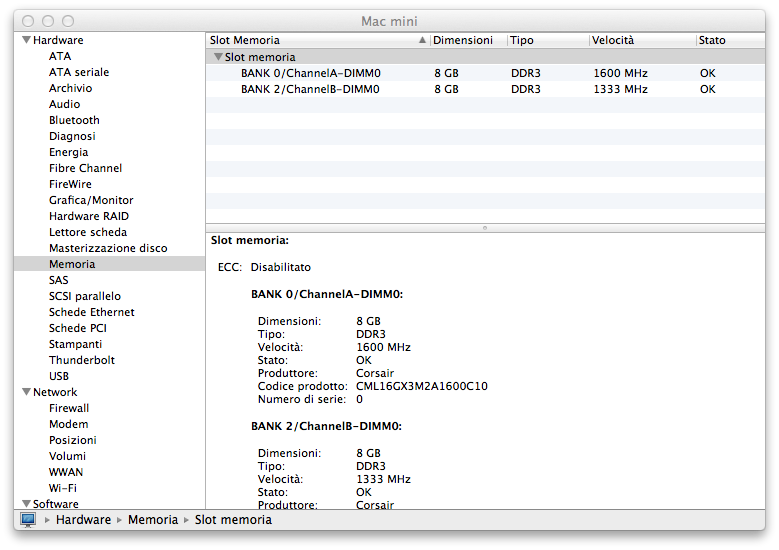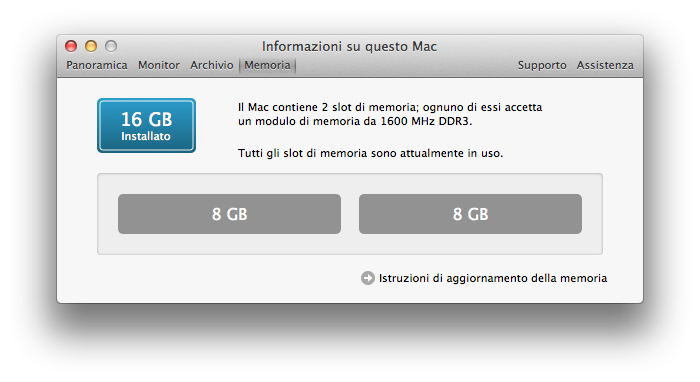Hi Giacomo,
Yesterday I've finished to build my Hackintosh and then I've swapped (migrated) my SSD from the *old one. That's my experience. First of all, monitor plugged on onboard DVI, booted without SSD directly in the bios (Wow Bluetooth keyboard is working

))), loaded default, flashed the patched one and at reboot I got a blank screen. It seems *that, if you have installed *a discrete graphic, the bios set it as primary. Plugged the monitor on the GTX 650 Ti and rebooted ( Nahhh Bluetooth keyboard stop working

(() Then i've performed the settings described in your silent pc guide without the cpu part ( I've a *I7 3770 ) and leaving PCI Express as video source.*
Time to install the SSD previously prepared for this build. Deleted the DSDT and changed boot.plist and smbios.plist in Extra, then removed the kext in S/L/E *relative to the old PC and installed the original AppleHDA and AppleRTC plus fakesmc and Ionetworkingfamily. First boot stuck at the spinning wheel, more luck with -x. When on the desktop I create a new DSDT with all patches an put it in Extra, then with multibeast I added audio, USB 3.0 and fakesmc plugins. A late control before rebooting and I note that my Hack is seen as Mac Pro 3.1. In Extra booth org. Chameleon and smbios are of the old Pc although I'm sure I have copied the right ones. Changed booth and rebooted. The theme don't fit the screen and immediately a KP.*After half an hour of unsuccessful attempts with -x -f -v -s DSDT=null and so on, I decided to try with the onboard video card and immediately everything is working perfectly. Resolution, FaceTime, iMessage, iCloud, iTunes, Apple store, audio, Lan, wifi; no issue and if I plug the monitor on the gtx it works flawlessy. That's all for now. What I've to fix are Bluetooth in bios (*Why did it stop working suddenly? ) and the grafic card issue. Any help would be appreciated.*
Ciao Roberto
P.S.
I have 16gb ddr3 1600Mhz but they are seen as 1333. There is a procedure to set it to 1600 or it is enough chose 1600 in the bios?
P.P.S.
I've tried to respond at your PM and I hope you got it because I've got this message.
"Sorry, You should have 50 posts before you can send a new PM now you have 9 posts,
But you can still able to send PM to staff
The Admin."