- Joined
- Jan 6, 2015
- Messages
- 4
- Motherboard
- NA
- CPU
- NA
- Graphics
- NA
May I know does this guide work for Zotac Z77 ITX with integrated Graphic Intel HD 2500 (i5 3330 processor)? Thanks!
HD 2500 is not supported by OS X. You will need a discrete graphics Card.May I know does this guide work for Zotac Z77 ITX with integrated Graphic Intel HD 2500 (i5 3330 processor)? Thanks!
HD 2500 is not supported by OS X. You will need a discrete graphics Card.
This guide could be useful for your mobo, with some exceptions:Hi Giacomo,
Currently i'm using Chimera bootloader (using your build for DB as a guide) but i want to jump to Clover.
Can i follow this guide for a GB z77n-wifi + I5-3570k + HD4000? My greatest concern is if configs.plist and clover installation are compatible with my rig.
Thanks in advance.
That's good to hear! But I've never used an hd2500 CPU so I'm afraid I can't really be helpful here.I spent a few days to fix the graphic problem, I was unable to boot up without using safe boot. Now, I can boot up without safe mode in HD 2500. It detect my integrated GPU and everything work almost fine.
I have two issue here:
1. white lines flashing when login
2. white lines flashing on the top half of the google chrome browser, safari is fine.
If you have any idea how to fix it, please share with me.
I get the following when I try to select uEFI in Boot uEFI OS Selection. " Video is in Legacy mode. Select video policy uEFI first, reboot and try again.
Where do I make that change, I can't seem to find it anywhere in the BIOS.
Thanks

Last login: Mon Feb 9 14:42:33 on console
****-Mac-mini-2:~ ****$ /Users/****/Downloads/audio_CloverALC-master/audio_cloverALC-100_v1.0.4.command ; exit;
Agreement
The audio_cloverALC-100 script is for personal use only. Do not distribute
the patch, any or all of the files or the resulting patched AppleHDA.kext
for any reason without permission. The audio_cloverALC-100 script is
provided as is and without any kind of warranty.
File: audio_cloverALC-100.command_v1.0.4b
Verify EFI partition mounted, Finder/Devices/EFI
Password:
EFI partition is mounted
Confirm Realtek ALC892 (y/n): y
Clover Audio ID Injection (y/n): y
Use Audio ID: 3 (y/n): y
Download ALC892 files ...
% Total % Received % Xferd Average Speed Time Time Time Current
Dload Upload Total Spent Left Speed
100 25585 100 25585 0 0 80852 0 --:--:-- --:--:-- --:--:-- 80709
Edit config.plist/Devices/Audio/Inject/3
Edit config.plist/SystemParameters/InjectKexts/YES
Edit config.plist/Boot/Arguments/kext-dev-mode=1
Download kext patches
% Total % Received % Xferd Average Speed Time Time Time Current
Dload Upload Total Spent Left Speed
100 1335 100 1335 0 0 5427 0 --:--:-- --:--:-- --:--:-- 5448
Install /Volumes/EFI/EFI/CLOVER/kexts/10.10/realtekALC.kext
Download config kext and install ...
% Total % Received % Xferd Average Speed Time Time Time Current
Dload Upload Total Spent Left Speed
100 3451 100 3451 0 0 14338 0 --:--:-- --:--:-- --:--:-- 14379
Install System/Library/Extensions/AppleHDA.kext/ALC892 zml files
Fix permissions ...
Kernel cache...
rebuilding //System/Library/Caches/com.apple.kext.caches/Startup/kernelcache
kext file:///System/Library/Extensions/JMB38X.kext/ is in hash exception list, allowing to load
kext file:///System/Library/Extensions/HSSDBlockStorage.kext/ is in hash exception list, allowing to load
kext-dev-mode allowing invalid signature -67023 0xFFFFFFFFFFFEFA31 for kext AppleHDAIDT.kext
Install finished, restart required.
To save a Copy to this Terminal session: Terminal/Shell/Export Text As ...
logout
[Process completed]
