- Joined
- Apr 14, 2016
- Messages
- 27
- Motherboard
- Gigabyte GA-Z170X-UD5 TH
- CPU
- i7-6700K
- Graphics
- RX 580
- Mac
- Mobile Phone
Hey everyone,
i built my first hackintosh and need some help/advice.
Problem:
After an easy installation of 10.11.4 the hackintosh get stuck in the boot-process.
-> Prohibited logo
My Setup:
Board: Gigabyte GA-Z170X-UD5 TH
CPU: Intel Core i7 6700K
RAM: Corsair Vengeance lpx 2x 8GB
M.2: Samsung Sm951 256GB
Bluetooth dongle
Things i already did:
My BIOS-settings are almost the same as jerivalus' - i set os to other os.
The installation of 10.11.4 was very nice and easy -> multibeast 8.2.2 settings:
Even bluetooth worked fine, my apple wireless keyboard and trackpad connected instantly.
Images of the progress in verbose mode:
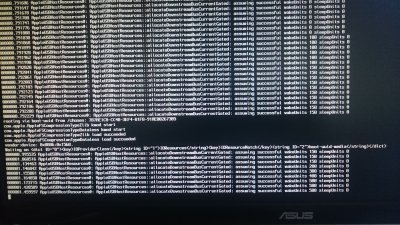
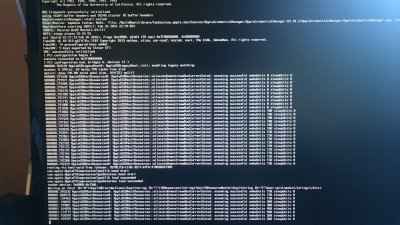
Update:
After installing OSX on a Samsung 850 EVO everything works like a charm.
So there seems to be a problem with the Samsung SM951.
I'll appreciate every type of advice.
Regards
i built my first hackintosh and need some help/advice.
Problem:
After an easy installation of 10.11.4 the hackintosh get stuck in the boot-process.
-> Prohibited logo
My Setup:
Board: Gigabyte GA-Z170X-UD5 TH
CPU: Intel Core i7 6700K
RAM: Corsair Vengeance lpx 2x 8GB
M.2: Samsung Sm951 256GB
Bluetooth dongle
Things i already did:
- followed the guide of jerivalu: http://www.tonymacx86.com/threads/g...intel-hd-530-integrated-gfx-dual-boot.191292/
- updated the BIOS of F3 to F5 (latest)
My BIOS-settings are almost the same as jerivalus' - i set os to other os.
The installation of 10.11.4 was very nice and easy -> multibeast 8.2.2 settings:
Code:
Quick Start > UEFI Boot mode
Drivers > Audio > Realtek > 100 series audio
Drivers > Audio > Realtek > ALC1150
Drivers > Network > Intel > IntelMausiEthernet v2.1.0d0
Drivers > USB > Increase Max Port Limit
Customize > Graphics Config > Intel HD 530
Customize > System Definition > Imac > Imac 17,1Even bluetooth worked fine, my apple wireless keyboard and trackpad connected instantly.
Images of the progress in verbose mode:
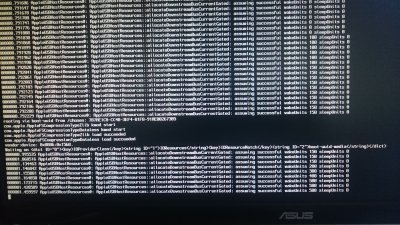
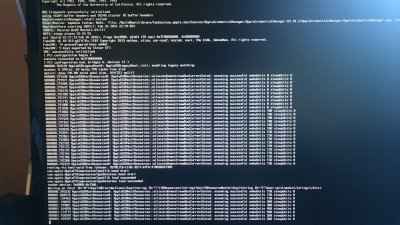
Update:
After installing OSX on a Samsung 850 EVO everything works like a charm.
So there seems to be a problem with the Samsung SM951.
I'll appreciate every type of advice.
Regards
Last edited:
