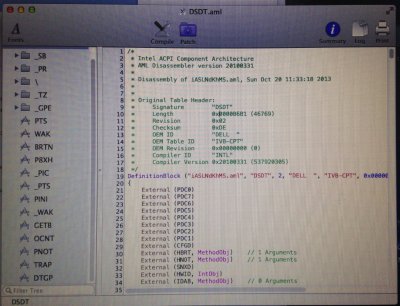You are using an out of date browser. It may not display this or other websites correctly.
You should upgrade or use an alternative browser.
You should upgrade or use an alternative browser.
Dell Inspiron 17 SE 7720 not reaching installer screen
- Thread starter oletorv
- Start date
- Status
- Not open for further replies.
- Joined
- Apr 4, 2011
- Messages
- 8
- Motherboard
- Gigabyte
- CPU
- i7 Ivy Bridge
- Graphics
- AMD
- Mac
- Classic Mac
- Mobile Phone
Another progress: Audio is working. I simply installed the voodooHDA 2.7.3 from http://code.google.com/p/voodoohda/downloads/list
After that I had to rebuild the kextcache.....working fine!
After that I had to rebuild the kextcache.....working fine!
- Joined
- Mar 7, 2012
- Messages
- 11
- Motherboard
- Dell Inspiron 15R SE 7520
- CPU
- i7-3612QM
- Graphics
- HD4000 and Radeon 7730M
- Mac
- Classic Mac
- Mobile Phone
Great!
Let us know what else you got working as it goes.
I am most interest on trackpad, even if it works only as mouse I will be very happy.
And of course LAN too.
Let us know what else you got working as it goes.
I am most interest on trackpad, even if it works only as mouse I will be very happy.
And of course LAN too.
- Joined
- Jul 9, 2012
- Messages
- 2
- Motherboard
- Dell Inspiron 17R SE-7720
- CPU
- Intel Core i7 3610QM
- Graphics
- Nvidia GT650M 2gb
- Mac
- Classic Mac
- Mobile Phone
Hi. I just bought inspiron and i want to make a triple boot but i have a problem with starting the installation. Today i have no time so i will try all commands (-x nograffics etc) tommorow.
However i need to say that im noob in macintosh so i don know how to delete .kext file and how. Can skmeone explain it more noobish? I would also want to know where i should add te code to enable hd4000.
The best will be step by step tutorial but i see than a lot of things dont work...
But thanks for ur help.
However i need to say that im noob in macintosh so i don know how to delete .kext file and how. Can skmeone explain it more noobish? I would also want to know where i should add te code to enable hd4000.
The best will be step by step tutorial but i see than a lot of things dont work...
But thanks for ur help.
- Joined
- Oct 3, 2013
- Messages
- 3
- Motherboard
- win8 + ML10.8.2
- CPU
- i7 3610QM
- Graphics
- HD4000 + N650
- Mac
- Classic Mac
- Mobile Phone
My laptop is dell inspiron 17r 7720
I edited my org.chameleon.Boot.plist and added this code, too
<key>device-properties</key>
<string>7f0000000100000001000000730000000200000002010c00d041030a000000000101060000027fff04002c0000004100410050004c002c00690067002d0070006c006100740066006f0072006d002d006900640000000800000004006601140000006800640061002d0067006600780000000d0000006f6e626f6172642d31</string> But the hd4000 still doesn't work successfully
What's more, i can't connect to the internet
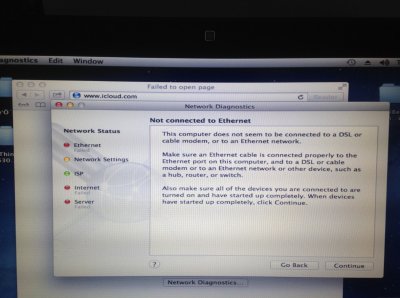
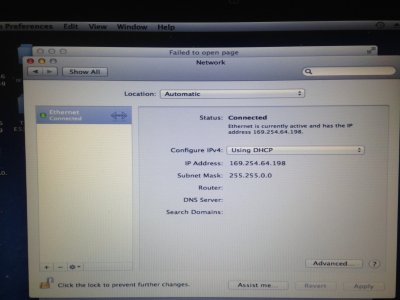
Is your hackintosh perfect now?
I edited my org.chameleon.Boot.plist and added this code, too
<key>device-properties</key>
<string>7f0000000100000001000000730000000200000002010c00d041030a000000000101060000027fff04002c0000004100410050004c002c00690067002d0070006c006100740066006f0072006d002d006900640000000800000004006601140000006800640061002d0067006600780000000d0000006f6e626f6172642d31</string> But the hd4000 still doesn't work successfully
What's more, i can't connect to the internet
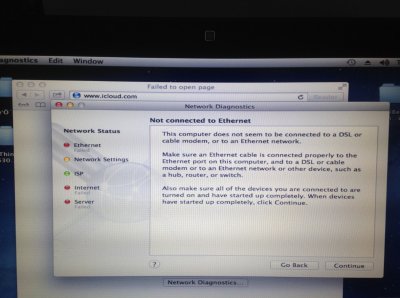
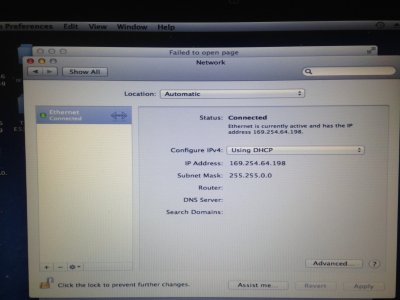
Is your hackintosh perfect now?
RehabMan
Moderator
- Joined
- May 2, 2012
- Messages
- 181,058
- Motherboard
- Intel DH67BL
- CPU
- i7-2600K
- Graphics
- HD 3000
- Mac
- Mobile Phone
My laptop is dell inspiron 17r 7720
I edited my org.chameleon.Boot.plist and added this code, too
<key>device-properties</key>
<string>7f0000000100000001000000730000000200000002010c00d041030a000000000101060000027fff04002c0000004100410050004c002c00690067002d0070006c006100740066006f0072006d002d006900640000000800000004006601140000006800640061002d0067006600780000000d0000006f6e626f6172642d31</string> But the hd4000 still doesn't work successfully
What's more, i can't connect to the internet
View attachment 69948View attachment 69949
Is your hackintosh perfect now?
It is probably better to use DSDT patches instead of device-properties string anyway. I don't think that particular string is valid (I can't read it with gfxutil).
What is the resolution of your screen?
As far as ethernet, what ethernet chip does your laptop have. Use DPCIManager to get the device ID.
- Joined
- Oct 3, 2013
- Messages
- 3
- Motherboard
- win8 + ML10.8.2
- CPU
- i7 3610QM
- Graphics
- HD4000 + N650
- Mac
- Classic Mac
- Mobile Phone
Thanks for your reply!
I change the network to Half Duplex. Then I can connect to the Internet.
I used the DSDT patch which was uploaded by people whose laptop is dell 17r 7720. It banned my NVIDIA GeForce GT 650M. But my HD4000 still doesn't work.
I will learn to edit dsdt patch by myself.
My resolution is 1920*1080. It can only be set in the org.chameleon.boot.plist.
I change the network to Half Duplex. Then I can connect to the Internet.
I used the DSDT patch which was uploaded by people whose laptop is dell 17r 7720. It banned my NVIDIA GeForce GT 650M. But my HD4000 still doesn't work.
I will learn to edit dsdt patch by myself.
My resolution is 1920*1080. It can only be set in the org.chameleon.boot.plist.
RehabMan
Moderator
- Joined
- May 2, 2012
- Messages
- 181,058
- Motherboard
- Intel DH67BL
- CPU
- i7-2600K
- Graphics
- HD 3000
- Mac
- Mobile Phone
Thanks for your reply!
I change the network to Half Duplex. Then I can connect to the Internet.
I used the DSDT patch which was uploaded by people whose laptop is dell 17r 7720. It banned my NVIDIA GeForce GT 650M. But my HD4000 still doesn't work.
I will learn to edit dsdt patch by myself.
My resolution is 1920*1080. It can only be set in the org.chameleon.boot.plist.
For the HD4000, you need the "HD4000 High Resolution" patch from my repo: https://github.com/RehabMan/Laptop-DSDT-Patch
Make sure you read the README for setup instructions.
- Joined
- Oct 3, 2013
- Messages
- 3
- Motherboard
- win8 + ML10.8.2
- CPU
- i7 3610QM
- Graphics
- HD4000 + N650
- Mac
- Classic Mac
- Mobile Phone
RehabMan
Moderator
- Joined
- May 2, 2012
- Messages
- 181,058
- Motherboard
- Intel DH67BL
- CPU
- i7-2600K
- Graphics
- HD 3000
- Mac
- Mobile Phone
"To add these patches to MaciASL as a repository:
- Run MaciASL
- choose Preferences from the MaciASL menu bar"
Where is the menu bar?
I have only found the MaciASL tool bar.
View attachment 70273
The menu bar is always at the top of the screen.
- Status
- Not open for further replies.
Copyright © 2010 - 2024 tonymacx86 LLC