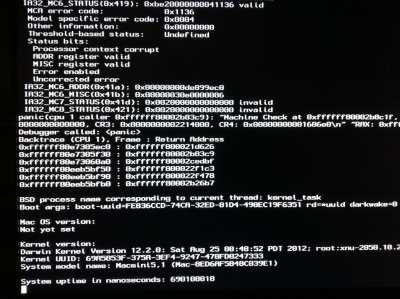- Joined
- Jun 28, 2012
- Messages
- 201
- Motherboard
- Asus Z97i-itx
- Graphics
- GTX 970 - 4GB
- Mac
- Mobile Phone
hey buckeyes
great thread.
didnt know the broadcom lan was working, so thanks for that.
you shouldnt need to use the entire ionetworkingfamily.kext in future, all youll need is the AppleBCM5701Ethernet.kext inside the plugins folder.
might help if you ever do a reinstall.
where did you get that from out of interest?
with your autosleep issue, type
in terminal, and it should show you what is preventing your system from autosleepingCode:pmset -g assertions
Thanks for the compliments Sami.
Good call on the networking. I'll make sure to update my post tonight with only that portion. I'm a minimalist, so I like only using what is absolutely necessary. I downloaded it from http://www.osx86.net/view/3089-broad..._bcm57781.html thanks to Appleg's post.
As far as sleep goes, I looked into it last night. It turns out it happens (even on regular macs) with USB attached storage that is powered by the USB port. With self powered USB drives auto sleep works fine, but with the USB port powered drive it won't auto sleep. I don't know (or at least haven't been able to find) of a solution to this.