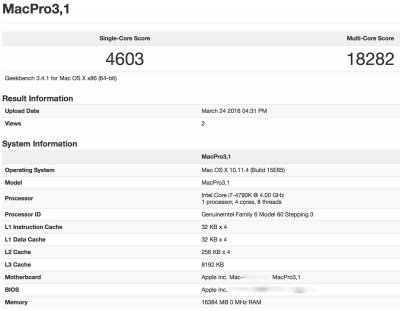- Joined
- Mar 23, 2016
- Messages
- 4
- Motherboard
- Gigabyte H97M-D3H
- CPU
- Intel Core i7 4790K
- Graphics
- EVGA Geforce GTX 950 SC
- Mac
- Classic Mac
- Mobile Phone
ondacuantica's Build: GA H97M D3H - i7-4790K - GTX 950 SC
Components
Gigabyte H97M-D3H Motherboard (mATX)
http://www.amazon.com/dp/B00K7807IK/?tag=tonymacx86com-20
Intel Core i7 4790K 4.0Ghz Processor
http://www.amazon.com/dp/B00KPRWAX8/
EVGA Geforce GTX 950 SC Graphics
http://www.amazon.com/dp/B013WQCC8Q/
TP-Link TL-WDN4800 N900 Wireless
http://www.amazon.com/dp/B007GMPZ0A/
HyperX Fury DDR3 1600Mhz 16GB RAM
http://www.amazon.com/dp/B00J8E9334/
EVGA 600B PSU
No ref. on Amazon.
Thermaltake NiC C4 Cooler
(Similar to) http://www.amazon.com/dp/B007UIX1R4/
Bitfenix ProdigyM Case
http://www.amazon.com/dp/B00G489XDW/
Amazingly good no-brand Bluetooth 4.0 USB dongle
(Says "CSR 4.0" on the dongle, must be great!)
Samsung UE590 UHD 4K Monitor
http://www.amazon.com/dp/B00YD3DBOC/
Already Owned
Samsung 840 Pro 256GB SSD
http://www.amazon.com/dp/B009NB8WRU/
Western Digital Black 1TB 7200RPM HDD
http://www.amazon.com/dp/B00FJRS6FU/
Apple Wireless Keyboard and Magic Mouse
Comments
First off: THANK YOU tonymacx86 and everyone on the forums! This was my first Hackintosh build ever, and my first build full stop since 2003. I got it done in about 6 hours last night, with no glitches at all!
Having poured over the buyers guide and the forums, I went looking for the components yesterday. Totally by chance I found a local supplier in Bogotá, Colombia, where I live, who is an avid Hackintosh enthusiast. He was fantastic suggesting swaps when my original motherboard and RAM choices were unavailable, and he gave me loads of encouragement to get the build done!
After putting everything together (probably the most nerve-wracking part), I followed the latest Installation Guide to the letter and had no problems at all. The only thing that got me a little worried was how long Unibeast took to compile the USB installer (almost a full hour on a 13" MacBook Pro Retina), but apart from that it was plain sailing. Just be patient, and it will complete successfully!
I did the initial install of El Capitan 10.11.4 using the motherboard's integrated graphics over HDMI, and then I ran UniBeast to add the audio and USB 3.0 drivers. I installed the latest NVIDIA alternative drivers from the links in the 10.11.4 announcement. The Wi-Fi card worked perfectly out of the box, with no tweaks necessary, as did the cheap Bluetooth dongle (only one available locally!).
One reboot later, and I had the Samsung monitor running off the GTX 960. It's buttery smooth at 3840 x 2160 60Hz (over Display Port). The Bluetooth keyboard and mouse are working perfectly and Bluetooth audio is actually better than it was on my real Mac. As for the power of this little beast, I just got an astonishing (for me, anyway) Geekbench 3 (64-bit) score of 4603 / 18282!
Once again, many thanks to tonymacx86 and everyone who takes the time to make this site so valuable. You helped me turn my 2009 iMac's epic board failure right around!