- Joined
- Jul 23, 2015
- Messages
- 7
- Mac
- Classic Mac
- Mobile Phone
I am following the guide:
iBoot + MultiBeast: Install Mac OS X on any Intel-based PC
to dual install on my MSI CR600. I enabled ACHI mode, boot from iboot cd, I see the volumes recognized and the iboot cd icon. I have tried "-x" to boot in safe mode and "PCIROOTUID=1" commands. I reach this screen on both iboot 3.3.0 and legacy 2.7.2:
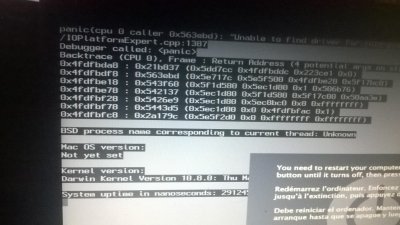

If anyone can help walk me through the process it would be greatly appreciated, I am trying to install Yosemite and as I don't have access to a Mac and it would seem there is no way around this besides the vanilla snow leopard install
iBoot + MultiBeast: Install Mac OS X on any Intel-based PC
to dual install on my MSI CR600. I enabled ACHI mode, boot from iboot cd, I see the volumes recognized and the iboot cd icon. I have tried "-x" to boot in safe mode and "PCIROOTUID=1" commands. I reach this screen on both iboot 3.3.0 and legacy 2.7.2:
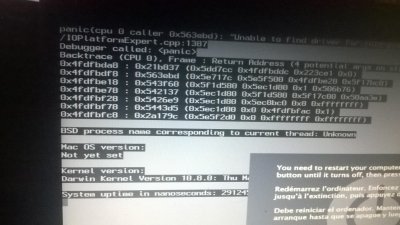

If anyone can help walk me through the process it would be greatly appreciated, I am trying to install Yosemite and as I don't have access to a Mac and it would seem there is no way around this besides the vanilla snow leopard install
