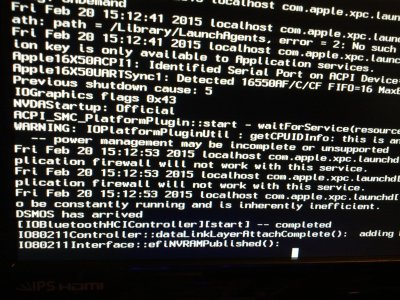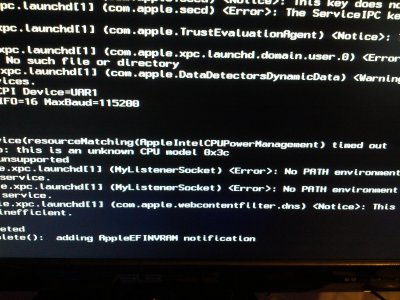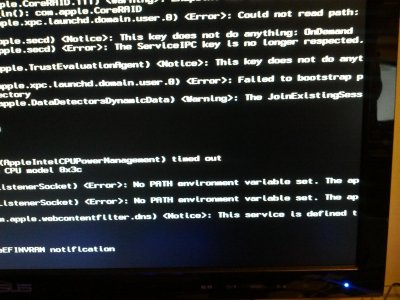- Joined
- Feb 9, 2015
- Messages
- 10
- Mac
- Classic Mac
- Mobile Phone
Hardware Build:
- Intel Core i7-4790K Haswell Quad-Core 4.0GHz LGA 1150
- ASRock Fatal1ty Z97 Killer LGA 1150 Intel Z97 HDMI SATA 6Gb/s USB 3.0 ATX Intel Motherboard
- G.SKILL Ares Series 8GB (2 x 4GB) 240-Pin DDR3 SDRAM DDR3 1600 (PC3 12800) Desktop Memory Model F3-1600C9D-8GAB
- GIGABYTE GV-N750OC-1GI G-SYNC Support GeForce GTX 750
-SanDisk SDSSDP-128G-G25 2.5" 128GB SATA III Internal Solid State Drive (SSD)
- LG Black Blu-ray Drive SATA Model UH12NS30 - OEM
I bought the retail Snow Leopard 10.6.3 from Apple. I proceeded to follow tonymacx86's simple installation guide. I downloaded and burned the iBoot-Haswell image to a disc.
At this point I have no idea what UEFI settings to use for my mobo. I do make sure HPET is enabled and the proper SATA settings are configured. Other than that I don't know what other settings to use. My UEFI version is 1.90.
I do make sure HPET is enabled and the proper SATA settings are configured. Other than that I don't know what other settings to use. My UEFI version is 1.90.
iBoot-Haswell loads up fine. I swap the CD with the SL 10.6.3 DVD at the boot screen. I get into the installer and SL installs perfectly fine. I copy the Multibeast for SL and 10.6.8 to the desktop from a flash drive. I update to 10.6.8 and I run Multibeast and this is where I have problems.
I have no clue what Multibeast options to run. I've tried a few different times now and I either get a kernel panic or an Apple white screen hang up. I select all the proper Audio settings, and the EasyBeast and what other options make sense. One thing I noticed thought is that my board's specific Ethernet is not listed in Multibeast, so I go with the Gigabyte one.
I've tried a few different times now and I either get a kernel panic or an Apple white screen hang up. I select all the proper Audio settings, and the EasyBeast and what other options make sense. One thing I noticed thought is that my board's specific Ethernet is not listed in Multibeast, so I go with the Gigabyte one.
On my last iteration, I ran Multibeast through and rebooted, but it wouldn't restart. It hung up on the starry screen. After giving it a good 10 minutes, I just hit the reset button on my own, and that's when I got the White Apple Screen Hang Up. I've tried going into verbose mode the last time to see what's going on, but it runs through all the text almost instantly and then goes to a black screen and I can't take a clear picture quick enough.
I've tried going into verbose mode the last time to see what's going on, but it runs through all the text almost instantly and then goes to a black screen and I can't take a clear picture quick enough. 
I'm new to this and I've tried doing as much research as I can and to try to figure this out, but I'm kind of at a loss and I don't know exactly what to do anymore. A lot of the research and tips I've found are very technical to me and I have trouble understanding any of it. Any help would be appreciated.
I ultimately want to get to run Yosemite, but I need 10.6.8 first.
- Intel Core i7-4790K Haswell Quad-Core 4.0GHz LGA 1150
- ASRock Fatal1ty Z97 Killer LGA 1150 Intel Z97 HDMI SATA 6Gb/s USB 3.0 ATX Intel Motherboard
- G.SKILL Ares Series 8GB (2 x 4GB) 240-Pin DDR3 SDRAM DDR3 1600 (PC3 12800) Desktop Memory Model F3-1600C9D-8GAB
- GIGABYTE GV-N750OC-1GI G-SYNC Support GeForce GTX 750
-SanDisk SDSSDP-128G-G25 2.5" 128GB SATA III Internal Solid State Drive (SSD)
- LG Black Blu-ray Drive SATA Model UH12NS30 - OEM
I bought the retail Snow Leopard 10.6.3 from Apple. I proceeded to follow tonymacx86's simple installation guide. I downloaded and burned the iBoot-Haswell image to a disc.
At this point I have no idea what UEFI settings to use for my mobo.
iBoot-Haswell loads up fine. I swap the CD with the SL 10.6.3 DVD at the boot screen. I get into the installer and SL installs perfectly fine. I copy the Multibeast for SL and 10.6.8 to the desktop from a flash drive. I update to 10.6.8 and I run Multibeast and this is where I have problems.
I have no clue what Multibeast options to run.
On my last iteration, I ran Multibeast through and rebooted, but it wouldn't restart. It hung up on the starry screen. After giving it a good 10 minutes, I just hit the reset button on my own, and that's when I got the White Apple Screen Hang Up.
 I've tried going into verbose mode the last time to see what's going on, but it runs through all the text almost instantly and then goes to a black screen and I can't take a clear picture quick enough.
I've tried going into verbose mode the last time to see what's going on, but it runs through all the text almost instantly and then goes to a black screen and I can't take a clear picture quick enough. 
I'm new to this and I've tried doing as much research as I can and to try to figure this out, but I'm kind of at a loss and I don't know exactly what to do anymore. A lot of the research and tips I've found are very technical to me and I have trouble understanding any of it. Any help would be appreciated.

I ultimately want to get to run Yosemite, but I need 10.6.8 first.