- Joined
- Nov 27, 2014
- Messages
- 3
- Motherboard
- ASUSTeK P7P55 LX Rev X.0x
- CPU
- i7 2600
- Graphics
- NVIDIA GeoForce GTX 460
- Mac
- Classic Mac
- Mobile Phone
Hi all,
I thought I'd give VirtualBox a go before installing Mac into a partition. I recently bought a retail copy of Mac OS X Snow Leopard 10.6.3 direct from Apple, and I have been following the steps from this helpful tutorial.
Now I've been carefully checking that I do everything properly (VT, nested paging, PAE, no EFI, switch CD source), but I keep getting stuck just at the point (step #5) when Mac OS X is supposed to load up:
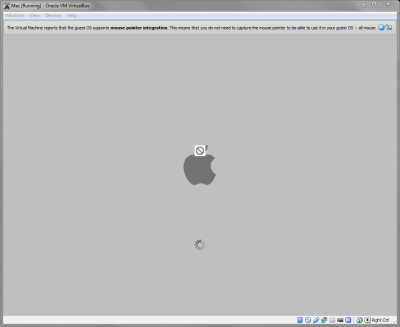
The 'no' symbol appears on the Apple logo after a couple of seconds, and the OS stays this way indefinitely. I am wondering if this is maybe DRM but I haven't seen anyone else have this and this method does not break any rules (it does not modify the OS and the disc is legitimate).
Anyway, I was just wondering if anyone had any thoughts on this... is this a VirtualBox compatibility thing, or a problem with this disc? Can I still use this disc with this version of tonymacx86's blog guide?
I thought I'd give VirtualBox a go before installing Mac into a partition. I recently bought a retail copy of Mac OS X Snow Leopard 10.6.3 direct from Apple, and I have been following the steps from this helpful tutorial.
Now I've been carefully checking that I do everything properly (VT, nested paging, PAE, no EFI, switch CD source), but I keep getting stuck just at the point (step #5) when Mac OS X is supposed to load up:
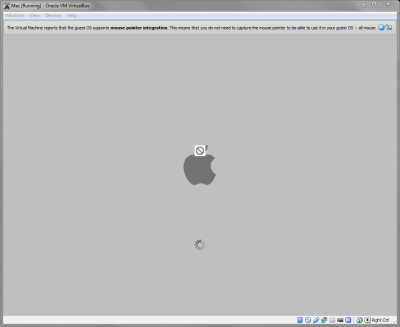
The 'no' symbol appears on the Apple logo after a couple of seconds, and the OS stays this way indefinitely. I am wondering if this is maybe DRM but I haven't seen anyone else have this and this method does not break any rules (it does not modify the OS and the disc is legitimate).
Anyway, I was just wondering if anyone had any thoughts on this... is this a VirtualBox compatibility thing, or a problem with this disc? Can I still use this disc with this version of tonymacx86's blog guide?
