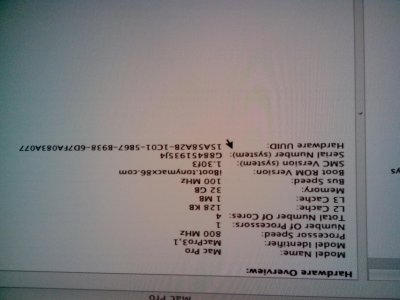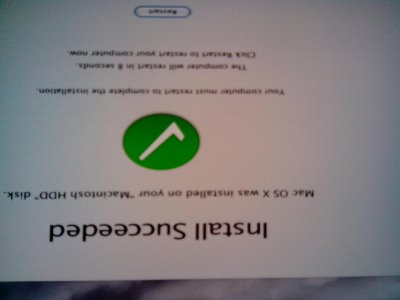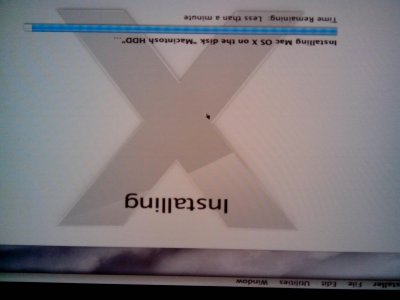- Joined
- Dec 30, 2013
- Messages
- 1
- Mac
- Classic Mac
- Mobile Phone
hi
Firstly, good day to all the guys and gals of the tonymacx86 community.
I'm David from Singapore.
I am trying to install MacOS 10.6 Snow Leopard on a new Intel Haswell PC 4790 based on MSI Z97 XPower AC and MSI GeForce GTX 750 TI with 32GB Crucial DDR3 and Seasonic M12II 850W PSU.
I managed to go through part of installation process. I actually was trying for two weeks with my current system but was stuck. I decided to purchase a Gigabyte GTX 750 TI thinking my graphics card was incompatible after reading some the comments here in the forum. I gave it another shot though and was happy went past the kext error messages. So in my first installation(to clarify), I used the MSI GTX 750 TI Twin Frozr. I haven't successfully booted to OS yet.
If I remember correctly, my boot flags were :
cpus=1 mach_kernel darkwake=0 PCIRootUID=1 -v -f -F
Partitioned my Samsung 500G SSD with 'Macintosh HDD'.
Now my problem is after the prompt to reset the system, I see the harddrive as Macintosh HDD(from my Ubuntu partition) but cannot boot.
I understand I need multibeast or unibeast utility.
I stayed up late Saturday night through Sunday morning. I would appreciate any input or suggestions from the MacOS X community.
Thank you very much in advance.
David
Firstly, good day to all the guys and gals of the tonymacx86 community.
I'm David from Singapore.
I am trying to install MacOS 10.6 Snow Leopard on a new Intel Haswell PC 4790 based on MSI Z97 XPower AC and MSI GeForce GTX 750 TI with 32GB Crucial DDR3 and Seasonic M12II 850W PSU.
I managed to go through part of installation process. I actually was trying for two weeks with my current system but was stuck. I decided to purchase a Gigabyte GTX 750 TI thinking my graphics card was incompatible after reading some the comments here in the forum. I gave it another shot though and was happy went past the kext error messages. So in my first installation(to clarify), I used the MSI GTX 750 TI Twin Frozr. I haven't successfully booted to OS yet.
If I remember correctly, my boot flags were :
cpus=1 mach_kernel darkwake=0 PCIRootUID=1 -v -f -F
Partitioned my Samsung 500G SSD with 'Macintosh HDD'.
Now my problem is after the prompt to reset the system, I see the harddrive as Macintosh HDD(from my Ubuntu partition) but cannot boot.
I understand I need multibeast or unibeast utility.
I stayed up late Saturday night through Sunday morning. I would appreciate any input or suggestions from the MacOS X community.
Thank you very much in advance.
David