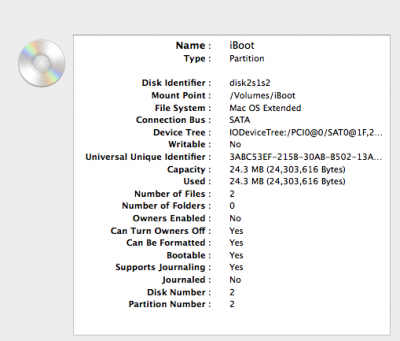- Joined
- Sep 3, 2013
- Messages
- 14
- Motherboard
- H77n-wii
- CPU
- i7-3770
- Graphics
- GTX 650 OC 2Gb
- Mac
- Classic Mac
- Mobile Phone
Hi guys,
i'm trying to get snow leopard on my H61N-USB3 without success. i've tried searching on the forums but not much luck, a lot of the links posted with similar hardware now show an "error 404 page not found"
The components i've chosen are from the Sandy Bridge Customac recommended list and i don't think there's any faulty stuff in the build. Components are as follows >
motherboard : H61N-USB3 (BIOS version F8)
CPU : i5-2500k
Graphics : Gigabyte HD6870 OC 1Gb
RAM : crucial ballistics low profile 1600MHz 8Gb X 2
SSD : Crucial MX100 (tested on H77N-wifi / 10.9.4 without problems)
DVD : lite-on DVD burner
add-ons : apple powermac keyboard and single button mouse, shuttle monitor with DVI input.
Okies, so...
i go to the downloads section and get iboot 3.3.0, DSDT for motherboard and multibeast 3.10.1 and update helper. Then burn the iboot to CD-Rom and build the components. One stick of RAM in the number 1 slot, read somewhere to do so, but cannot remember where. Plugged in the SSD to SATA-0 and DVD to SATA-1. Keyboard and mouse go into back USB 2.0 ports and DVI cable goes to left-side port on the 6870 (looking from the rear exhaust of the card). Next i follow the guide here >
http://tonymacx86.blogspot.sg/2010/04/iboot-multibeast-install-mac-os-x-on.html
i go to power on the computer and BIOS settings and choose >
load optimised defaults
set date and time in CMOS
change boot priority to CD-Rom / HDD / disabled (there's no other 3rd device anyway)
change the IDE to AHCI
change HPET (enabled by default) to 64-bit mode
- load the iboot CD -
save and exit
Upon reboot, the computer starts normally and gets to a black screen with white words, it says >
"loading operating system...
.............................."
and that's it. It won't do anything more. The DVD activity light does not blink, although the contraption seems to be vibrating, so it must be spinning something inside. Ejecting the CD and reloading it does nothing, so i power down the computer by holding the power switch.
Next i try startup and press F12 to enter boot menu and choose CD-Rom. This one also ends up at the black screen with something to the effect of
"boot fail, place OS into DVD and press enter", something like that.
So i try opening and closing the DVD tray and press "enter", same thing again. i swap to iboot ivy-bridge which i used for the H77N-wifi (so i know that would at least work) and get the same result.
Next, i download iboot legacy and try that, same result. i try formatting the SSD to FAT + MBR, replicating empty drive, with same result. So i try unplugging the SSD and only having the DVD-Rom connected, same result. i try swapping the SATA cables, same result. i try removing the graphics card altogether and try it with the HD3000, same result. As a last ditch effort, i try running the DVD-Rom through SATA adaptor cable and have it feed through the rear USB 2.0 ports, same result. i try all possible combinations with SSD, without SSD, with graphics card and without. iboot, iboot legacy, iboot ivy-bridge, all comes to the same result. One CD after the other, without shutdown in-between and with shutdown in-between. i even power down everything and clear CMOS through the jumpers a few times, then go back into the BIOS and apply changes after, same result.
So, to sum it up...
when i boot from BIOS with iboot CD loaded, it goes to >
"loading operating system...
.............................."
and hangs there.
when i boot with empty DVD and select from F12 while loading in the CD >
"boot fail something, something, please load OS and press enter_"
There hasn't been any over clocking done as the board doesn't support it, temperatures from the BIOS are in the mid 30 degrees celsius, i just don't understand it and can't find any info. i'm sure i must have missed something or other, but am unable to figure it out. If anyone has ever come across a situation like this and can help would be greatly appreciated, almost going crazy with this machine.
i'm trying to get snow leopard on my H61N-USB3 without success. i've tried searching on the forums but not much luck, a lot of the links posted with similar hardware now show an "error 404 page not found"
The components i've chosen are from the Sandy Bridge Customac recommended list and i don't think there's any faulty stuff in the build. Components are as follows >
motherboard : H61N-USB3 (BIOS version F8)
CPU : i5-2500k
Graphics : Gigabyte HD6870 OC 1Gb
RAM : crucial ballistics low profile 1600MHz 8Gb X 2
SSD : Crucial MX100 (tested on H77N-wifi / 10.9.4 without problems)
DVD : lite-on DVD burner
add-ons : apple powermac keyboard and single button mouse, shuttle monitor with DVI input.
Okies, so...
i go to the downloads section and get iboot 3.3.0, DSDT for motherboard and multibeast 3.10.1 and update helper. Then burn the iboot to CD-Rom and build the components. One stick of RAM in the number 1 slot, read somewhere to do so, but cannot remember where. Plugged in the SSD to SATA-0 and DVD to SATA-1. Keyboard and mouse go into back USB 2.0 ports and DVI cable goes to left-side port on the 6870 (looking from the rear exhaust of the card). Next i follow the guide here >
http://tonymacx86.blogspot.sg/2010/04/iboot-multibeast-install-mac-os-x-on.html
i go to power on the computer and BIOS settings and choose >
load optimised defaults
set date and time in CMOS
change boot priority to CD-Rom / HDD / disabled (there's no other 3rd device anyway)
change the IDE to AHCI
change HPET (enabled by default) to 64-bit mode
- load the iboot CD -
save and exit
Upon reboot, the computer starts normally and gets to a black screen with white words, it says >
"loading operating system...
.............................."
and that's it. It won't do anything more. The DVD activity light does not blink, although the contraption seems to be vibrating, so it must be spinning something inside. Ejecting the CD and reloading it does nothing, so i power down the computer by holding the power switch.
Next i try startup and press F12 to enter boot menu and choose CD-Rom. This one also ends up at the black screen with something to the effect of
"boot fail, place OS into DVD and press enter", something like that.
So i try opening and closing the DVD tray and press "enter", same thing again. i swap to iboot ivy-bridge which i used for the H77N-wifi (so i know that would at least work) and get the same result.
Next, i download iboot legacy and try that, same result. i try formatting the SSD to FAT + MBR, replicating empty drive, with same result. So i try unplugging the SSD and only having the DVD-Rom connected, same result. i try swapping the SATA cables, same result. i try removing the graphics card altogether and try it with the HD3000, same result. As a last ditch effort, i try running the DVD-Rom through SATA adaptor cable and have it feed through the rear USB 2.0 ports, same result. i try all possible combinations with SSD, without SSD, with graphics card and without. iboot, iboot legacy, iboot ivy-bridge, all comes to the same result. One CD after the other, without shutdown in-between and with shutdown in-between. i even power down everything and clear CMOS through the jumpers a few times, then go back into the BIOS and apply changes after, same result.
So, to sum it up...
when i boot from BIOS with iboot CD loaded, it goes to >
"loading operating system...
.............................."
and hangs there.
when i boot with empty DVD and select from F12 while loading in the CD >
"boot fail something, something, please load OS and press enter_"
There hasn't been any over clocking done as the board doesn't support it, temperatures from the BIOS are in the mid 30 degrees celsius, i just don't understand it and can't find any info. i'm sure i must have missed something or other, but am unable to figure it out. If anyone has ever come across a situation like this and can help would be greatly appreciated, almost going crazy with this machine.