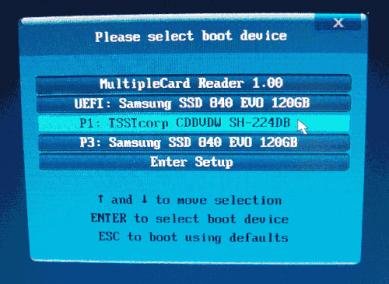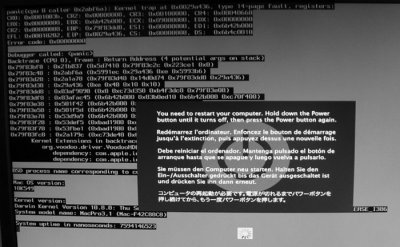- Joined
- Dec 19, 2013
- Messages
- 66
- Motherboard
- Gigabyte GA-Z87X-UD3H
- CPU
- i7-4770K
- Graphics
- HD 4000
- Mac
- Mobile Phone
Hi guys,
I have read through quite a few threads to try and find a solution to my problem (though I'm having to use a slow computer to do so).
I have just built my Hackintosh, finally.
I have gone through the steps on this guide, to get the OSX installed:
http://tonymacx86.blogspot.co.uk/2010/04/iboot-multibeast-install-mac-os-x-on.html
I managed to use the OS 10.6 Snow Leopard "disk" to install the OS, and also installed Multi Beast.
Unfortunately I now find that I cannot get the OS to load when I try to start up the computer.
... I get the light grey screen with the medium grey apple logo in the middle, and it just stays like this - frozen. I took a look at the 2 digit code on the motherboard and it just said AE, which I have come to understand this means that the computer can't see the device, drive etc.
I have tried booting in safe mode, typing "-x" in the TonyMac boot screen... this has worked. However, I am unable to use my WiFi card while in Safe Mode, so wouldn't want to have to use this mode all the time.
I have tried to boot up with the OS 10.6 CD-ROM in the DVD drive, and tried to hold down "c" or "opt" but I can no longer boot up with CD only. I was able to do it once, when the OS was not yet loaded onto the hard drive (SSD).
From what I have read on this post: http://www.tonymacx86.com/snow-leop...w-leopard-haswell-based-pcs-8.html#post669567 it seems like I might have to try to instal Mavericks on my Hackintosh, but I'm not 100% sure.
Sorry if I have missed something basic. I am suffering from information overload
Please advise... How do escape from this Catch-22 loop?
Your help would be GREATLY appreciated.
Thanks for reading
I have read through quite a few threads to try and find a solution to my problem (though I'm having to use a slow computer to do so).
I have just built my Hackintosh, finally.
I have gone through the steps on this guide, to get the OSX installed:
http://tonymacx86.blogspot.co.uk/2010/04/iboot-multibeast-install-mac-os-x-on.html
I managed to use the OS 10.6 Snow Leopard "disk" to install the OS, and also installed Multi Beast.
Unfortunately I now find that I cannot get the OS to load when I try to start up the computer.
... I get the light grey screen with the medium grey apple logo in the middle, and it just stays like this - frozen. I took a look at the 2 digit code on the motherboard and it just said AE, which I have come to understand this means that the computer can't see the device, drive etc.
I have tried booting in safe mode, typing "-x" in the TonyMac boot screen... this has worked. However, I am unable to use my WiFi card while in Safe Mode, so wouldn't want to have to use this mode all the time.
I have tried to boot up with the OS 10.6 CD-ROM in the DVD drive, and tried to hold down "c" or "opt" but I can no longer boot up with CD only. I was able to do it once, when the OS was not yet loaded onto the hard drive (SSD).
From what I have read on this post: http://www.tonymacx86.com/snow-leop...w-leopard-haswell-based-pcs-8.html#post669567 it seems like I might have to try to instal Mavericks on my Hackintosh, but I'm not 100% sure.
Sorry if I have missed something basic. I am suffering from information overload
Please advise... How do escape from this Catch-22 loop?
Your help would be GREATLY appreciated.
Thanks for reading