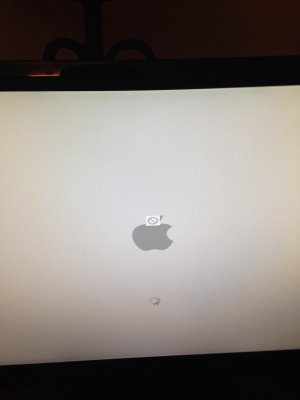- Joined
- Apr 19, 2014
- Messages
- 5
- Motherboard
- Gigabyte Z87X-D3H
- CPU
- Intel Core i5-4430
- Graphics
- XFX R5 230
- Mac
- Classic Mac
- Mobile Phone
I've gotten to the point to swap out the iBoot disc and put in the Snow Leopard disc but when I try to load the disc and get into the installation screen. I have tried booting it up normal and also in safe mode as is described in the iBoot + MultiBeast: Install Mac OS X on any Intel-based PC. Any information or other options will be helpful!