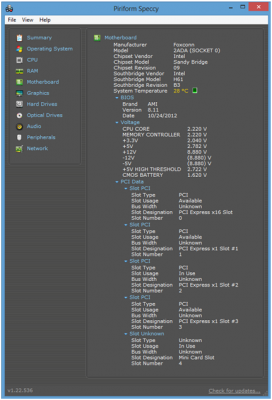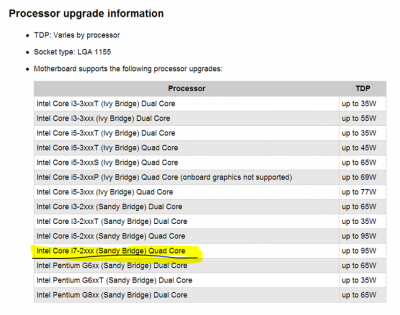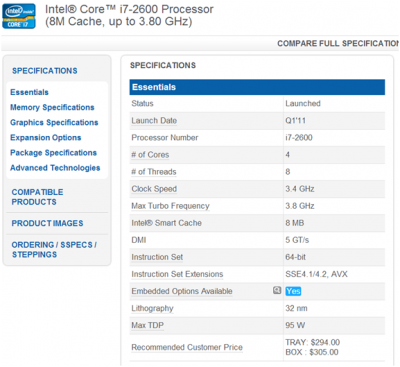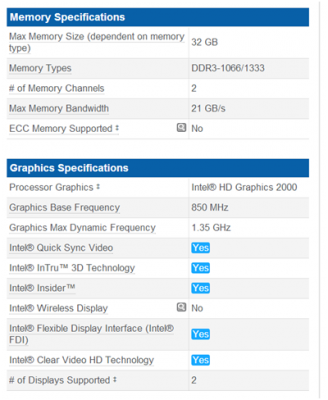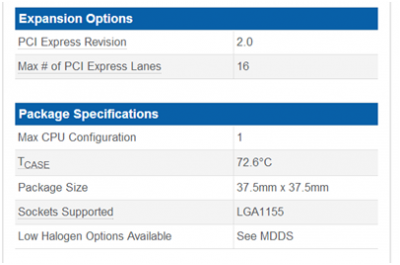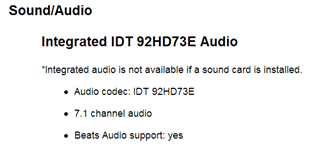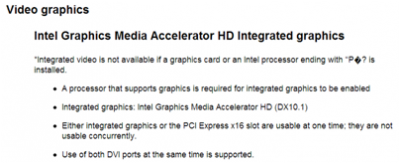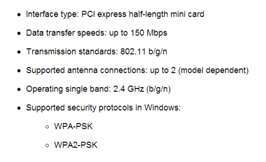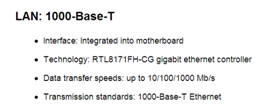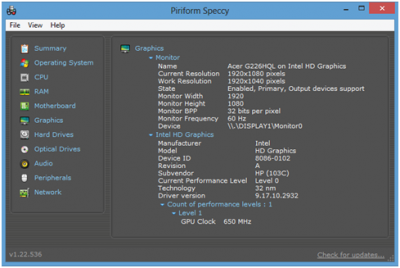- Joined
- Aug 9, 2013
- Messages
- 11
- Motherboard
- windows 8 64-bit
- CPU
- Intel(R) Celeron(R) CPU G465 @ 1.90GHz
- Graphics
- Intel(R) HD Graphics
- Mac
- Classic Mac
- Mobile Phone
Hi, I am new to all of this, so kinda nervous here. I have an old iMac (end 2007) and a new hp pavilion  because can't afford a new iMac. When googling for info to upgrade the hp, I found threads related to you. I have since been reading so many different threads/videos mostly older ones, that at some point got me just so confused, I am not that familiar to PC's nor windows 8. I know windows but haven't been a user since like 2003. So I decide to give it a try before I start depending more on files/usage of windows 8.
because can't afford a new iMac. When googling for info to upgrade the hp, I found threads related to you. I have since been reading so many different threads/videos mostly older ones, that at some point got me just so confused, I am not that familiar to PC's nor windows 8. I know windows but haven't been a user since like 2003. So I decide to give it a try before I start depending more on files/usage of windows 8.
I have everything to start and that's the reason I wanna try it, because I guess risk are minor ones, well I hope so and that's what I need some advice.
This HP PC supports BIOS/UEFI, most of the settings on your guide are default on this machine. I have a blank SATA HDD (250GB), Snow Leopard Install DVD, USB flash. Graphics are integrated. Here are shots from CPU-Z
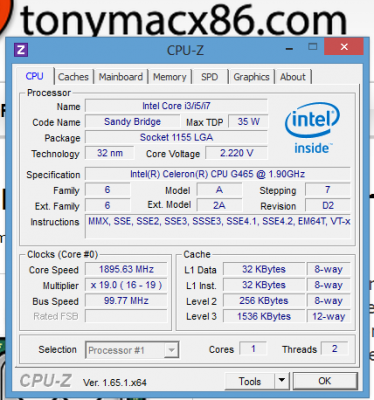
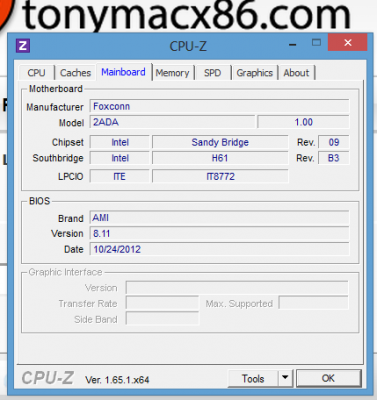

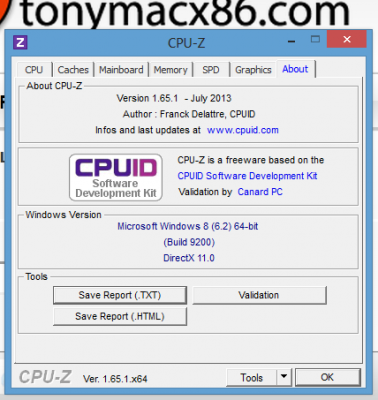
I have read on different forums that it is needed a newest BIOS version, but when asked to HP they said the one the machine came with is the newest one, also they said I can't find it at foxconn because that's HP specific. I just update a new driver they released on 7-13-2013 for the UEFI support, but that's the newest stuff I can find. On other threads I found it's needed a DSDT file, but some say that's only when streaming audio through HDMI. I don't really care about it as long it has nothing to do with ProTools (or I mean, Logic )
)
Reading your guide to install snow leopard seems clear/easy as compared to all the info I already found. Just would like to know if it stills applicable up to date. Also in this forum found that it's better to stay at version 10.6.7 instead to go all the way up to 10.6.8
So, any advice would be really appreciated, hope we can do this, but for what I can search in the forum, seems that nobody has ever tried it or had success with this setup. Well, I just wanna give it a try, the worst try is the one you never try.
p.s. I have plans to upgrade to i7 2600 quad processor, but until after autumn, and don't wanna wait that long. Crossing fingers for this setup being supported as a "candidate".
I have everything to start and that's the reason I wanna try it, because I guess risk are minor ones, well I hope so and that's what I need some advice.
This HP PC supports BIOS/UEFI, most of the settings on your guide are default on this machine. I have a blank SATA HDD (250GB), Snow Leopard Install DVD, USB flash. Graphics are integrated. Here are shots from CPU-Z
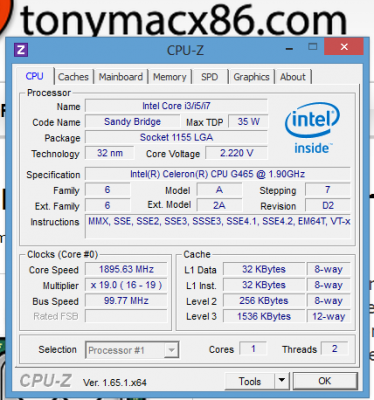
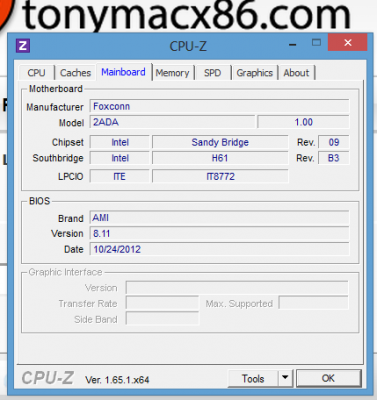

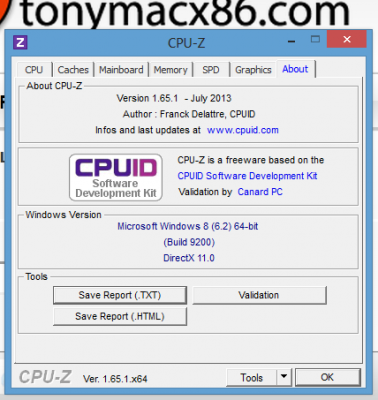
I have read on different forums that it is needed a newest BIOS version, but when asked to HP they said the one the machine came with is the newest one, also they said I can't find it at foxconn because that's HP specific. I just update a new driver they released on 7-13-2013 for the UEFI support, but that's the newest stuff I can find. On other threads I found it's needed a DSDT file, but some say that's only when streaming audio through HDMI. I don't really care about it as long it has nothing to do with ProTools (or I mean, Logic
Reading your guide to install snow leopard seems clear/easy as compared to all the info I already found. Just would like to know if it stills applicable up to date. Also in this forum found that it's better to stay at version 10.6.7 instead to go all the way up to 10.6.8
So, any advice would be really appreciated, hope we can do this, but for what I can search in the forum, seems that nobody has ever tried it or had success with this setup. Well, I just wanna give it a try, the worst try is the one you never try.
p.s. I have plans to upgrade to i7 2600 quad processor, but until after autumn, and don't wanna wait that long. Crossing fingers for this setup being supported as a "candidate".