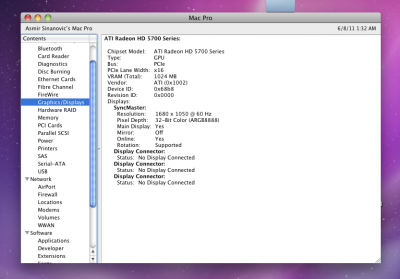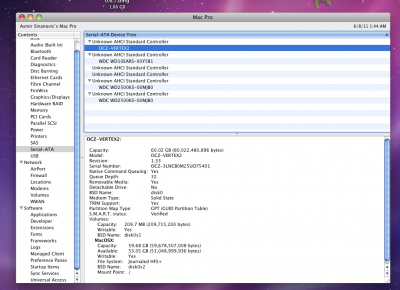- Joined
- May 31, 2011
- Messages
- 67
- Motherboard
- GA-P67A-UD3P-B3 F9
- CPU
- Inter i7 2600k 4.2 gHz OC
- Graphics
- GTX 1060 G1 GAMING 6GB
- Mac
- Mobile Phone
Hello, i got my parts today, and i have successfully installed all...
My build is:
Screen shot 2011-06-08 at 1.31.44 AM.png
i7 2600k 3.4Ghz (didnt oc it, no need for that, yet )
)
Gigabyte GA-P67A-UD3P-B3 (F2 Bios, still didnt install windows so i can update it to F4)
2 x 4GB Kingston hyperX 1600mhz. ( i had to change memory multiplayer from 13.33 t to 16 in bios, since it worked on 1333mhz not 1600mhz)
Saphire 5770 1GB DDR5 128bit
Vertex2 SSD 60GB connected on SATA3 Port (to bad i didnt buy Vertex3 )
)
1x1TB HDD for data, also connected on 2nd SATA3 port.
and 2 x 250GB HDD . one is for MacData ( will use it for storing some non important apps, or install crap games, aps on it and use it for download HDD) and 2nd will be used for music and on 2nd partition for Win7.
PSU is 550W
So all work like charm, i foloved this install guide here:
viewtopic.php?f=79&t=16323
After booting 1st time on mac, i installed items folowing that guide. And now i have few question
First Question: How can i be surre that my Graphic card is properly installed, i now can change resolution ull see SS of my graphic info page.
Screen shot 2011-06-08 at 1.32.06 AM.png
Second Question: I did same thing as in thread i folowed but in my sata Serial-ATA tab it says UNKNOWN AHCI STANDARD CONNTROLER
is this gona affect my performance or something like that and is there any way to make it 100% working.
Screen shot 2011-06-08 at 1.44.13 AM.png
Third Question: I like to listen to music while working, and since i have 5.1 speekers i cant use them now, only 2 speekers at one time... :S
this speekers i use: http://www.amazon.com/Genius-SW-HF5-1-dark-wood-110V-US-Theater/dp/B000ODWQMS not surre if its 100% same model, but im using it on AC3 port... its cable from speekers to 3 headphone jeeks on end...
I tryd to make AGGREGATE device, and i made all speekrs working ( to use all chanels) but that only work in test, when music plays in iTunes on youtube only 2 speekers works only again
So is there any way to make "FILL" so sound can be destributed tru all speekers, not only 2 at the time, is this posible to do, or not :S
Fourth Question: Is there something elase i need to do or install so i can have "Mac Pro" clone, since i need to start working ASP. :s
Also i want to point that: sleep works, usb3 ports works, font panel headphone works, usb3 on front also works, and is there any way i can chack my temps in mac :S
AND i need also help from one of you good ppl, can you please go to gigabyte website and download latest (F4 Bios for my motherboard) and extract it, since i cant open it on my mac since its in EXE format
Here it is:
http://download.gigabyte.eu/FileList/BI ... -b3_f4.exe
Thank you.
My build is:
Screen shot 2011-06-08 at 1.31.44 AM.png
i7 2600k 3.4Ghz (didnt oc it, no need for that, yet
Gigabyte GA-P67A-UD3P-B3 (F2 Bios, still didnt install windows so i can update it to F4)
2 x 4GB Kingston hyperX 1600mhz. ( i had to change memory multiplayer from 13.33 t to 16 in bios, since it worked on 1333mhz not 1600mhz)
Saphire 5770 1GB DDR5 128bit
Vertex2 SSD 60GB connected on SATA3 Port (to bad i didnt buy Vertex3
1x1TB HDD for data, also connected on 2nd SATA3 port.
and 2 x 250GB HDD . one is for MacData ( will use it for storing some non important apps, or install crap games, aps on it and use it for download HDD) and 2nd will be used for music and on 2nd partition for Win7.
PSU is 550W
So all work like charm, i foloved this install guide here:
viewtopic.php?f=79&t=16323
After booting 1st time on mac, i installed items folowing that guide. And now i have few question
First Question: How can i be surre that my Graphic card is properly installed, i now can change resolution ull see SS of my graphic info page.
Screen shot 2011-06-08 at 1.32.06 AM.png
Second Question: I did same thing as in thread i folowed but in my sata Serial-ATA tab it says UNKNOWN AHCI STANDARD CONNTROLER
is this gona affect my performance or something like that and is there any way to make it 100% working.
Screen shot 2011-06-08 at 1.44.13 AM.png
Third Question: I like to listen to music while working, and since i have 5.1 speekers i cant use them now, only 2 speekers at one time... :S
this speekers i use: http://www.amazon.com/Genius-SW-HF5-1-dark-wood-110V-US-Theater/dp/B000ODWQMS not surre if its 100% same model, but im using it on AC3 port... its cable from speekers to 3 headphone jeeks on end...
I tryd to make AGGREGATE device, and i made all speekrs working ( to use all chanels) but that only work in test, when music plays in iTunes on youtube only 2 speekers works only again
So is there any way to make "FILL" so sound can be destributed tru all speekers, not only 2 at the time, is this posible to do, or not :S
Fourth Question: Is there something elase i need to do or install so i can have "Mac Pro" clone, since i need to start working ASP. :s
Also i want to point that: sleep works, usb3 ports works, font panel headphone works, usb3 on front also works, and is there any way i can chack my temps in mac :S
AND i need also help from one of you good ppl, can you please go to gigabyte website and download latest (F4 Bios for my motherboard) and extract it, since i cant open it on my mac since its in EXE format
Here it is:
http://download.gigabyte.eu/FileList/BI ... -b3_f4.exe
Thank you.