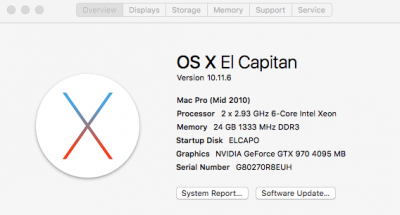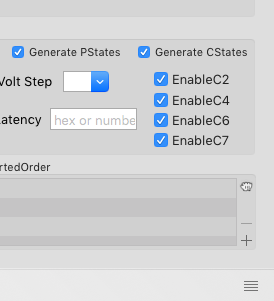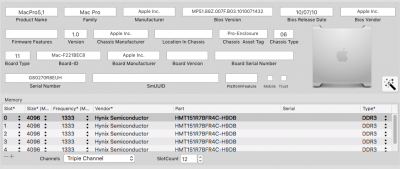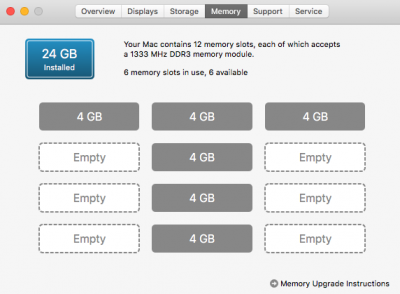- Joined
- Apr 1, 2010
- Messages
- 39
- Motherboard
- SuperMicro X9DTI
- CPU
- 2x E5-2680
- Graphics
- Vega 56
- Mac
- Mobile Phone
During my build, I found it challenging getting the proper settings (POST INSTALLATION)
Here were the symptoms I had that made the machine not work properly:
1. CPU speed not at par. Not running at full potential.
2. Wrong Memory size and type, wrong # of banks.
3. NVIDIA video, black screen, resolution issues, video crashes, video stuttering.
4. Wont shut down properly or go to sleep.
5. Slowness.
In this example, I'm using a X8DT3 Server Motherboard with dual Xeons X5670 and I had all those problems, even with so much power.
The Fix.
Video issue, Nvidiadrv =1 ( a must cause you suppose to use original Nvidia drivers) and changing the SMBIOS machine from MACPRO to IMac, gets you the video to come up ok, but the acceleration is horrible, and the stuttering is unbearable. THIS IS THE BAD WAY , cause it messes up everything else. None- the less I mention it, cause at the very least, you can boot up and play with the Clover configuration tool.
1. If your BIOS has CPU C-STATES enable, well then enable them in CLOVER configuration tool.
2. Enter the amount of memory per slot, the amount slots, memory type, memory speed, memory channel, memory manufacturer etc. matching precisely what you have into Clover configuration tool.
3. Same thing for CPU, CPU SPEED MHZ, 2.93ghz is (2930MHZ), FSB Speed, CPU QPI ( find that in technical specs for the CPU, mine was a factor of "2")
Once you reboot, you will notice that the name of your machine, changes, from Imac to MACPRO5,1 ( this can change depending on your CPU model) and it will vary. And you will see a date next to it too ( 2010 or 2009) in the "about this mac". , your memory configuration might have changed also, so you need to fix that by going into the SMBIOS settings and selecting a MACPRO profile that closely matches your hardware. ...and reboot. All Issues are now gone. I can play 4k Video with no stuttering and the speed is all there.
The lesson here, try to avoid using SMbios profiles of machines that in that era did not exist. example: I had the problem like many else did because.. IMAC did not have 12 banks of memory, XEON cpus...thought it works, you are limited by the max specs of the machine. It seems, OSX has inside data that determines the behavior of the machine and sets limits, clover can not automatically detect your system... its up to you to enter the proper data and closely match it in the SMBIOS.
Good Luck
Here were the symptoms I had that made the machine not work properly:
1. CPU speed not at par. Not running at full potential.
2. Wrong Memory size and type, wrong # of banks.
3. NVIDIA video, black screen, resolution issues, video crashes, video stuttering.
4. Wont shut down properly or go to sleep.
5. Slowness.
In this example, I'm using a X8DT3 Server Motherboard with dual Xeons X5670 and I had all those problems, even with so much power.
The Fix.
Video issue, Nvidiadrv =1 ( a must cause you suppose to use original Nvidia drivers) and changing the SMBIOS machine from MACPRO to IMac, gets you the video to come up ok, but the acceleration is horrible, and the stuttering is unbearable. THIS IS THE BAD WAY , cause it messes up everything else. None- the less I mention it, cause at the very least, you can boot up and play with the Clover configuration tool.
1. If your BIOS has CPU C-STATES enable, well then enable them in CLOVER configuration tool.
2. Enter the amount of memory per slot, the amount slots, memory type, memory speed, memory channel, memory manufacturer etc. matching precisely what you have into Clover configuration tool.
3. Same thing for CPU, CPU SPEED MHZ, 2.93ghz is (2930MHZ), FSB Speed, CPU QPI ( find that in technical specs for the CPU, mine was a factor of "2")
Once you reboot, you will notice that the name of your machine, changes, from Imac to MACPRO5,1 ( this can change depending on your CPU model) and it will vary. And you will see a date next to it too ( 2010 or 2009) in the "about this mac". , your memory configuration might have changed also, so you need to fix that by going into the SMBIOS settings and selecting a MACPRO profile that closely matches your hardware. ...and reboot. All Issues are now gone. I can play 4k Video with no stuttering and the speed is all there.
The lesson here, try to avoid using SMbios profiles of machines that in that era did not exist. example: I had the problem like many else did because.. IMAC did not have 12 banks of memory, XEON cpus...thought it works, you are limited by the max specs of the machine. It seems, OSX has inside data that determines the behavior of the machine and sets limits, clover can not automatically detect your system... its up to you to enter the proper data and closely match it in the SMBIOS.
Good Luck
Last edited: