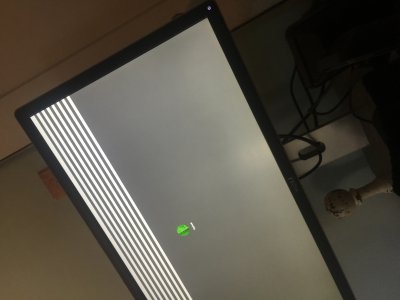- Joined
- Aug 28, 2016
- Messages
- 24
Hello I recently built my second El Capitan Hackintosh and everything works except the R9 Nano (Sapphire Radeon R9 Nano 4GB HBM HDMI/TRIPLE DP PCI-Express Graphics Card 21249-00-40G)
When it loads - the Mac login screen it's a weird ripple effect like lines across the screen. When I try to watch YouTube videos it can barely play them when I do full screen. The card works on the Windows side just fine, so I assume it is not a faulty card?
I just ordered the GTX 970 mini, if I install the drivers and then pop that in will that work? I just want to know what to expect since I've been trying to get this going for about a week.
This is for Photoshop and Final Cut Pro work.
Build details below:
Mobo:
ASUS ROG MAXIMUS VIII IMPACT LGA1151 Mini ITX DDR4
PSU:
Corsair SF600 High Performance SFX Power Supply
CPU:
Intel Boxed Core I7-6700K 4.00 GHz 8M Processor Cache 4 LGA 1151 BX80662I76700K
RAM:
allistix Sport LT 32GB Kit (16GBx2) DDR4 2400 MT/s (PC4-19200) DIMM 288-Pin BLS2K16G4D240FSC (White)
CPU Fan:
Noctua Low-Profile Quiet CPU Cooler for Intel 115x Based Retail Cooling NH-L9I
SSDs:
For Windows OS:
Samsung 850 EVO - 250GB - 2.5-Inch SATA III Internal SSD (MZ-75E250B/AM)
For Mac OS:
SanDisk Ultra II 2.5" 960GB SATA III Internal Solid State Drive (SSD) SDSSDHII-960G-G25
Case:
Lian Li PC-TU100b with switched out case fan Noctua NF F12
When it loads - the Mac login screen it's a weird ripple effect like lines across the screen. When I try to watch YouTube videos it can barely play them when I do full screen. The card works on the Windows side just fine, so I assume it is not a faulty card?
I just ordered the GTX 970 mini, if I install the drivers and then pop that in will that work? I just want to know what to expect since I've been trying to get this going for about a week.
This is for Photoshop and Final Cut Pro work.
Build details below:
Mobo:
ASUS ROG MAXIMUS VIII IMPACT LGA1151 Mini ITX DDR4
PSU:
Corsair SF600 High Performance SFX Power Supply
CPU:
Intel Boxed Core I7-6700K 4.00 GHz 8M Processor Cache 4 LGA 1151 BX80662I76700K
RAM:
allistix Sport LT 32GB Kit (16GBx2) DDR4 2400 MT/s (PC4-19200) DIMM 288-Pin BLS2K16G4D240FSC (White)
CPU Fan:
Noctua Low-Profile Quiet CPU Cooler for Intel 115x Based Retail Cooling NH-L9I
SSDs:
For Windows OS:
Samsung 850 EVO - 250GB - 2.5-Inch SATA III Internal SSD (MZ-75E250B/AM)
For Mac OS:
SanDisk Ultra II 2.5" 960GB SATA III Internal Solid State Drive (SSD) SDSSDHII-960G-G25
Case:
Lian Li PC-TU100b with switched out case fan Noctua NF F12