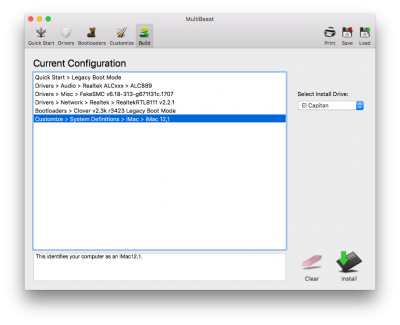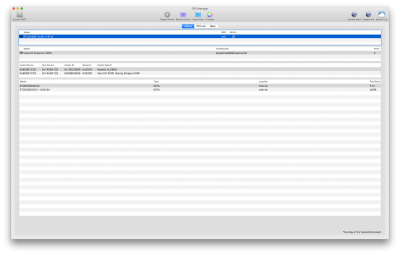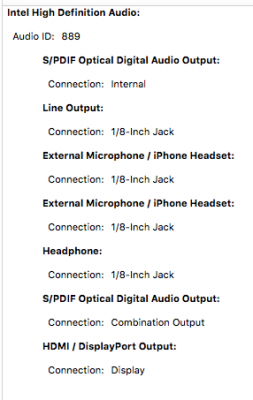- Joined
- May 14, 2011
- Messages
- 10
- Mac
- Classic Mac
- Mobile Phone
File: audio_cloverALC-110.command_v1.0s10
Release Mode
Print: Entry, ":CFBundleShortVersionString", Does Not Exist
Error occurred, AppleHDA.kext/Contents/Info.plist/BundleShortVersionString not found
No system files were changed
Help. How to solve this?