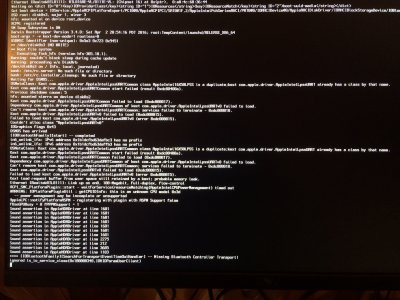Intel HD Graphics Framebuffer Edits
HD6000+/HD5500/HD4600+/HD4000/HD3000
Match motherboard connector to framebuffer connector
Configure mulitiple monitors
Enable HD6000+/HD5500/HD4600+/HD4000/HD3000 HDMI audio
Find HD4600+/HD4000 HDMI port-number (HD3000 similar)
Change Log
- 6/11/16: Azul framebuffer HDMI delay edit, credit: RehabMan
- 3/10/16: Added HD6200/HD6100/HD6000, cloverHDMI
- 10/26/15: 10.11/El Capitan, Broadwell and Clover support
- 2/18/14: Initial release
Framebuffer Edit Repo
- Chameleon/Chimera: graphics_Intel_framebuffers
- Clover: audio_CloverHDMI
Requirements
- Desktop only
- Mavericks 10.9 or newer
- Intel HD Graphics/kext/property/framebuffer (hex)
- HD6200/Broadwell/AAPL,ig-plartform-id/03 00 12 16 (Credit: wildwillow)
- HD6100/Broadwell/AAPL,ig-plartform-id/04 00 2B 16
- HD6000/Broadwell/AAPL,ig-plartform-id/04 00 26 16
- HD5500/Broadwell/AAPL,ig-plartform-id/02 00 16 16
- HD4600+/Azul/AAPL,ig-plartform-id/03 00 22 0D
- includes HD5200/HD5000/HD4400
- HD4000/Capri/AAPL,ig-plartform-id/0a 00 66 01
- HD3000/SNB/AAPL,snb-platform-id/10 00 03 00
- Framebuffer Injection
- HDMI audio dsdt/ssdt, see Post #1/HDMI Audio AppleHDA
- cloverHDMI - HDMI audio script
- Chameleon
- org.chameleon.Boot.plist/IntelAzulFB/10
- org.chameleon.Boot.plist/IntelCapriFB/10
- Clover
- HD6200: config.plist/Graphics/ig-platform-id/16120003
- HD6100: config.plist/Graphics/ig-platform-id/162b0004
- HD6000: config.plist/Graphics/ig-platform-id/16260004
- HD5500: config.plist/Graphics/ig-platform-id/16160002
- HD4600+: config.plist/Graphics/ig-platform-id/0d220003
- HD4000: config.plist/Graphics/ig-platform-id/0166000a
Display Connector (display to motherboard
- HDMI (same as DVI)
- DVI (same as HDMI)
- DP
- ND (same as DP)
Framebuffer Configurations
Code:
Connector Edit/Port Port 0x5 Port 0x6 Port 0x7
Native SNB/Capri DP or ND DP or ND HDMI
Native Azul DP or ND DP or ND DP or ND
a - SNB/Capri/Azul DP or ND HDMI/DVI HDMI/DVI
b - SNB/Capri/Azul HDMI/DVI DP or ND HDMI/DVI
c - Azul HDMI/DVI HDMI/DVI DP or ND
d - Azul HDMI/DVI HDMI/DVI HDMI/DVI
e - Azul DP or ND HDMI/DVI DP or ND
f - Azul HDMI/DVI DP or ND DP or ND
g - Azul DP or ND DP or ND HDMI/DVI
Chameleon/Chimera Framebuffer Edit Script (Download, select View Raw)
- Framebuffer Edits (Mavericks 10.9.x, -90/applies to all releases)
- HD4600+/Azul
- HD4000/Capri
- HD3000/SNB
- Download script, github.com/toleda/intel.......patch.command
- Downloads/graphics_intel.......patch.command (Do not move file)
- Double click on file name
- Enter Password
- No errors, restart
- Terminal Output
Code:
Last login: Mon Feb 17 18:10:57 on console
Downloads/HD4600+\:Azul\ Edit/graphics_intel_hd5k-azul-a-90_patch.command ; exit;
graphics_intel_hd5k_azul-a-90_patch.command_v2.0
Copy S/L/E/AppleIntelFramebufferAzul.kext to Desktop.
Password:
Fix permissions ...
Kernel cache...
Finished, restart required.
logout
[Process completed]
Clover Framebuffer Patches (Download, select View Raw)
- Mavericks/10.9.x: -90, Yosemite/10.10.x: -100, El Capitan/10.11.x: -100
- Framebuffer Patches (paste framebuffer patch(es) to EFI/CLOVER/config.plist)
- HD6000+/Broadwell:
- config-hdmi_hd6000+-100.plist.zip
- HD5500/Broadwell:
- config-hdmi_hd5500-100.plist.zip
- HD4600+/Azul:
- config-hdmi_hd4600-100.plist.zip
- config-hdmi_hd4600-92_v2.plist.zip
- config-hdmi_hd4600-90.plist.zip
- HD4000/Capri:
- config-hdmi_hd4000-100.plist.zip
- config-hdmi_hd4000-90.plist.zip
- HD3000/SNB:
- config-hdmi_hd3000-100.plist.zip
- config-hdmi_hd3000-90.plist.zip
Installation Details
- HD4600+-HD4000-HD3000_Framebuffer_Edits.pdf.zip
Notes
- HD4600/HDMI: CAUTION: Do not hot plug the HDMI cable
- The system will freeze with a fatal Intel error and restart
- NUC/HD4600 - use Azul-f
- NUC/HD4000 - use Capri-a
Tools
- IOReg
- IORegistryExplorer_v2.1.zip (View Raw)
- IOJones Download
- DPCIManager
- Property List Editor
- Xcode (App Store)
- PlistEdit Pro (Fat Cat Software)
Find HD4600+/HD4000 HDMI port-number (HD3000 similar)
- Boot system with only HDMI display connected
- Open Downloads/IOJones
- Search: IGPU (or GFX0)
- Cancel Search (X)
- Scroll Up
- Select: AppleIntelFramebuffer (above AppleDisplay)
- Scroll Property window to port-number
- Note port-number
- Repeat for additional displays (HDMI/DVI/DP)
- Results (Note display connection(s))
| Displays/Ports |
Port 0x5 |
Port 0x6 |
Port 0x7 |
| HDMI/DVI |
|
|
|
| DP |
|
|
|
| No Display (ND) |
|
|
|
Troubleshooting
- DPCIManager/Rebuild Cache
- Restart
Restore Native Framebuffer kext
- Desktop/AppleIntel....-orig.kext
- Rename AppleIntel....-orig.kext to AppleIntel.....kext
- Install with Kext Installer (Kext Utility, DCPIManager, KextBeast, etc.)
Problem Reporting (include the following information)
- Description of HDMI audio problem
- OS X version/motherboard model/BIOS version/processor/graphics
- Procedure/Guide Used
- Copy of IOReg/File/Save a Copy As…, verify file (no ioreg.txt)
- Chimera/Chameleon
- Extra/org.chameleon.Boot.plist
- Extra/dsdt.aml (if installed)
- Extra/ssdt.aml (if installed)
- Clover
- EFI/Clover/config.plist
- EFI/Clover/ACPI/Patched/dsdt.aml (if installed)
- EFI/Clover/ACPI/Patched/ssdt.aml (if installed)
Credit bcc9:
Editing Custom connector info for Intel HD 3000 Graphics (sandy bridge, OSX Lion) - Intel - InsanelyMac Forum