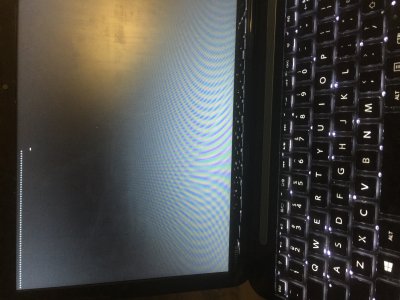- Joined
- Aug 10, 2016
- Messages
- 14
- Motherboard
- Satellite S50 (Motherboard type 3)
- CPU
- Intel Core i7-4700MQ quad core processor
- Graphics
- Nvidia GT 740M 2GB dedicated graphics with Optimus
- Mac
- Mobile Phone
Sounds like you setup Clover/BIOS UEFI incorrectly. Make sure you read post #2 of the Clover guide. Important instructions for dual boot and use of efibootmgr to set UEFI boot entries there.
thank you so much for the help thus far, i have been able to boot clover, however when i select the install OS X option in verbose the only thing that pops up is "+++++++++++++++++++++++++++++++++++++" and then the computer reboots to the clover field. I have been trying different config.plist files with no luck. Any Advice??