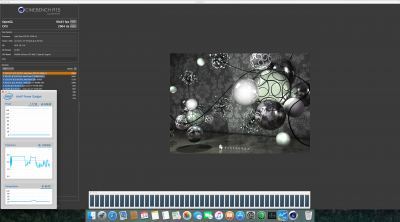- Joined
- Oct 4, 2011
- Messages
- 146
- Motherboard
- Asus X99DX2 2101
- CPU
- E5 2696v4
- Graphics
- Vega 64
- Mac
- Mobile Phone
Well this are the results of a Xeon e5 2696v4 on a ASUS X99 Deluxe II, Nvidia 980Ti Hybrid, 64GB Ram but only are showing 32GB kit. It did flat line at first bench test but from there after it haven't it stays from 2.6 to 2.7 the results from Windows are posted some where along this thread some where but they are greater than this, the best results that I have got in Windows are 3245 w/ this same board the Deluxe II, I know the score on Mac always are lower then Windows but I did the same bench run on my other X99 Deluxe w/ a 5960X and w/ El Capitan the scores are closer than Windows now, So I was expecting a score of 3100 w/ the Xeon on El Capitan since the scores on Windows are 3140 3125 some where in between. So I guess I.m going to have to do some tweaking, but the end results are great, don't anybody think? Credit on this one goes to a Forum member w/ name Crist1111 and AugustoPaulo, and some others that I'm not allow to mention here I guess.
Last edited: