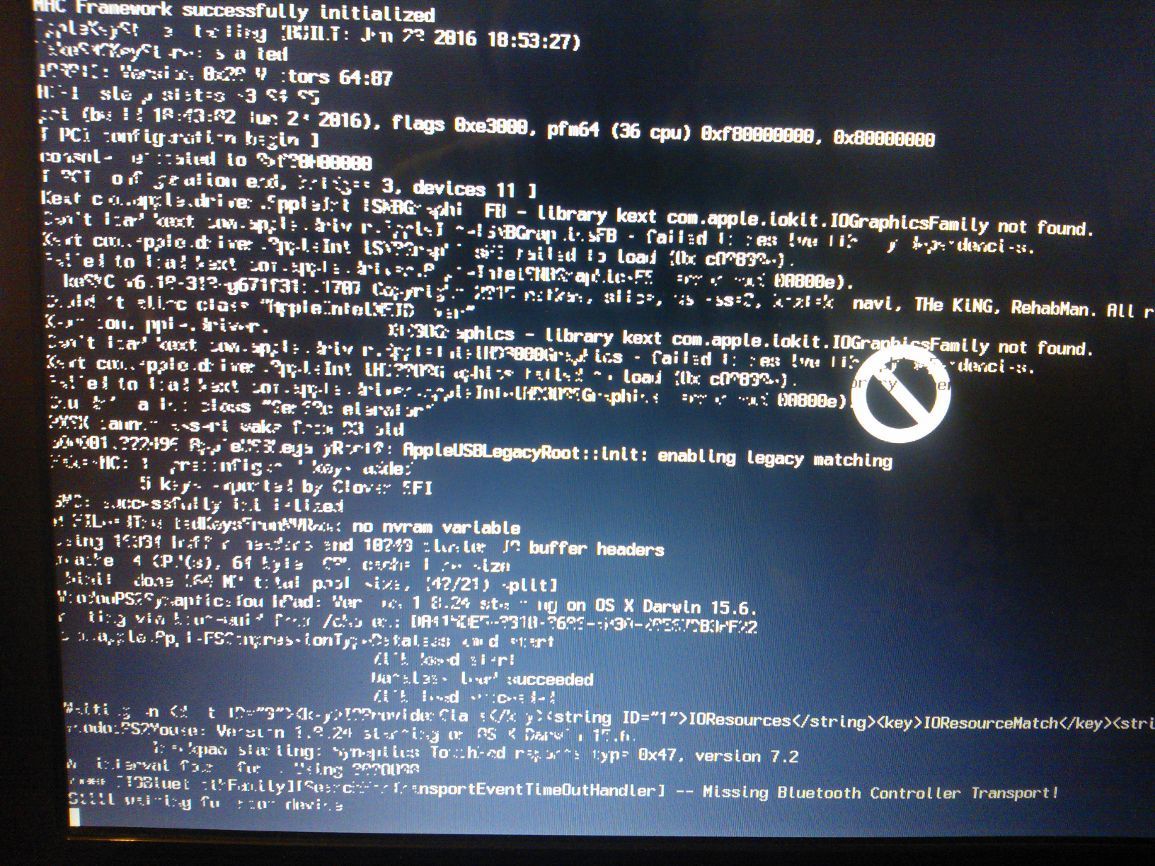RehabMan
Moderator
- Joined
- May 2, 2012
- Messages
- 181,058
- Motherboard
- Intel DH67BL
- CPU
- i7-2600K
- Graphics
- HD 3000
- Mac
- Mobile Phone
Okay, thanks.. when bootloader loads it always show's me that EthernetBuiltIn equals to NO, and EnableWifi=No, do these settings affect something?
Thanks!
Chameleon is not really supported here for 10.11... (Clover only).
But EthernetBuiltIn supports marking the PCIe ethernet that may be present as built-in (it uses EFI injection).
Ethernet must appear built-in for the Mac App Store work.
No idea what EnableWifi does. It was introduced after I stopped using Chameleon.
You should be using Clover.