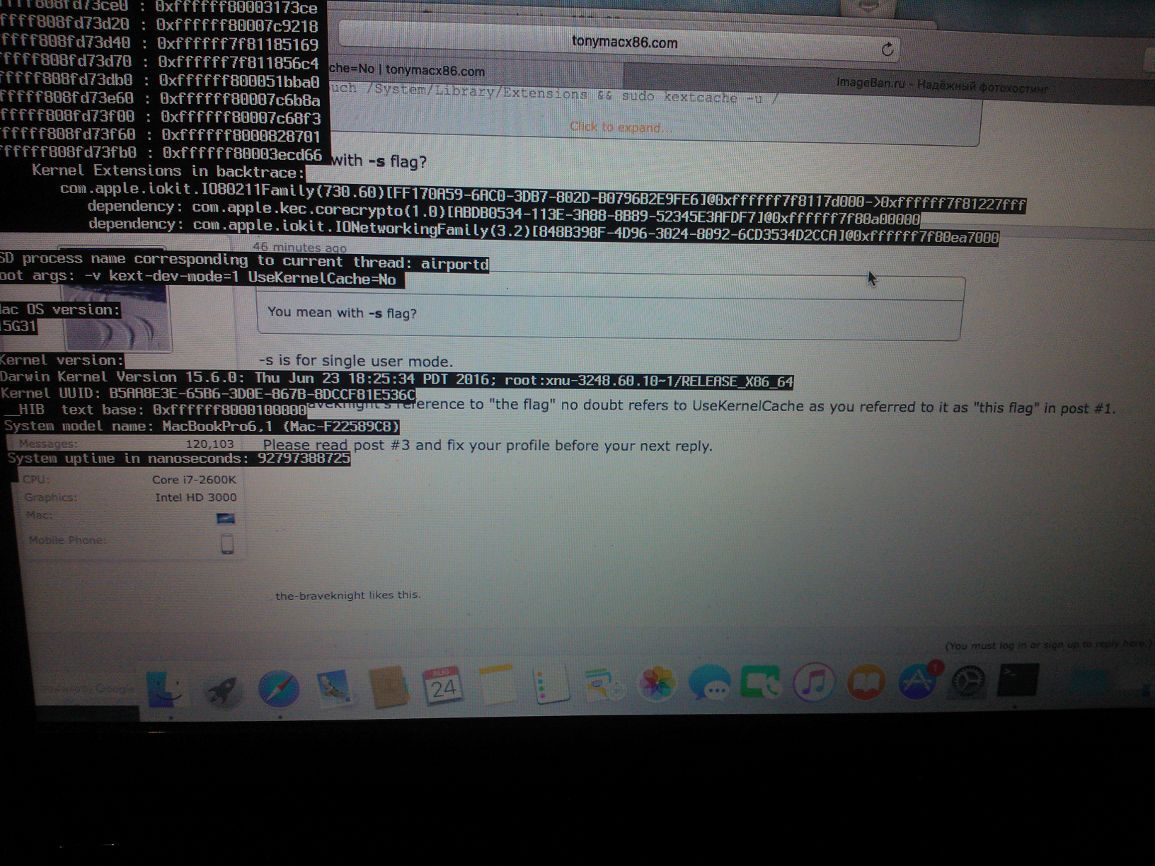- Joined
- Jul 14, 2015
- Messages
- 77
- Motherboard
- ASUS ROG MAXIMUS X HERO
- CPU
- Intel i7 8700K
- Graphics
- GTX 970
Hi there!
It's not my first Hackintosh, but strange this occurs.. I'm getting Kernel Panic without UseKernelCache=No, but with this flag everything work perfectly and smoothly..
Any ideas/tips?
Thanks! Cheers! ;-)
It's not my first Hackintosh, but strange this occurs.. I'm getting Kernel Panic without UseKernelCache=No, but with this flag everything work perfectly and smoothly..
Any ideas/tips?
Thanks! Cheers! ;-)