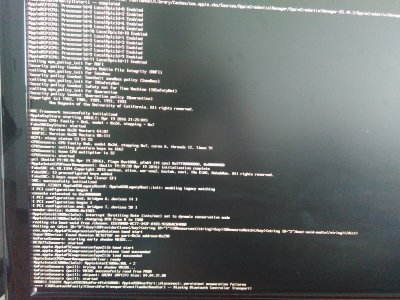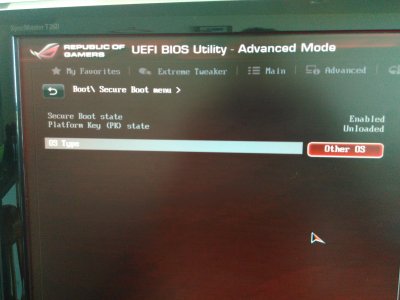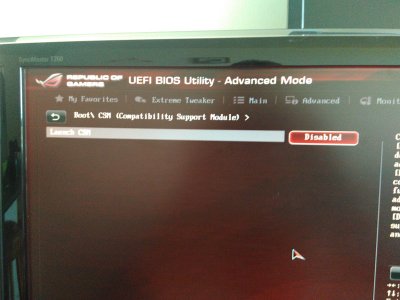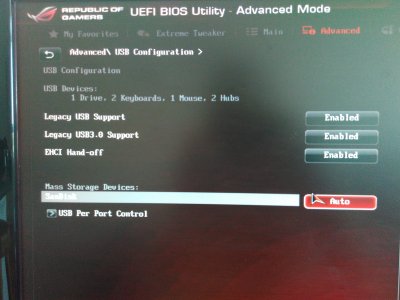- Joined
- Jul 12, 2014
- Messages
- 26
- Motherboard
- OS X 10.11.6
- CPU
- Intel Ivy Bridge E Processeur Core i7-4930K / 3.40 GHz 6 coeurs 12 Mo Cache Socket-LGA2011
- Graphics
- EVGA GTX 980Ti + EVGA GEFORCE 780Ti 3GB
- Mac
No. Not if you didn't change anything. You should try some openCL benchmark to verify openCL performance. If numbers are abnormally low or the app crashes or give errors, you know that openCL is broken. If you have a windows install and benchmarks are similar there too, it could point to faulty hardware. If you don't have a windows install, you could try installing OS X fresh on a different drive. If the problem persist on a fresh clean install, then it could point to a possible hardware problem but could still be a software issue. If the issue is not present in the new install, then it points to something faulty in your current install.
Today I try a new clean install, the problem still here. So I replace my new 980ti by my old 770 (like my old config) and the problem still here, so i think it's a software problem... I also try to uninstall and resinstall nvidia web drivers, same thing...
Edit : I launch an old drive backup of yosemite (with clover on) and it works. Do you think i could be DSDT or SSDT related ?
Last edited: