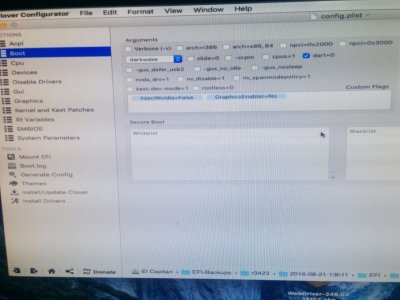- Joined
- Aug 17, 2016
- Messages
- 22
- Motherboard
- MSI Z87-G55
- CPU
- I7 4770K
- Graphics
- GTX 770
Hi guys
I have installed El Capitan 10.10.6 on my PC ( Msi Z87-G55 | i7 4770k | GTX 770 2GB)
But I have some problems :
1- The first problem : I can't boot without nv_disable=1, I have tried to update from this link
http://www.tonymacx86.com/threads/n...cs-drivers-for-os-x-10-11-6-346-03-15.198033/
and the definition is Mac 14.2 also, I tried Mac Pro 3.1
2- The second one : The ethernet isn't working ( I tried to use Mulitbeat ) but it doesn't help
3-The third one : install Final cut pro x, when I tried to install, it shows this message
(your system doesn't meet the minimum requirements) I don't remember the exact message
Thanks
I have installed El Capitan 10.10.6 on my PC ( Msi Z87-G55 | i7 4770k | GTX 770 2GB)
But I have some problems :
1- The first problem : I can't boot without nv_disable=1, I have tried to update from this link
http://www.tonymacx86.com/threads/n...cs-drivers-for-os-x-10-11-6-346-03-15.198033/
and the definition is Mac 14.2 also, I tried Mac Pro 3.1
2- The second one : The ethernet isn't working ( I tried to use Mulitbeat ) but it doesn't help
3-The third one : install Final cut pro x, when I tried to install, it shows this message
(your system doesn't meet the minimum requirements) I don't remember the exact message
Thanks