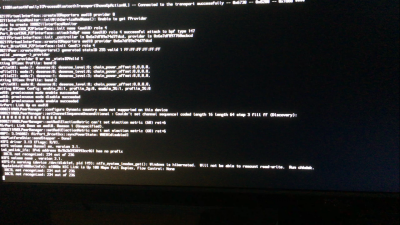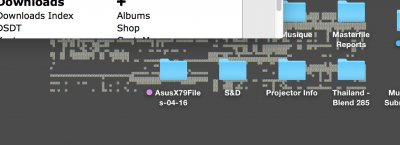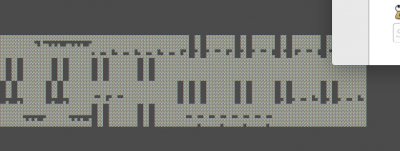- Joined
- Aug 1, 2014
- Messages
- 8
- Motherboard
- Asus X79 deluxe
- CPU
- Intel core i7 4930k
- Graphics
- GTX 980 amp! omega
- Mac
- Mobile Phone
Hi Shilohh! First thank you for your great work! I followed your tutorial to install osx El Capitan (10.11.5) on my computer, I already have windows 10 installed on another SSD.
My board is a X79 Deluxe so I used your special SSDT-0 file, but I have an issue. Sometimes, it will boot correctly on OSX, but sometimes, it will restart after showing this : (attached image)
I used your bootargs, and I tried to add kext-dev-mode=1.
I tried to use the verbose mode several times, and it always shows the same thing (even if OSX boot correctly... 1time/5)
Can someone could help me please?
Oh yeah, and my bios version is 902.
PS: sorry for my bad english
Jeff
My board is a X79 Deluxe so I used your special SSDT-0 file, but I have an issue. Sometimes, it will boot correctly on OSX, but sometimes, it will restart after showing this : (attached image)
I used your bootargs, and I tried to add kext-dev-mode=1.
I tried to use the verbose mode several times, and it always shows the same thing (even if OSX boot correctly... 1time/5)
Can someone could help me please?
Oh yeah, and my bios version is 902.
PS: sorry for my bad english
Jeff