- Joined
- Jul 25, 2015
- Messages
- 5
- Motherboard
- ASUS Z97M-Pro
- CPU
- Xeon E3-1241 V3
- Graphics
- nVidia GTX980
- Mac
- Mobile Phone
PNX81's Water-cooled Mac Pro Build:
Xeon E3 1241 - Asus z97m PLUS - GTX 980 - 16GB - 4K Screen
Xeon E3 1241 - Asus z97m PLUS - GTX 980 - 16GB - 4K Screen
COMPONENTS
Asus Z97M-PLUS
http://www.amazon.com/ASUS-Micro-DDR3-Motherboards-Z97M-PLUS/dp/B00K2R6EGA/
Intel Xeon E3-1241 v3
http://www.amazon.com/Intel-E3-1241-Haswell-Processor-BX80646E31241V3/dp/B00Q4KIPTI/
ASUS STRIX GTX 980
http://www.amazon.com/GeForce-Overclocked-256-bit-DisplayPort-Graphics/dp/B00O4S9NY8/
Corsair Hydro H100i Water cooling device
http://www.amazon.com/Corsair-Extreme-Performance-Liquid-CW-9060025-WW/dp/B019EXSSBG/
Asus PB287Q - 28 inch 4K screen
http://www.amazon.com/PB287Q-Monitor-3840X2160-Resolution-28-Inch/dp/B00KJGY3TO/
Comments
Hi everyone
I would like to introduce my Custom Mac based on the following hardware. I only listed the main components as stuff like SSD, RAM can be anything you like. As I reside in germany, I of course bought all my parts here and listed the amazon.com prices below.
I used the latest El Capitan Build 10.11.3
THE INSTALLATION
If you would like to have the latest firmware for the corsair cooler and set some thresholds or set up quiet mode - I recommend to install windows first and update to the latest firmware and make all the settings as you would like them - this isn't possible in OS X
Well, there were many attempts to build this mac because I am completely new to this scene and already considered buying a 5K iMac - basically for photo and video editing and some gaming (Diablo 3). But the performance and the price of one of the top 5K iMacs made me go this way - it was a long and tough journey with many resets and re-installations but in the end I wondered how easy it can be.
The Xeon does not have an integrated GPU so everything has been done with my GTX980 connected to DisplayPort - you only need to remove DART=0 and type nv_disable=1 as a boot flag.
Most of the time I just followed the basic guide and ended up not getting the GTX980 to work, loosing network connection or not having sound. I used Clover Configurator to sort out my issues and finally I downloaded MultiBeast 8.1 and finalized the installation with the Configurator.
In MultiBeast choose the following options
Quick Start:
UEFI Boot mode
Drivers:
Audio: ALC887/888b
Disk: Intel Generic AHCI SATA
Misc: FAKESMC as suggested
Network: Intel Maus Ethernet
USB: 7/8/9 Series USB
Bootloader:
As suggested
Do not inject any graphics
System definition:
iMac 14.2 was the best solution - other definitions caused kernel panics or OS X not booting anymore
Just press "Build" and now download and install the latest nVidia driver for 10.11.3 - then reboot.
Now you should be done with a working CustomMac connected to a 4K screen
Here was the challenging part:
Even after installing the Nvidia driver - the Mac refused to load the driver and change my resolution to 4K/60hz - I had to re-install the OS 3-4 times because I got lost in the configuration part and made the mac not booting anymore.
I just opened my config.plist with Clover Configurator and set the boot option NVDA_drv=1 and saved the file again. Another reboot and voila - everything was as I expected it to be.

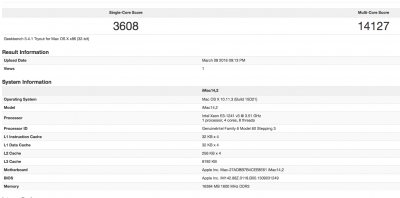
Even Diablo 3 performs very well with 4k resolution
I don´t know how my score compares to other macs but it seems to be good.
The only thing I can´t solve at the moment is losing my sound when the Mac wakes up from sleep.
If anyone can help me with that,that would be great

