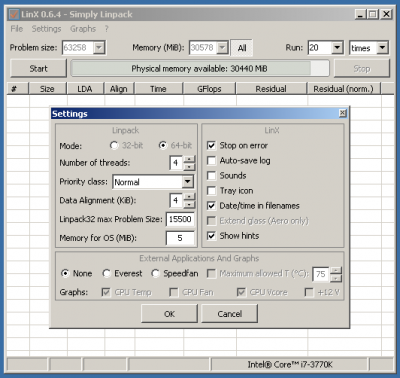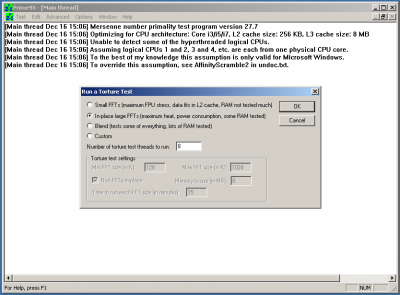- Joined
- Jun 10, 2011
- Messages
- 333
- Motherboard
- Gigabyte Z370 Aorus Ultra Gaming 2.0
- CPU
- i7-8700K
- Graphics
- RX 580
- Mac
- Mobile Phone
This post contains several procedures to check out if the main components of a system (CPU, RAM and graphics adapter) are stable. BIOS settings also have their influence on the results, so although BIOS settings are not hardware by themselves, they can have a lot of influence on a system' stability.
If you don't overclock, you should carry out the tests once your BIOS is properly configured. After passing the tests you know you've a stable base system, so you can start overclocking. Then you would have to carry out the tests with your overclock settings applied in order to make sure your system is rock solid.
Requirements:
Hardware: Any PC.
Software:
- Lynx (get it here)
- Prime95 (get it here)
- HCI MemTest (get it here)
- OCCT GPU (get it here)
- Windows 7 Home Premium (for systems with 16Gb Ram or less) or Windows 7 Professional (for systems with more than 16Gb of RAM)
Testing CPU core logic stability:
We will be using Lynx. For this test it is better to disable hyperthreading features in BIOS (hyperthreading features slow down the test and reduce the ability to determine stability). You will have to set Lynx's preferences to use as many threads as cores are available on your CPU (4 cores on an i7-3770K, just to put an example). The memory setting should be adjusted to "All", in order to use all the memory available for this test.
Your system should pass a minimum of 5 cycles. Passing 20 cycles is considered "Gold Standard".
Testing CPU L3$/IMC stability:
We will use Prime95 for this test. Hyperthreading is ok, so remember to enable this feature in case you disabled it in the previous test. Start Prime95 and select "Torture Test". Then select "Large FFT" and your number of threads (8 on an i7-3770K hyperthreaded).
Your system should pass a minimum of 2 hours doing these calculations. If your system passes 12 hours, you're in front of a "Gold Standard".
Testing memory stability:
We will use HCI MemTest. You will be able to run the tests with the shareware version, but the configuration is somewhat tedious. The registered version is way easier, since the test gets configured almost automatically. A boot CD version is also supplied. Let's have a look...
If you're a registered user, I'd recommend running the test via boot CD, since this way the test is OS independent. However, since many of you will be using the shareware version, here is the way to configure the test:
First launch one instance per each thread available on your CPU (8 instances for an i7-3770K). Then set each instance to use an appropriate fraction of the memory. For a 16GB system on a 3770K you would have to set each instance to use 2048 MB (so 2048Mb each instance x 8 instances = 16Gb).
Your system should get a minimum of 200% coverage. Passing 1000% is considered "Gold Standard".
Testing GPU stability:
You will need OCCT GPU. Launch the application and go to the GPU section. You have to make sure that error checking is enabled (if not, the test will not report errors, making it unreliable).
Your system should pass a minimum of 20 minutes. Passing 1 hour is considered "Gold Standard".
Recommendations:
I recommend carrying out these procedures before starting OSX installation, since this way we can know for sure that a concrete system is stable by itself. So if we find problems later on OSX, at least we will know that our components and BIOS settings are stable and correctly configured.
Due to the nature of the tests you will need a working Windows 7 installation with all hardware correctly installed and recognized. I recommend a fresh installation with just hardware drivers. Personally I like to carry out the tests with all hardware connected (I mean, everything you use on a daily basis), although some may not agree with this. Anyway if your machine doesn't pass a certain test you can always disconnect suspicious devices and try again, in order to find out the device and/or BIOS setting causing unstability.
Regarding Windows 7 settings, you should disable screensavers and hibernation, as well unneccesary background processes like antivirus software, backup software, firewalls and so on (remember: it's better just a fresh install with hardware drivers).
Please take into account that these tests will stress your computer, so temperatures will be high. Some of these tests take a very long time (more than twelve hours in the case of CPU tests and several days in the case of RAM tests, depending on how many memory sticks and its size). I take no responsibility on any damage occured as a result of these tests.
Credits:
Credit goes to Idontcare from the Anandtech forum, who described the whole procedure in this thread. Although the original thread at anandtech's forum is mainly related to overclocked systems, these methods also apply to systems using stock speeds.
If your computer passes all these tests, you can be sure that your most important components and settings are stable.
Good luck and happy hackintoshing !
If you don't overclock, you should carry out the tests once your BIOS is properly configured. After passing the tests you know you've a stable base system, so you can start overclocking. Then you would have to carry out the tests with your overclock settings applied in order to make sure your system is rock solid.
Requirements:
Hardware: Any PC.
Software:
- Lynx (get it here)
- Prime95 (get it here)
- HCI MemTest (get it here)
- OCCT GPU (get it here)
- Windows 7 Home Premium (for systems with 16Gb Ram or less) or Windows 7 Professional (for systems with more than 16Gb of RAM)
Testing CPU core logic stability:
We will be using Lynx. For this test it is better to disable hyperthreading features in BIOS (hyperthreading features slow down the test and reduce the ability to determine stability). You will have to set Lynx's preferences to use as many threads as cores are available on your CPU (4 cores on an i7-3770K, just to put an example). The memory setting should be adjusted to "All", in order to use all the memory available for this test.
Your system should pass a minimum of 5 cycles. Passing 20 cycles is considered "Gold Standard".
Testing CPU L3$/IMC stability:
We will use Prime95 for this test. Hyperthreading is ok, so remember to enable this feature in case you disabled it in the previous test. Start Prime95 and select "Torture Test". Then select "Large FFT" and your number of threads (8 on an i7-3770K hyperthreaded).
Your system should pass a minimum of 2 hours doing these calculations. If your system passes 12 hours, you're in front of a "Gold Standard".
Testing memory stability:
We will use HCI MemTest. You will be able to run the tests with the shareware version, but the configuration is somewhat tedious. The registered version is way easier, since the test gets configured almost automatically. A boot CD version is also supplied. Let's have a look...
If you're a registered user, I'd recommend running the test via boot CD, since this way the test is OS independent. However, since many of you will be using the shareware version, here is the way to configure the test:
First launch one instance per each thread available on your CPU (8 instances for an i7-3770K). Then set each instance to use an appropriate fraction of the memory. For a 16GB system on a 3770K you would have to set each instance to use 2048 MB (so 2048Mb each instance x 8 instances = 16Gb).
Your system should get a minimum of 200% coverage. Passing 1000% is considered "Gold Standard".
Testing GPU stability:
You will need OCCT GPU. Launch the application and go to the GPU section. You have to make sure that error checking is enabled (if not, the test will not report errors, making it unreliable).
Your system should pass a minimum of 20 minutes. Passing 1 hour is considered "Gold Standard".
Recommendations:
I recommend carrying out these procedures before starting OSX installation, since this way we can know for sure that a concrete system is stable by itself. So if we find problems later on OSX, at least we will know that our components and BIOS settings are stable and correctly configured.
Due to the nature of the tests you will need a working Windows 7 installation with all hardware correctly installed and recognized. I recommend a fresh installation with just hardware drivers. Personally I like to carry out the tests with all hardware connected (I mean, everything you use on a daily basis), although some may not agree with this. Anyway if your machine doesn't pass a certain test you can always disconnect suspicious devices and try again, in order to find out the device and/or BIOS setting causing unstability.
Regarding Windows 7 settings, you should disable screensavers and hibernation, as well unneccesary background processes like antivirus software, backup software, firewalls and so on (remember: it's better just a fresh install with hardware drivers).
Please take into account that these tests will stress your computer, so temperatures will be high. Some of these tests take a very long time (more than twelve hours in the case of CPU tests and several days in the case of RAM tests, depending on how many memory sticks and its size). I take no responsibility on any damage occured as a result of these tests.
Credits:
Credit goes to Idontcare from the Anandtech forum, who described the whole procedure in this thread. Although the original thread at anandtech's forum is mainly related to overclocked systems, these methods also apply to systems using stock speeds.
If your computer passes all these tests, you can be sure that your most important components and settings are stable.
Good luck and happy hackintoshing !