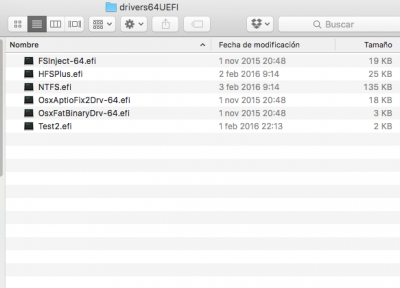- Joined
- Jun 18, 2011
- Messages
- 377
- Motherboard
- Rog Strix z490 E gaming
- CPU
- i9 10900k
- Graphics
- 5700xt
- Mac
- Mobile Phone
I'm having several troubles updating to 10.11.4 my msi x99 sli plus krait edition, i7 5820k and 970gtx. I have swaped to osxaptiofix2, and it sometimes boots, and other times does not work. If I try to boot with mac pro 6.1 SMBIOS, I get black screen. I've applied the mac pro 6.1 fix to AppleGraphicsDevicePolicy.kext but without success. If I try to boot with mac pro 3.1, screen is OK, but I need the 6.1 smbio to get perfect power management.
Is so strange... Sometimes, even with osxaptiofix2 installed, I can't boot. Clover shows me an osxaptiofix error... Sometimes, it boots ok.
Here you are the error in a photo.
I think is a bug with test2.efi, which is necessary in x99 systems to boot ok. I really don't know how to fix it, because x99 systems are different than the rest, and I didn't find nobody with similar build and 10.11.4 installed.
EDIT: blank screen with macpro6.1 smbios fixed. I just used AGDPfix.app from http://www.tonymacx86.com/graphics/...ro-6-1-imac-15-imac-17-system-definition.html Now audio is 100% working again. I just need to fix the boot, because it sometimes doesnt work and stuck with osxaptionfix allocated memory error.
Is so strange... Sometimes, even with osxaptiofix2 installed, I can't boot. Clover shows me an osxaptiofix error... Sometimes, it boots ok.
Here you are the error in a photo.
I think is a bug with test2.efi, which is necessary in x99 systems to boot ok. I really don't know how to fix it, because x99 systems are different than the rest, and I didn't find nobody with similar build and 10.11.4 installed.
EDIT: blank screen with macpro6.1 smbios fixed. I just used AGDPfix.app from http://www.tonymacx86.com/graphics/...ro-6-1-imac-15-imac-17-system-definition.html Now audio is 100% working again. I just need to fix the boot, because it sometimes doesnt work and stuck with osxaptionfix allocated memory error.