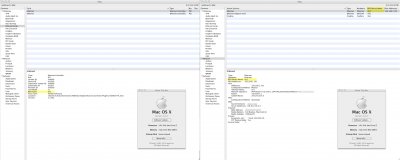- Joined
- Jul 1, 2010
- Messages
- 31
- Mac
- Classic Mac
- Mobile Phone
Well I finally got OS X version 10.6.4 to pickup my Intel Gigabit CT Desktop Adapter.
According to the Product Brief, there are two models: EXPI9301CT and EXPI9301CTBLK.
I have the EXPI9301CTBLK.
Just wanted to create a quick post of my experience for future reference.
The reason I bought the Intel Gigabit CT Desktop Adapter is because my on-board Realtek 8112L is unreliable.
One benefit of this card is, it uses an otherwise empty PCI-Express 2.0 x1 Slot.
Well here's a quick guide that I used:
http://www.insanelymac.com/forum/index. ... e=threaded
The Intel Gigabit CT Desktop Adapter has an Intel 82574L ethernet controller on it. This is the same controller used in the new Mac Pros, and as such, Apple generously provides the kext for us. We just need to add our Ethernet controller's device id to the list of supported devices in the kext itself.
Open /System/Library/Extensions/IONetworkingFamily.kext/Contents/PlugIns/Intel82574L.kext/Contents/Info.plist
and edit the following lines:
<key>IOClass</key>
<string>Intel82574L</string>
<key>IOPCIPrimaryMatch</key>
I. Change <key>IOPCIPrimaryMatch</key> to <key>IOPCIMatch</key>.
II. Add your Ethernet Controller's uid to the list in the line right after the <key>IOPCIMatch</key> line. My id is 0x10D38086. The simple way to find out what it is is to use Windows Device Manager. What you will see is something like PCI\VEN_8086&DEV_10D3&SUBSYS… Now what you need is the numbers/letters following VEN and DEV. These are your vender and device ID numbers. My Vendor ID is 8086 and my Device ID is 10D3.
Intel Gigabit CT Desktop Adapter.jpg
Info.plist should look like this:
<key>IOClass</key>
<string>Intel82574L</string>
<key>IOPCIMatch</key>
<string>0x10D38086 0x104b8086 0x10f68086</string>
<key>IOPCISecondaryMatch</key>
<string>0x00008086 0x00000000</string>
<key>IOProviderClass</key>
<string>IOPCIDevice</string>
<key>IOResourceMatch</key>
<string>IOKit</string>
III. Remove the lines that say <key>IOPCISecondaryMatch</key>,
and also remove the line <string>0x00008086 0x00000000</string>.
Info.plist should now look like this:
<key>IOClass</key>
<string>Intel82574L</string>
<key>IOPCIMatch</key>
<string>0x10D38086 0x104b8086 0x10f68086</string>
<key>IOProviderClass</key>
<string>IOPCIDevice</string>
<key>IOResourceMatch</key>
<string>IOKit</string>
Once complete, run Kext Utility to repair kexts permissions.
Restart the system. When you get to the Chameleon boot screen, use the boot flags "-f -v". This will force OSX to load all kexts, and will spit out verbose system messages. You should see Ethernet adapters en0 and en1 now show up in Network Preferences.
Edit: Attached, Systems Profiler Screenshots.
System Profiler.jpg
I have two ethernet cards.
1. Realtek 8112L On-board ethernet. Device Name: en0
2. Intel Gigabit CT Desktop Adapter (Intel 82574L Chipset). Device Name: en1
According to the Product Brief, there are two models: EXPI9301CT and EXPI9301CTBLK.
I have the EXPI9301CTBLK.
Just wanted to create a quick post of my experience for future reference.
The reason I bought the Intel Gigabit CT Desktop Adapter is because my on-board Realtek 8112L is unreliable.
One benefit of this card is, it uses an otherwise empty PCI-Express 2.0 x1 Slot.
Well here's a quick guide that I used:
http://www.insanelymac.com/forum/index. ... e=threaded
The Intel Gigabit CT Desktop Adapter has an Intel 82574L ethernet controller on it. This is the same controller used in the new Mac Pros, and as such, Apple generously provides the kext for us. We just need to add our Ethernet controller's device id to the list of supported devices in the kext itself.
Open /System/Library/Extensions/IONetworkingFamily.kext/Contents/PlugIns/Intel82574L.kext/Contents/Info.plist
and edit the following lines:
<key>IOClass</key>
<string>Intel82574L</string>
<key>IOPCIPrimaryMatch</key>
I. Change <key>IOPCIPrimaryMatch</key> to <key>IOPCIMatch</key>.
II. Add your Ethernet Controller's uid to the list in the line right after the <key>IOPCIMatch</key> line. My id is 0x10D38086. The simple way to find out what it is is to use Windows Device Manager. What you will see is something like PCI\VEN_8086&DEV_10D3&SUBSYS… Now what you need is the numbers/letters following VEN and DEV. These are your vender and device ID numbers. My Vendor ID is 8086 and my Device ID is 10D3.
Intel Gigabit CT Desktop Adapter.jpg
Info.plist should look like this:
<key>IOClass</key>
<string>Intel82574L</string>
<key>IOPCIMatch</key>
<string>0x10D38086 0x104b8086 0x10f68086</string>
<key>IOPCISecondaryMatch</key>
<string>0x00008086 0x00000000</string>
<key>IOProviderClass</key>
<string>IOPCIDevice</string>
<key>IOResourceMatch</key>
<string>IOKit</string>
III. Remove the lines that say <key>IOPCISecondaryMatch</key>,
and also remove the line <string>0x00008086 0x00000000</string>.
Info.plist should now look like this:
<key>IOClass</key>
<string>Intel82574L</string>
<key>IOPCIMatch</key>
<string>0x10D38086 0x104b8086 0x10f68086</string>
<key>IOProviderClass</key>
<string>IOPCIDevice</string>
<key>IOResourceMatch</key>
<string>IOKit</string>
Once complete, run Kext Utility to repair kexts permissions.
Restart the system. When you get to the Chameleon boot screen, use the boot flags "-f -v". This will force OSX to load all kexts, and will spit out verbose system messages. You should see Ethernet adapters en0 and en1 now show up in Network Preferences.
Edit: Attached, Systems Profiler Screenshots.
System Profiler.jpg
I have two ethernet cards.
1. Realtek 8112L On-board ethernet. Device Name: en0
2. Intel Gigabit CT Desktop Adapter (Intel 82574L Chipset). Device Name: en1