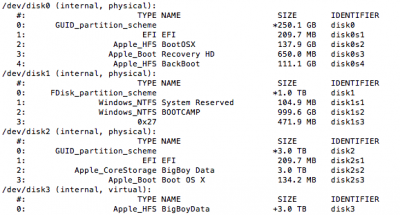- Joined
- Oct 3, 2015
- Messages
- 2
- Motherboard
- Gigabyte Z97X Gaming 7
- CPU
- 4790K
- Graphics
- Gigabyte GTX 970 G1 Gaming
- Mac
- Classic Mac
- Mobile Phone
I just successfully installed OS X El Capitan on my PC/Hackintosh.
I have a Z97X Gigabyte board, I have my windows 10 ssd as my 1st boot priority, and my uefi unibeast usb set second.
Whenever I want to boot into OS X I just press f12, boot from the usb and select HFS in the clover boot screen.
I have a bunch of NTFS drives that show up at the clover boot screen, and they all do nothing.
How can I dual boot it, or boot right into the HFS drive without having to select it again? Would I use the upcoming Multicast 8.0? Do I need chimera? Is chimera compatible with clover?
I also don't know how to boot it without the unibeast/clover usb drive
I did most of everything on the list on how to install El Capitan. http://www.tonymacx86.com/newthread.php?do=newthread&f=91
I have 3 drives:
1 Samsung 850 Evo 250gb drive for Windows 10 (ONLY)
1 Samsung 850 Evo 120gb drive for OS X (ONLY)
1 WD 2TB 7200rpm HDD, with three partitions:
-1.3 TB for Windows storage
-500gb for Hackintosh storage
-200gb for Hackintosh Time Machine
I don't know much about drivers, and a lot of the terms such as fake smc, kext, and many more things..
Any suggestions?
And how do I get rid of all those useless NTFS drives icons that pop up on the clover boot screen? Everything works fine as of now and I don't want to screw anything up.
I have a Z97X Gigabyte board, I have my windows 10 ssd as my 1st boot priority, and my uefi unibeast usb set second.
Whenever I want to boot into OS X I just press f12, boot from the usb and select HFS in the clover boot screen.
I have a bunch of NTFS drives that show up at the clover boot screen, and they all do nothing.
How can I dual boot it, or boot right into the HFS drive without having to select it again? Would I use the upcoming Multicast 8.0? Do I need chimera? Is chimera compatible with clover?
I also don't know how to boot it without the unibeast/clover usb drive
I did most of everything on the list on how to install El Capitan. http://www.tonymacx86.com/newthread.php?do=newthread&f=91
I have 3 drives:
1 Samsung 850 Evo 250gb drive for Windows 10 (ONLY)
1 Samsung 850 Evo 120gb drive for OS X (ONLY)
1 WD 2TB 7200rpm HDD, with three partitions:
-1.3 TB for Windows storage
-500gb for Hackintosh storage
-200gb for Hackintosh Time Machine
I don't know much about drivers, and a lot of the terms such as fake smc, kext, and many more things..
Any suggestions?
And how do I get rid of all those useless NTFS drives icons that pop up on the clover boot screen? Everything works fine as of now and I don't want to screw anything up.