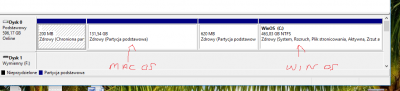- Joined
- Aug 25, 2010
- Messages
- 44
- Motherboard
- Intel NUC8i3BEH
- CPU
- i3-8109U
- Graphics
- Intel Iris Plus 655
Hello
Before El Captain update I had Chimera with Yosemite/Win10 and everything was OK.
I prepared USB UNIBEAST with Clover Legacy, installed EL Captain and.....now I can boot OSX (El Captain works) with usb but Win 10 shows black screen.
If I boot from HDD (Chimera) Win10 boots OK but OSX fails
Tried LegacyBiosDefault and NTFS driver in EFI Clover Drivers and still black screen with Win10.
What else can I check???
I don't want to install clover on HDD yet, don't want to loose Win 10 booting (Chimera works)
My mobo is h61m-d2-b3 so legacy BIOS.
Thank you for any fixes
Before El Captain update I had Chimera with Yosemite/Win10 and everything was OK.
I prepared USB UNIBEAST with Clover Legacy, installed EL Captain and.....now I can boot OSX (El Captain works) with usb but Win 10 shows black screen.
If I boot from HDD (Chimera) Win10 boots OK but OSX fails
Tried LegacyBiosDefault and NTFS driver in EFI Clover Drivers and still black screen with Win10.
What else can I check???
I don't want to install clover on HDD yet, don't want to loose Win 10 booting (Chimera works)
My mobo is h61m-d2-b3 so legacy BIOS.
Thank you for any fixes