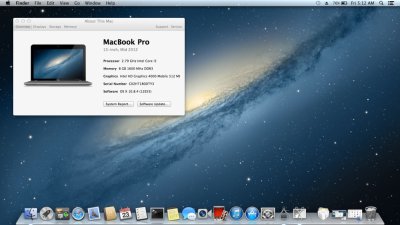- Joined
- Oct 10, 2012
- Messages
- 97
- Motherboard
- Asus Prime Z370-A
- CPU
- i5-9600K
- Graphics
- RX 560
Hi
I'm going to buy a new laptop:
HP EliteBook 2570p
Anyone ever tried to install OS X on this HP model?
I would like to know before buying, as this model has many extra features (fingerprint reader, smartcard reader, gsm module, gps and so on)
Many thanks guys
I'm going to buy a new laptop:
HP EliteBook 2570p
Anyone ever tried to install OS X on this HP model?
I would like to know before buying, as this model has many extra features (fingerprint reader, smartcard reader, gsm module, gps and so on)
Many thanks guys