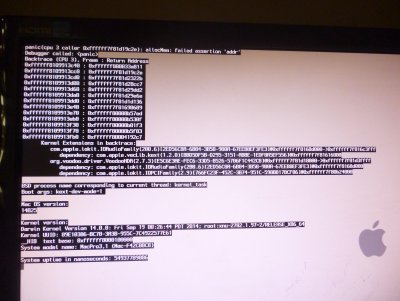- Joined
- Feb 2, 2013
- Messages
- 46
- Motherboard
- GA-Z77x-UP4 TH
- CPU
- i5-3570
- Graphics
- Asus GTX 1060 6GB OC
- Mobile Phone
Hi guys!
Just managed to install ML 10.8 on my laptop and now I can't boot! Everytime I turn it on without the USB it gives me a kernel panic. I've already tried every boot flag combination and all of the MBP system definitions (if that makes any difference...), but every time it gives me the exact same panic. I can only boot with my USB and it must be with these bootflags: -x UseKernelCache=No(just to prevent freezing on loading OS) -f(same reason as before) and some other "random" flag e.g. PCIRootUID=0/1(doesnt really matter what I choose, it boots the same way) in case I dont use any of the kernel cache or -f flags, because strangely it cant boot only with -x (which is the only one that really makes a difference in this case)
Here is all the specs I know from it:
Processor: core i7 2630QM 2.0GHz sandy bridge
HD3000 graphics
Intel HM65 chipset
4GB DDR3 1333MHz RAM
500GB Western Digital HDD
Gigalan(?) JMicron 10/100 Ethernet
Realtek 8192se WLAN
Also if anyone have a kext or something of any of the network cards, post it here please.
Thanks!
Just managed to install ML 10.8 on my laptop and now I can't boot! Everytime I turn it on without the USB it gives me a kernel panic. I've already tried every boot flag combination and all of the MBP system definitions (if that makes any difference...), but every time it gives me the exact same panic. I can only boot with my USB and it must be with these bootflags: -x UseKernelCache=No(just to prevent freezing on loading OS) -f(same reason as before) and some other "random" flag e.g. PCIRootUID=0/1(doesnt really matter what I choose, it boots the same way) in case I dont use any of the kernel cache or -f flags, because strangely it cant boot only with -x (which is the only one that really makes a difference in this case)
Here is all the specs I know from it:
Processor: core i7 2630QM 2.0GHz sandy bridge
HD3000 graphics
Intel HM65 chipset
4GB DDR3 1333MHz RAM
500GB Western Digital HDD
Gigalan(?) JMicron 10/100 Ethernet
Realtek 8192se WLAN
Also if anyone have a kext or something of any of the network cards, post it here please.
Thanks!