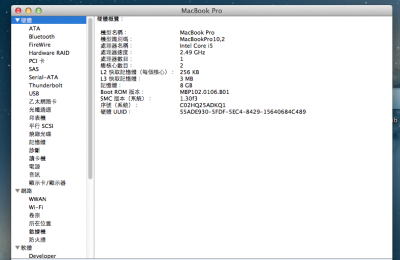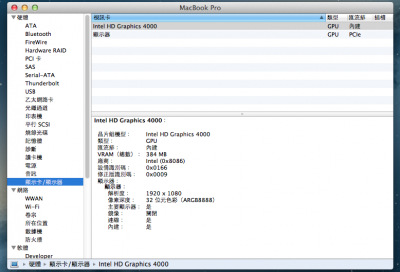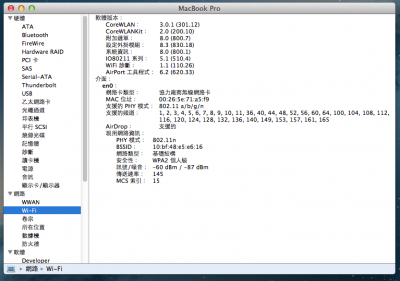- Joined
- May 13, 2011
- Messages
- 531
- Motherboard
- DELL Inspiron 7560-1.3.0-CLOVER
- CPU
- i7 7500U
- Graphics
- HD 620 / GTX 940MX, 1920x1080
- Mac
- Mobile Phone
Hi everyone, this is my first share at this forum, if any problems to this thread, pls tell me 
And I need to say sorry first, cuz my English is poor.....
I tried to install ML on my MSI GE60-0ND gaming laptop about 2 weeks, I almost done for this.
Especially HD4000, this one takes most time to fix it.
Here is GE60's spec (for GE60-0ND):
CPU: Intel Core i5 3210M
Chipset: Intel HM76
Graphics: NVIDIA GeForce GTX660M & Intel HD4000
Sound: Realtek ALC892 with THX
Network: Qualcomm Atheros Killer E2200
LCD: 15.6" Full HD
HDD: WD7500BPKT & mSATA slot (I mounted M4)
Wireless: Intel Centrino N-135
OK, let's start!
Step 1: Delete all NVDIA kexts
Just like all Ivy Bridge laptop, u need to delete them or will get stuck or panic after ML installation.
Step 2: Install Chimera
In the moment, HD4000 not get QE/CI yet, so we install chimera first.
Note that HDD is 4KB format, you need to use other way to install. Otherwise, Chimera will get boot error.
(P.S You don't have to care about this if you install to SSD)
Step 3: HD4000 working
Here is most difficult, because GE60's LCD using a different port, it is no use to get LCD bright, even HD4000's magic code or device-properties.
The only way to get LCD display is using DSDT, you have two options to do it:
A. Using the DSDT below this post.
B. Modify by HDMI
For B options, you can get DSDT in Windows using AIDA64 or other system information programs, and edit at other OSX.
But if u don't have any other OSX system, here is one way to use HDMI.
Find HD4000 device-properties about "01620005", or magic code "5".
The 01620005 is desktop's HD4000, but it can make HDMI works when QE/CI (only HDMI, the LCD will get glitch when use it.)
When got a screen, edit DSDT, how to edit? The answer is in this forum, but ATTENATION!

AAPL,ig-platform-id is 0x04, 0x00, 0x66, 0x01 <----------it means we change to use 01660004
Most important is "AAPL01,DualLink", when we use device-properties or magic code, the default is AAPL00 (as I known)
but GE60's output is not 00, is 01, that's why LCD won't display even change all HD4000's codes.
I'm pretty sure that. After this edit, LCD will display.
Step 4: Miscellaneous
Audio-
This laptop is ALC892, but codec is different between desktop.
I tried edit AppleHDA for this, change layout, amt, config, DSDT. At last, I failed.
So I installed voodooHDA to solve this problem.
Only a problem is, GE60 have 4 speakers, 2 for stereo, 2 for surround. In normal condition, it combined.
But stereo and surround speakers will be independent, and there is no way to fix it.
Touchpad-
GE60 using Elantech touchpad, and there is kexts released on the internet, note that GE60 touchpad version is V3
Network-
For 0NC, it may easy to solve; for 0ND, there is no kexts for E2200.
The only way to get network is change a wireless card, and Broadcom BCM4322 is my first choice.
(Maybe E2200 can solve by edit Atheros kexts, but I think it's impossible.)
Battery information-
Only use AppleACPIPlatform and AppleSmartBatteryManager
Brightness control-
Still W.I.P, now my progress is, the 'small sun' can come out, but brightness not change.
It will be better if someone can help.
Sleep & power manager-
Big works! So I just use patched AppleIntelCPUPowerManagement for temporary, will work for this if I have a time.
Okay, there is some issues that didn't work well, but I think I can be normal using for now.
Share these advice to the people that have same laptop and want to install ML.
And I need to say sorry first, cuz my English is poor.....
I tried to install ML on my MSI GE60-0ND gaming laptop about 2 weeks, I almost done for this.
Especially HD4000, this one takes most time to fix it.
Here is GE60's spec (for GE60-0ND):
CPU: Intel Core i5 3210M
Chipset: Intel HM76
Graphics: NVIDIA GeForce GTX660M & Intel HD4000
Sound: Realtek ALC892 with THX
Network: Qualcomm Atheros Killer E2200
LCD: 15.6" Full HD
HDD: WD7500BPKT & mSATA slot (I mounted M4)
Wireless: Intel Centrino N-135
OK, let's start!
Step 1: Delete all NVDIA kexts
Just like all Ivy Bridge laptop, u need to delete them or will get stuck or panic after ML installation.
Step 2: Install Chimera
In the moment, HD4000 not get QE/CI yet, so we install chimera first.
Note that HDD is 4KB format, you need to use other way to install. Otherwise, Chimera will get boot error.
(P.S You don't have to care about this if you install to SSD)
Step 3: HD4000 working
Here is most difficult, because GE60's LCD using a different port, it is no use to get LCD bright, even HD4000's magic code or device-properties.
The only way to get LCD display is using DSDT, you have two options to do it:
A. Using the DSDT below this post.
B. Modify by HDMI
For B options, you can get DSDT in Windows using AIDA64 or other system information programs, and edit at other OSX.
But if u don't have any other OSX system, here is one way to use HDMI.
Find HD4000 device-properties about "01620005", or magic code "5".
The 01620005 is desktop's HD4000, but it can make HDMI works when QE/CI (only HDMI, the LCD will get glitch when use it.)
When got a screen, edit DSDT, how to edit? The answer is in this forum, but ATTENATION!

AAPL,ig-platform-id is 0x04, 0x00, 0x66, 0x01 <----------it means we change to use 01660004
Most important is "AAPL01,DualLink", when we use device-properties or magic code, the default is AAPL00 (as I known)
but GE60's output is not 00, is 01, that's why LCD won't display even change all HD4000's codes.
I'm pretty sure that. After this edit, LCD will display.
Step 4: Miscellaneous
Audio-
This laptop is ALC892, but codec is different between desktop.
I tried edit AppleHDA for this, change layout, amt, config, DSDT. At last, I failed.
So I installed voodooHDA to solve this problem.
Only a problem is, GE60 have 4 speakers, 2 for stereo, 2 for surround. In normal condition, it combined.
But stereo and surround speakers will be independent, and there is no way to fix it.
Touchpad-
GE60 using Elantech touchpad, and there is kexts released on the internet, note that GE60 touchpad version is V3
Network-
For 0NC, it may easy to solve; for 0ND, there is no kexts for E2200.
The only way to get network is change a wireless card, and Broadcom BCM4322 is my first choice.
(Maybe E2200 can solve by edit Atheros kexts, but I think it's impossible.)
Battery information-
Only use AppleACPIPlatform and AppleSmartBatteryManager
Brightness control-
Still W.I.P, now my progress is, the 'small sun' can come out, but brightness not change.
It will be better if someone can help.
Sleep & power manager-
Big works! So I just use patched AppleIntelCPUPowerManagement for temporary, will work for this if I have a time.
Okay, there is some issues that didn't work well, but I think I can be normal using for now.
Share these advice to the people that have same laptop and want to install ML.