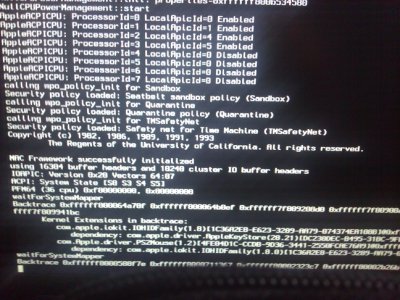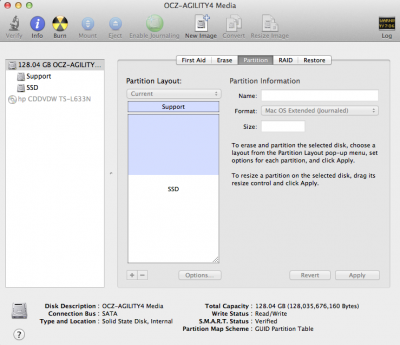- Joined
- Dec 10, 2011
- Messages
- 59
- Motherboard
- MSI Z170A SLI PLUS
- CPU
- Intel Core i5-6600K
- Graphics
- Zotac GeForce GTX 1070 8GB AMP! Edition
- Mobile Phone
Hello everyone.
I've been trying to install OS X on my HP EliteBook 8740w.
A quick run-down of the hardware:
CPU: Core i5 540M
RAM: 4GB DDR3
Motherboard: HP 1520, Intel QM57 Rev.06
BIOS: HP 68CAD Ver. F.21 12/05/2011
Graphics: ATI FirePro M7820 (about the same as ATI Mobility Radeon HD 5870, but with fancier drivers available for Windows)
Audio: IDT 92HD75B3X5 and (not sure if relevant, but reported by Windows) ATI Radeon HDMI
Keyboard: PS/2 with HP QLB
TouchPad: PS/2 Synaptics
Ethernet: Intel 82577LM
WiFi: Intel Centrino Ultimate-N 6300 AGN
Modem: Agere Systems HDA
FireWire: Ricoh RL5C832
USB3: NEC uPD720200
WebCam: USB HP 2MP
I tried following the installation guide here: http://www.tonymacx86.com/43-simplest-mac-os-x-installation-guide.html
The Snow Leopard DVD didn't start the installer, but to my surprise worked under the latest VirtualBox under Windows 7.
So I used that to prepare the UniBeast Mountain Lion USB.
Now I'm stuck at trying to reach the Mountain Lion installer.
After booting from USB, it loads kexts for a couple of minutes and then automatically reboots.
I've tried several combinations of boot flags, but ended up with the same result.
What should I try next?
I've been trying to install OS X on my HP EliteBook 8740w.
A quick run-down of the hardware:
CPU: Core i5 540M
RAM: 4GB DDR3
Motherboard: HP 1520, Intel QM57 Rev.06
BIOS: HP 68CAD Ver. F.21 12/05/2011
Graphics: ATI FirePro M7820 (about the same as ATI Mobility Radeon HD 5870, but with fancier drivers available for Windows)
Audio: IDT 92HD75B3X5 and (not sure if relevant, but reported by Windows) ATI Radeon HDMI
Keyboard: PS/2 with HP QLB
TouchPad: PS/2 Synaptics
Ethernet: Intel 82577LM
WiFi: Intel Centrino Ultimate-N 6300 AGN
Modem: Agere Systems HDA
FireWire: Ricoh RL5C832
USB3: NEC uPD720200
WebCam: USB HP 2MP
I tried following the installation guide here: http://www.tonymacx86.com/43-simplest-mac-os-x-installation-guide.html
The Snow Leopard DVD didn't start the installer, but to my surprise worked under the latest VirtualBox under Windows 7.
So I used that to prepare the UniBeast Mountain Lion USB.
Now I'm stuck at trying to reach the Mountain Lion installer.
After booting from USB, it loads kexts for a couple of minutes and then automatically reboots.
I've tried several combinations of boot flags, but ended up with the same result.
What should I try next?