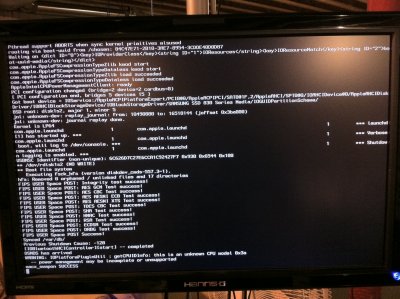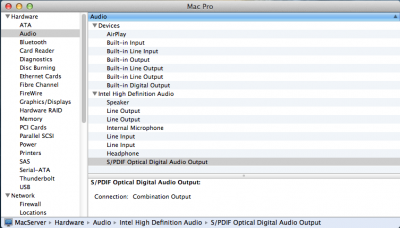- Joined
- Nov 26, 2012
- Messages
- 20
- Motherboard
- Dell Latitude E7240 (Clover UEFI)
- CPU
- i7-4600U / Intel Haswell-ULT Rev 0B
- Graphics
- Intel HD 4400, 1366x768
- Mac
- Mobile Phone
Components
Motherboard: GA-B75M-D3P (initially came with BIOS F3, finally was able to upgrade to F5)
CPU: i7-3770 (3.4GHz Ivy Bridge i7 quad-core with HD4000 integrated graphics)
Memory: 2 x 8GB Corsair Vengeance DIMMs (1600MHz)
Disks:
Intended root drive: Samsung 830 series 128GB SSD (at P0, the only motherboard SATA3 port)
Western Digital Caviar Black 2TB drive (connected to SATA port 6, Marvell GSATA, SATA3 port)
This currently has two partitions: part1, 30GB, NTFS, Win7 Pro 32-bit; part2, rest of disk, HFS+, no OS
Case/PS: Athena Power RM-2U2022S558 with included 550W power supply
OS X: 10.8.2 downloaded from the App Store
UniBeast - Mountain Lion 1.5.3
MultiBeast - Mountain Lion 5.2.0
BIOS Settings (all the ones I can remember making):
F7 Optimized
SATA - AHCI
GSATA (Marvell SATA ports) - AHCI
Super IO Configuration - Disabled both serial ports as well as parallel port
Extreme Memory Profile - Profile 1 (I set this after seeing others setting it, but my memory was showing up at 1600MHz without it, not sure if I need it or there is any advantage to setting it)
Init Display First - IGFX
Internal Graphics - Enabled (Left at default of 64M memory)
Booting from the UniBeast created USB flash drive, stalls (see attached image "Boot from UniBeast USB Flash Drive.jpg"). Boots successfully using "-x".
Installed ML to the Samsung SSD and rebooted, stalls (see attached image "First Boot to SSD.jpg"). Boots successfully using "-x". Ran MultiBeast - Mountain Lion 5.2.0 and installed only "UserDSDT or DSDT-Free Installation". Restarted, stalls at the same point as "First Boot to SSD.jpg". Rebooted with "-x" and re-installed "UserDSDT or DSDT-Free Installation" and "Realtek - AppleRTL8169Ethernet". Restarted. Still stalls at the same point.
Any help would be greatly appreciated! This is my first attempted hackintosh build.
Motherboard: GA-B75M-D3P (initially came with BIOS F3, finally was able to upgrade to F5)
CPU: i7-3770 (3.4GHz Ivy Bridge i7 quad-core with HD4000 integrated graphics)
Memory: 2 x 8GB Corsair Vengeance DIMMs (1600MHz)
Disks:
Intended root drive: Samsung 830 series 128GB SSD (at P0, the only motherboard SATA3 port)
Western Digital Caviar Black 2TB drive (connected to SATA port 6, Marvell GSATA, SATA3 port)
This currently has two partitions: part1, 30GB, NTFS, Win7 Pro 32-bit; part2, rest of disk, HFS+, no OS
Case/PS: Athena Power RM-2U2022S558 with included 550W power supply
OS X: 10.8.2 downloaded from the App Store
UniBeast - Mountain Lion 1.5.3
MultiBeast - Mountain Lion 5.2.0
BIOS Settings (all the ones I can remember making):
F7 Optimized
SATA - AHCI
GSATA (Marvell SATA ports) - AHCI
Super IO Configuration - Disabled both serial ports as well as parallel port
Extreme Memory Profile - Profile 1 (I set this after seeing others setting it, but my memory was showing up at 1600MHz without it, not sure if I need it or there is any advantage to setting it)
Init Display First - IGFX
Internal Graphics - Enabled (Left at default of 64M memory)
Booting from the UniBeast created USB flash drive, stalls (see attached image "Boot from UniBeast USB Flash Drive.jpg"). Boots successfully using "-x".
Installed ML to the Samsung SSD and rebooted, stalls (see attached image "First Boot to SSD.jpg"). Boots successfully using "-x". Ran MultiBeast - Mountain Lion 5.2.0 and installed only "UserDSDT or DSDT-Free Installation". Restarted, stalls at the same point as "First Boot to SSD.jpg". Rebooted with "-x" and re-installed "UserDSDT or DSDT-Free Installation" and "Realtek - AppleRTL8169Ethernet". Restarted. Still stalls at the same point.
Any help would be greatly appreciated! This is my first attempted hackintosh build.