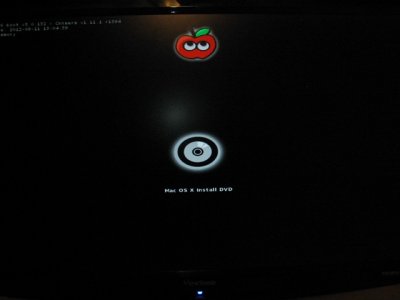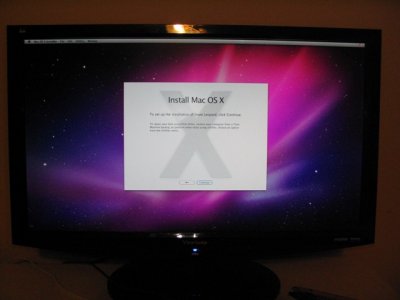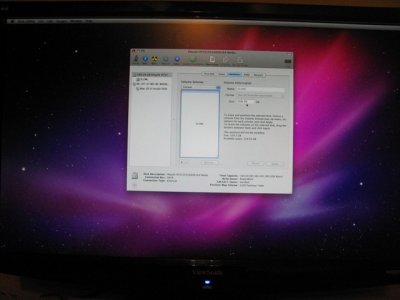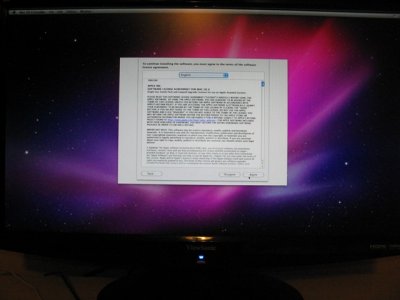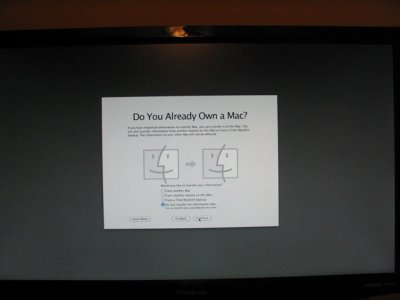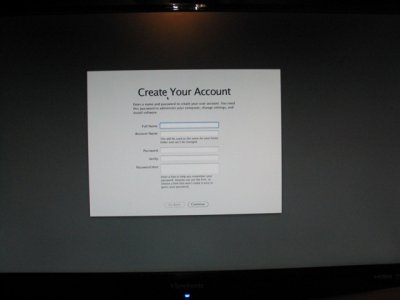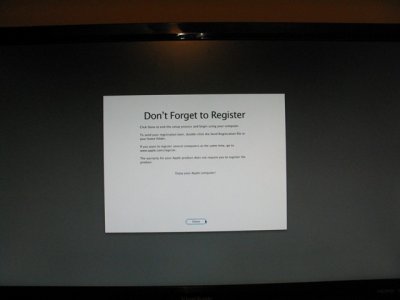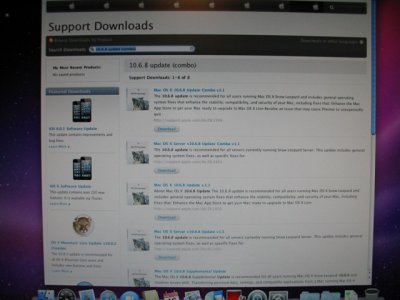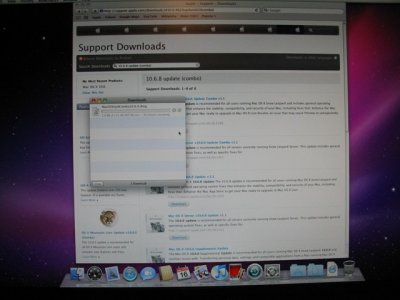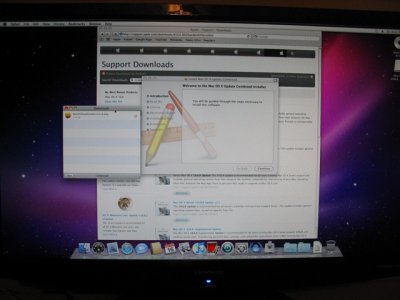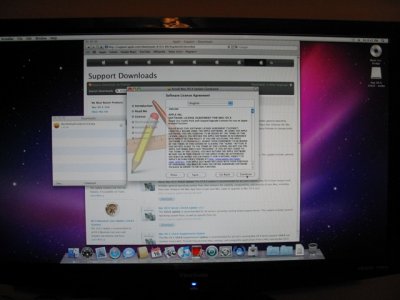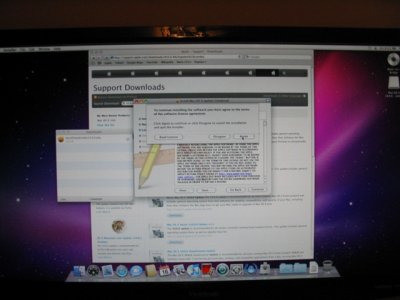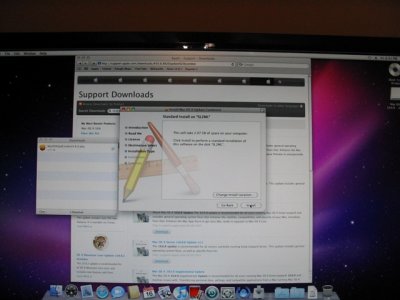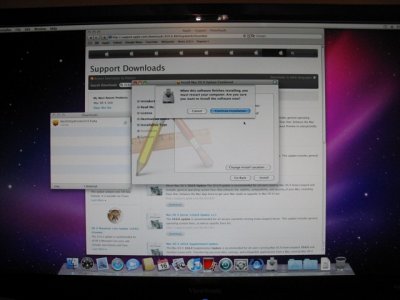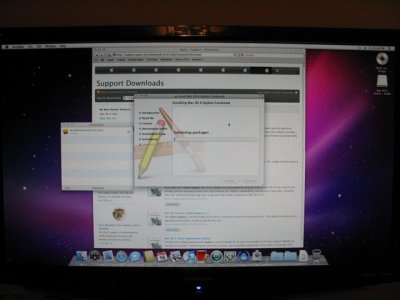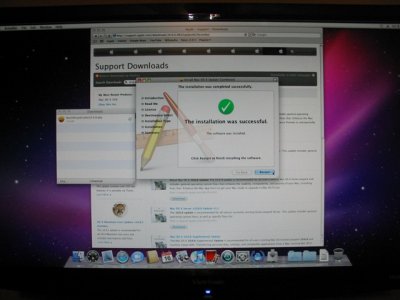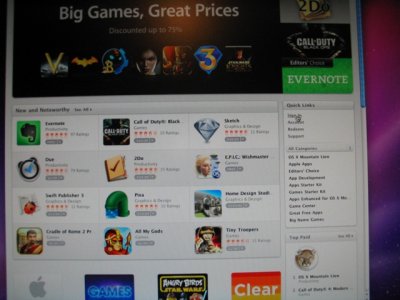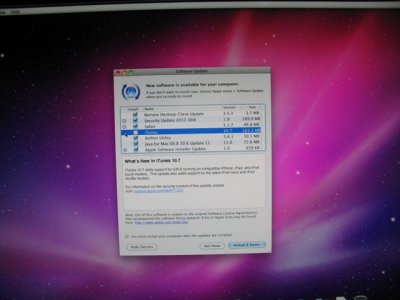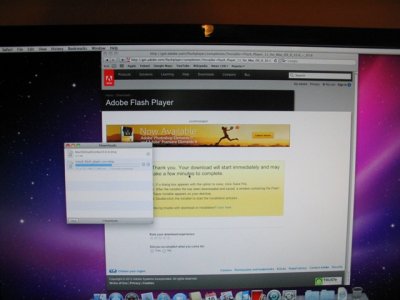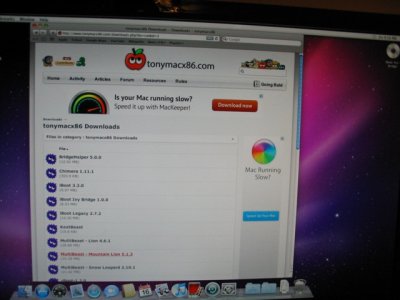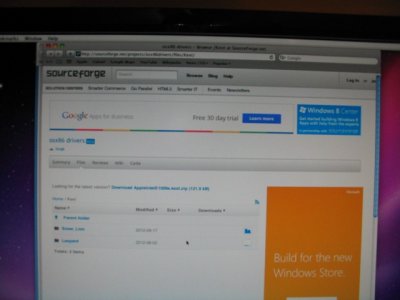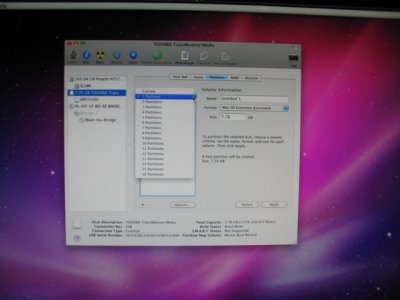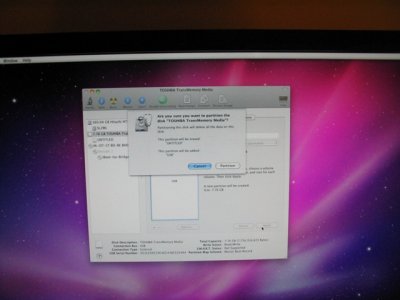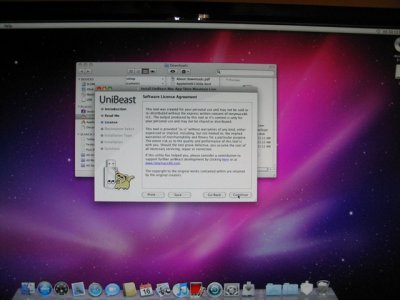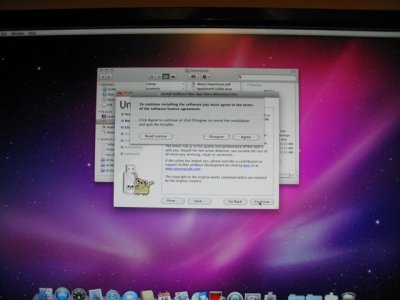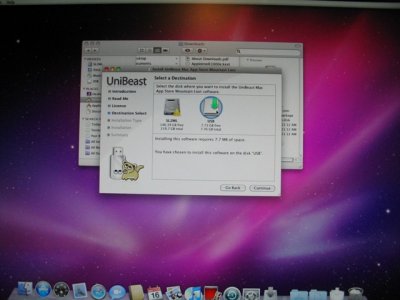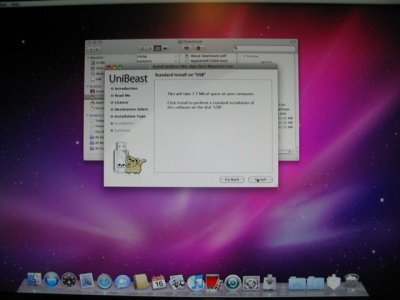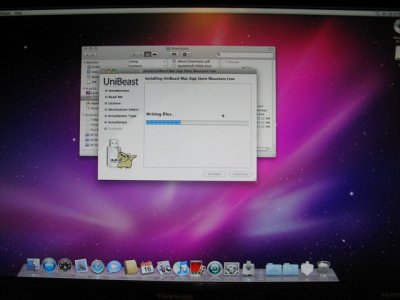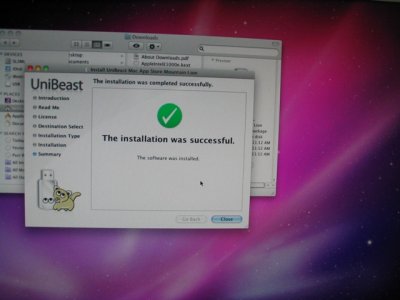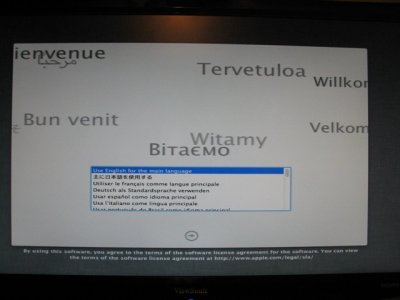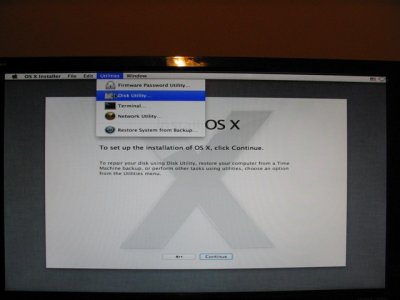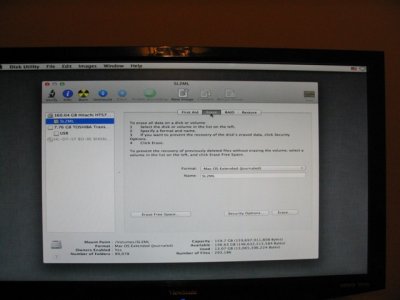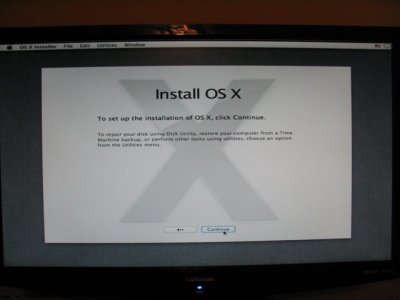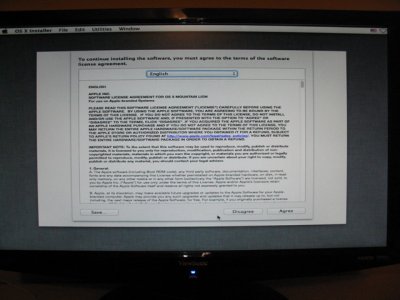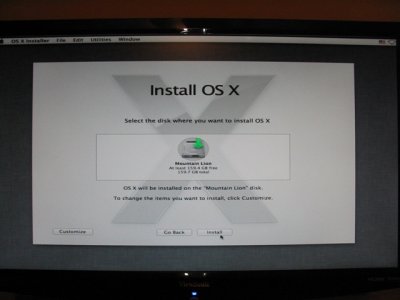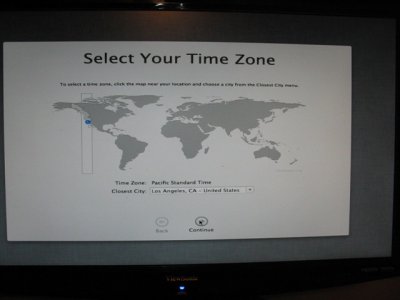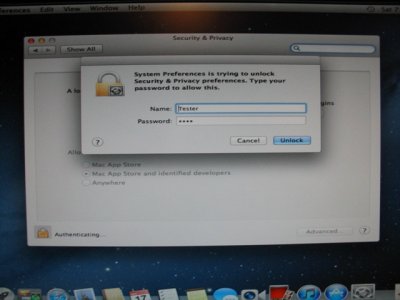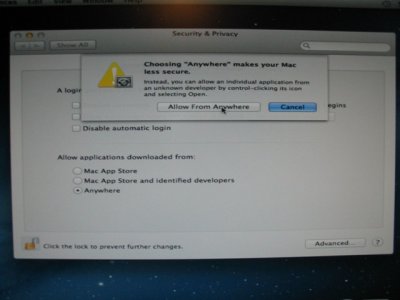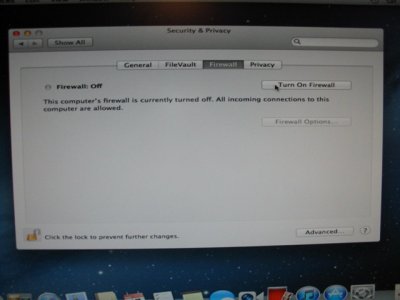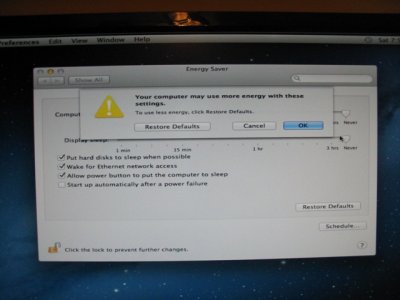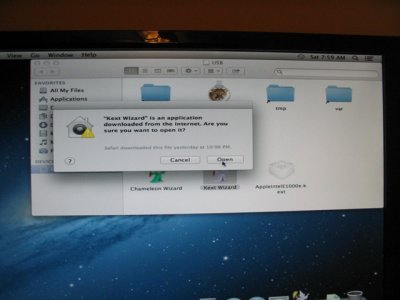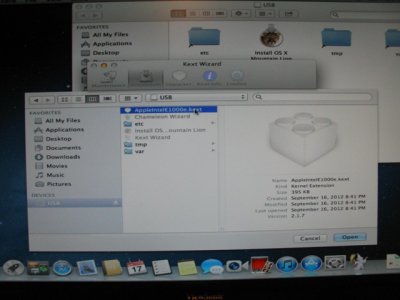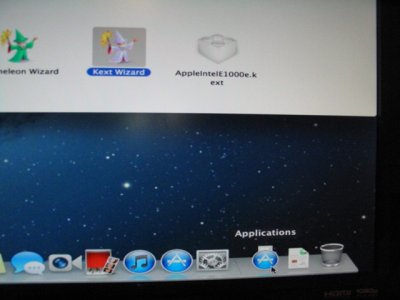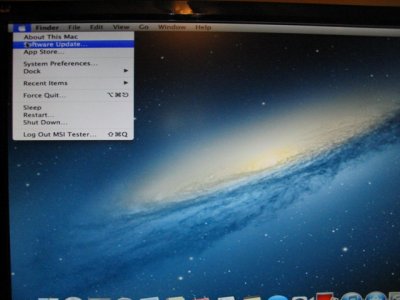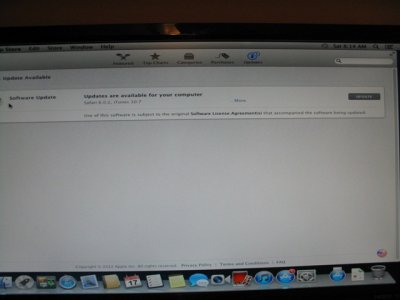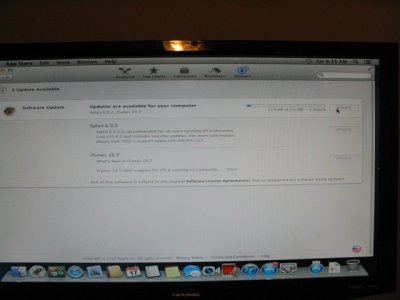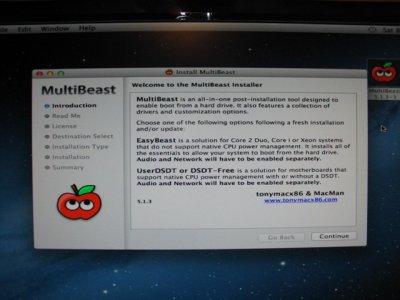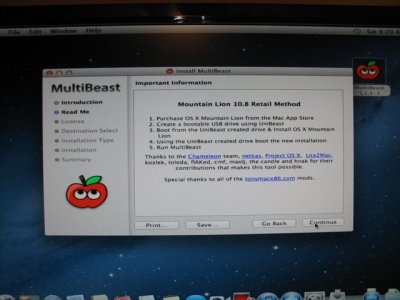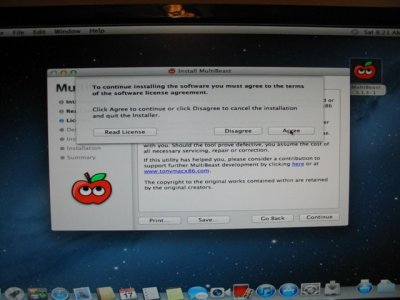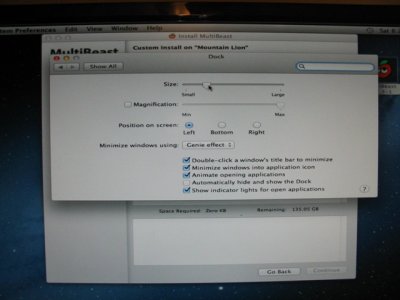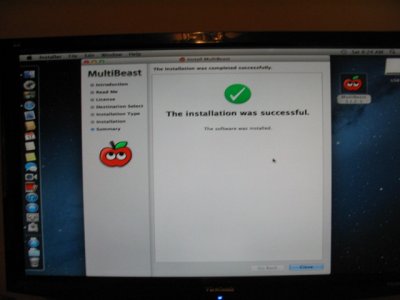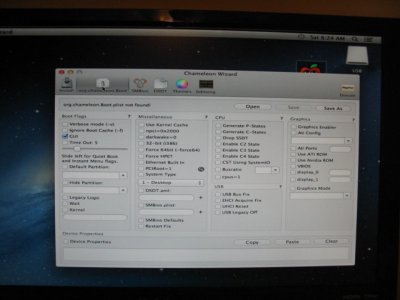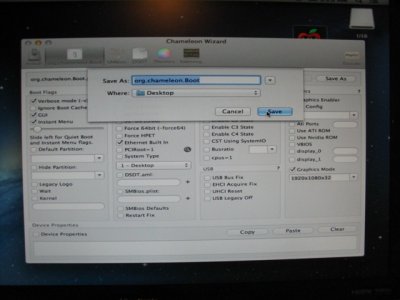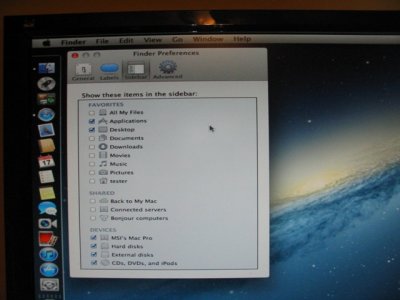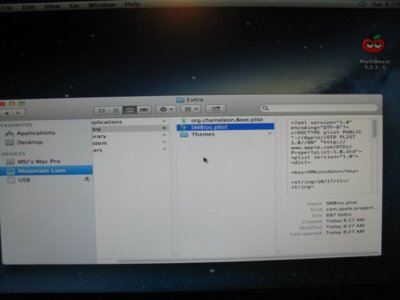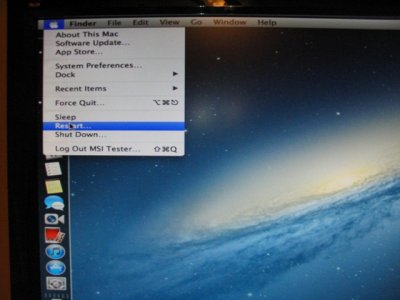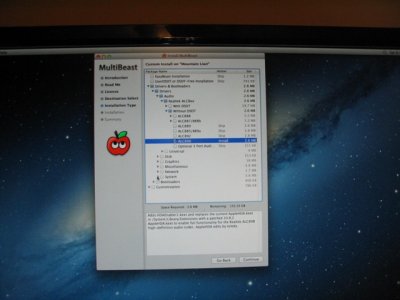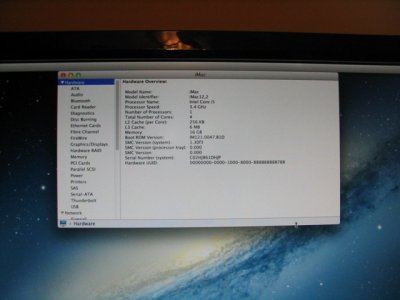Going Bald
Moderator
- Joined
- Aug 14, 2010
- Messages
- 22,390
- Motherboard
- GA-X58A-UD7-F7
- CPU
- W3670
- Graphics
- RX 580
- Mac
- Classic Mac
- Mobile Phone
First, to avoid power management problems, go to http://biosrepo.wordpress.com/faq/ (thanks again, samisnake), download a patched BIOS and flash your board.
Boot your Windows machine and procede:
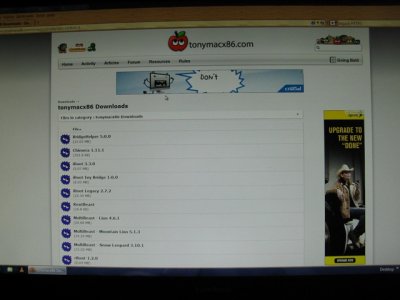
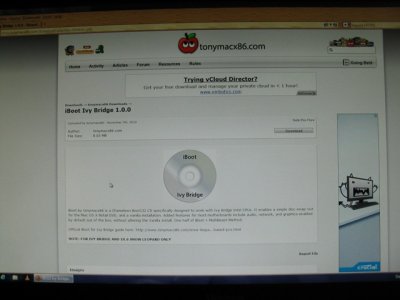
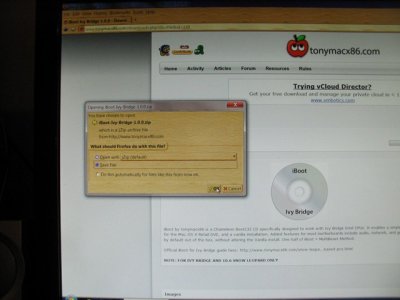

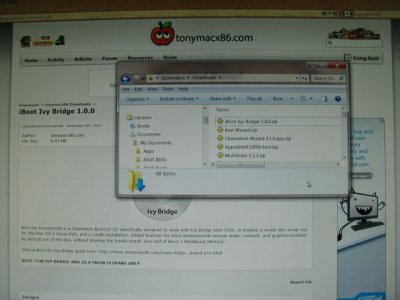
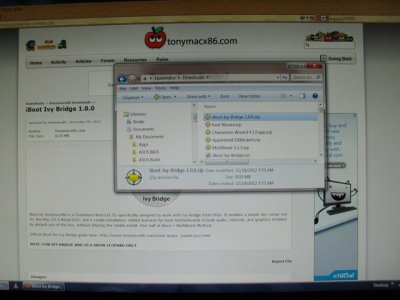


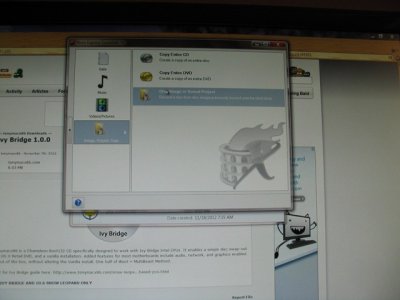


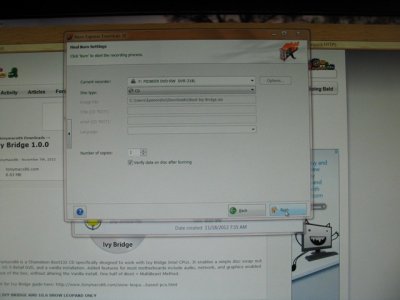
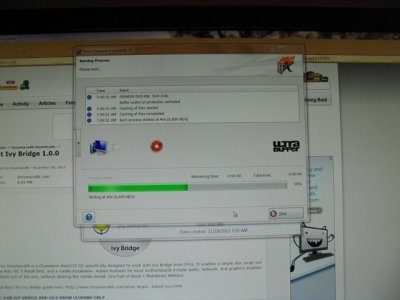
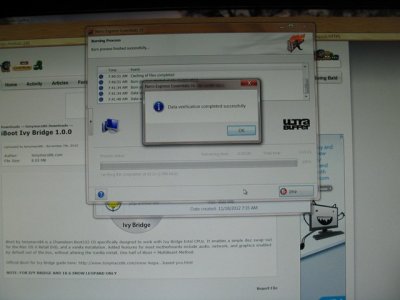
Then go to your new PC Mac - for this I am using a test setup - stilll researching a case to meet my needs with this board/CPU.

So, with the iBoot-Ivy-Bidge in the DVD-RW and the SL retail DVD handy, boot it up to BIOS and make our settings.














Save and exit and continue boot.


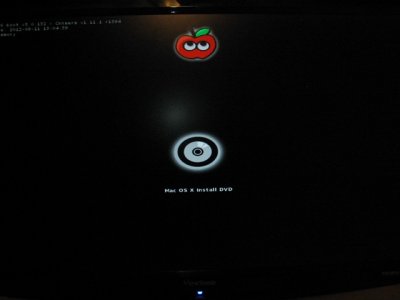

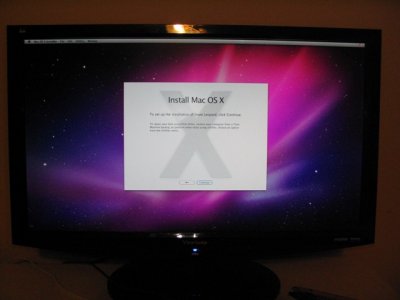





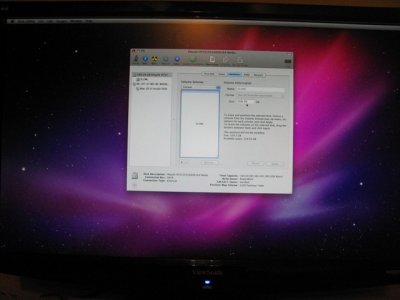

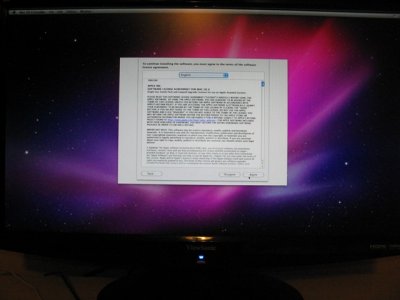







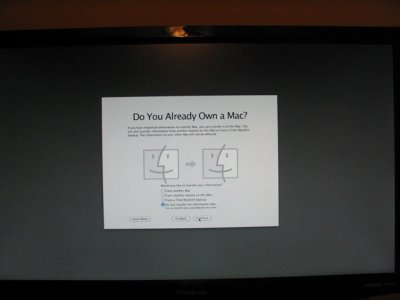

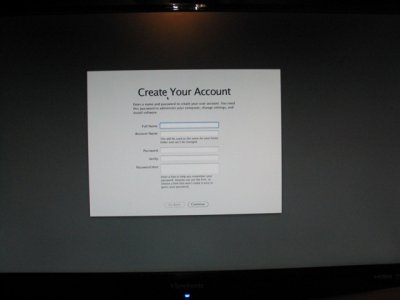

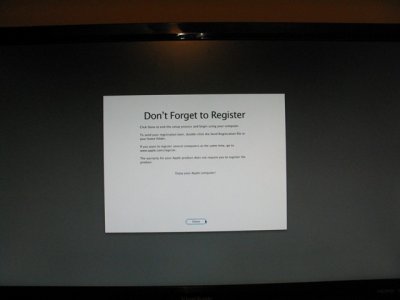


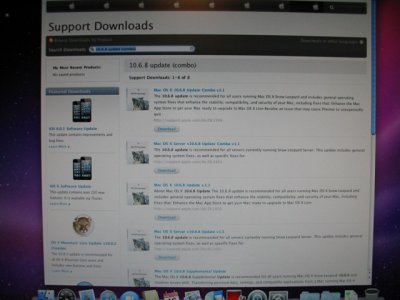
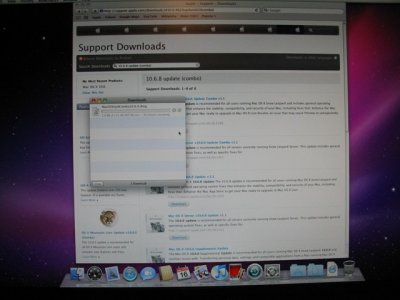
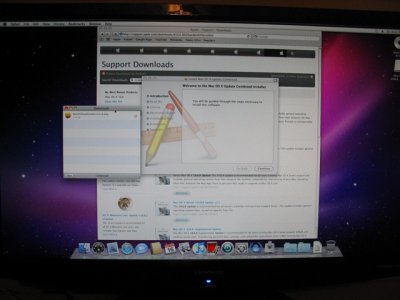
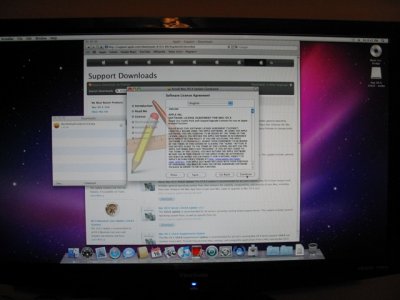

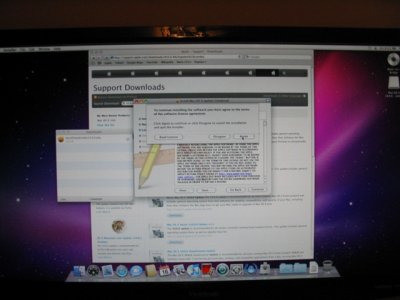
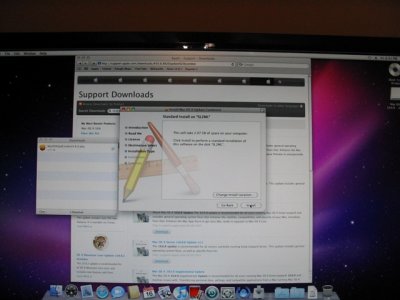

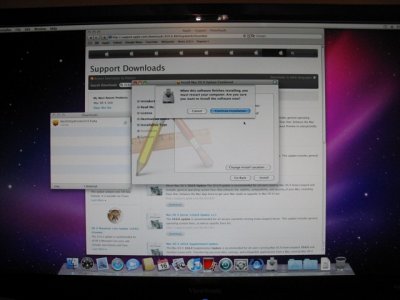
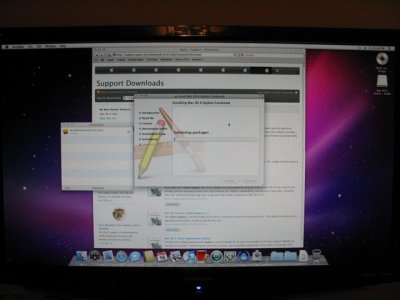
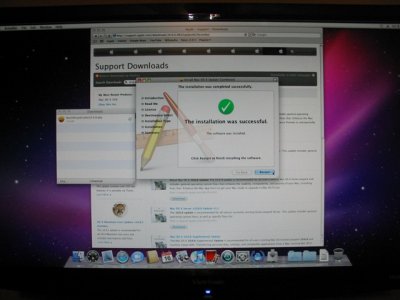



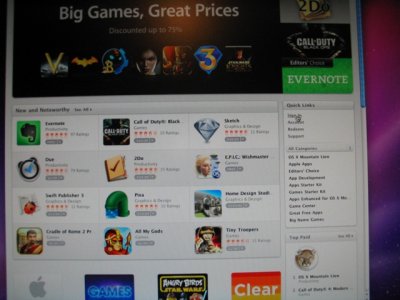







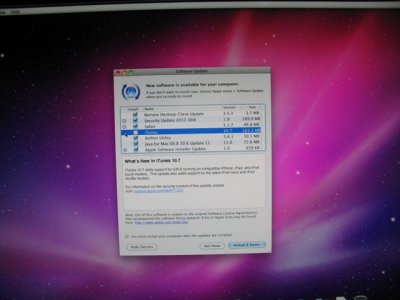






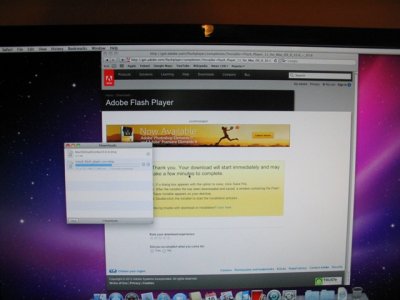










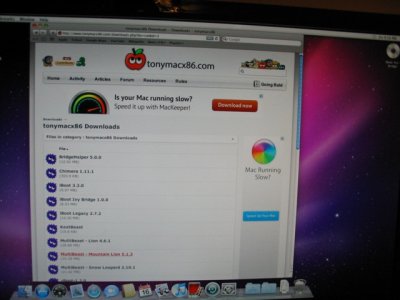

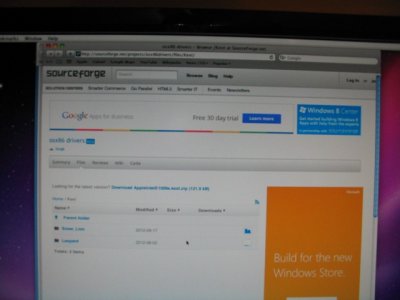




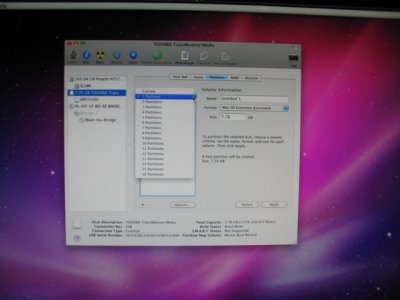

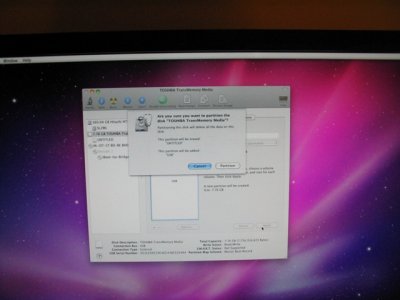




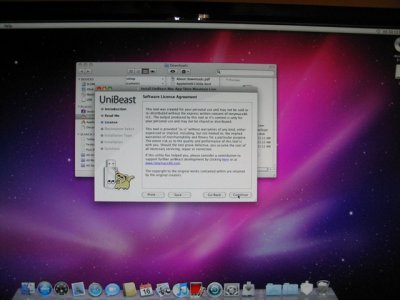
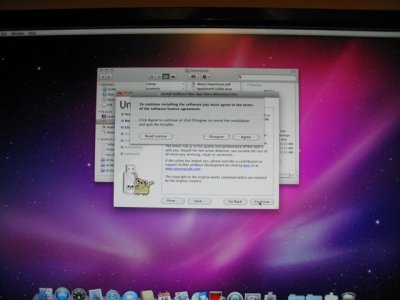
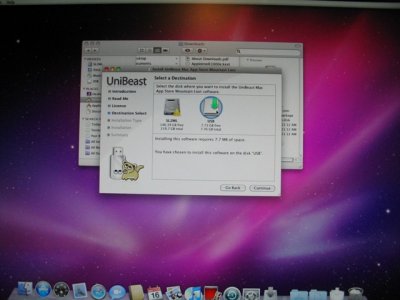

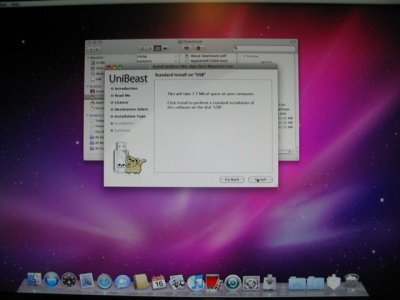

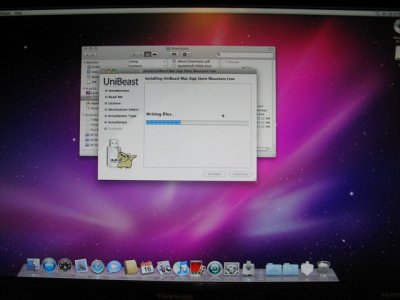

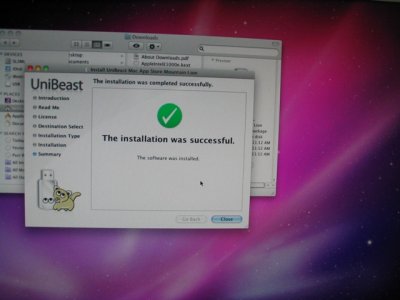







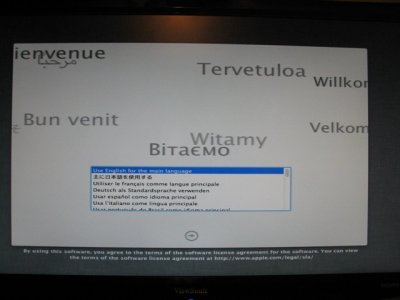

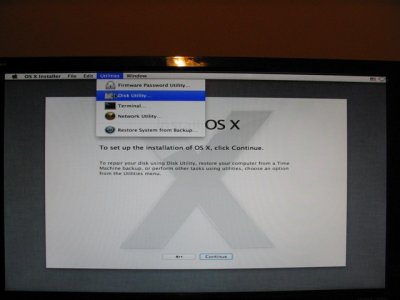
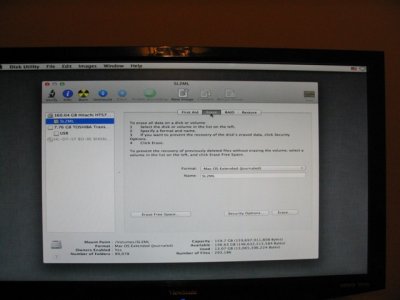




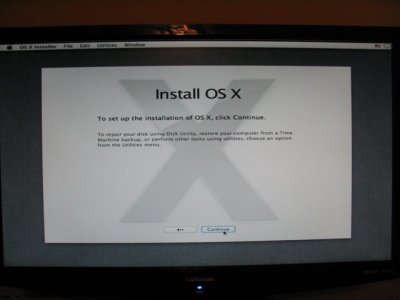
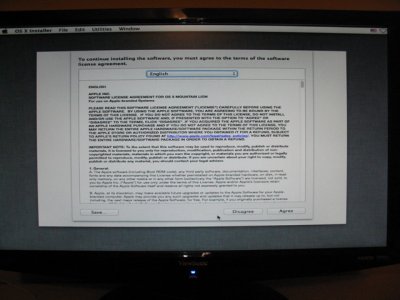

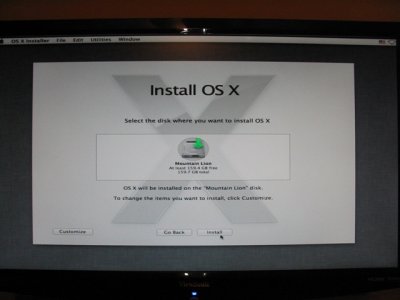









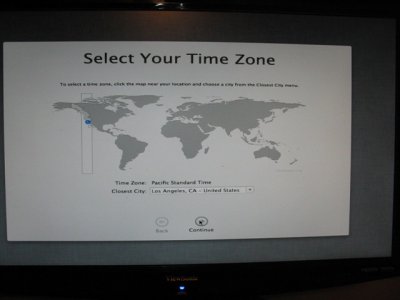



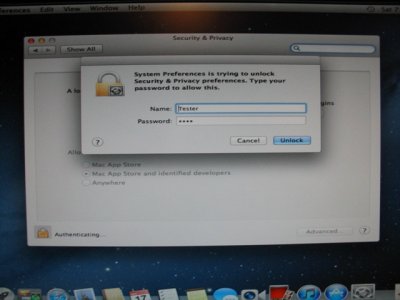
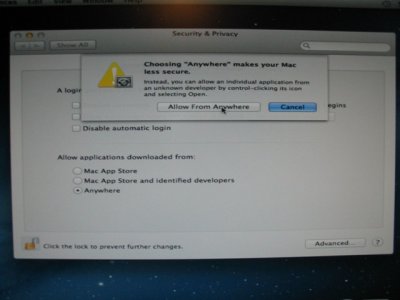
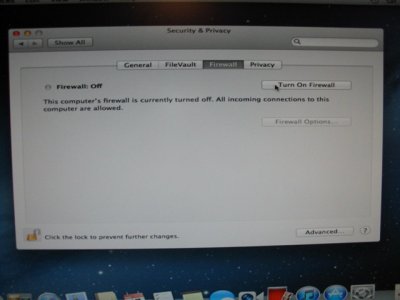

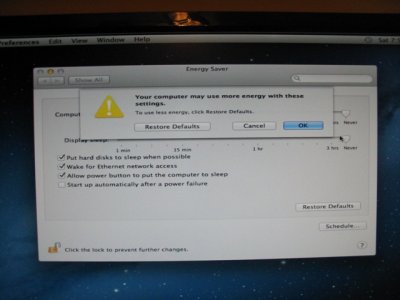

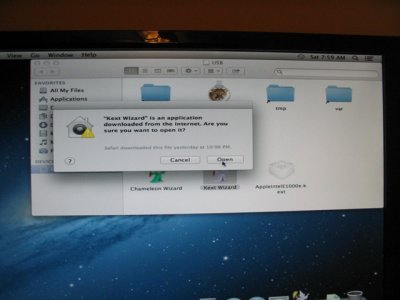

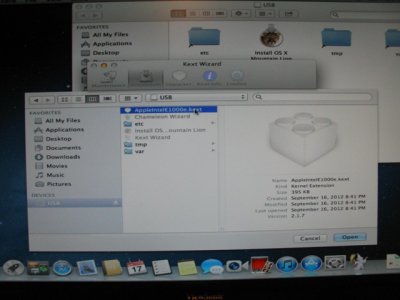



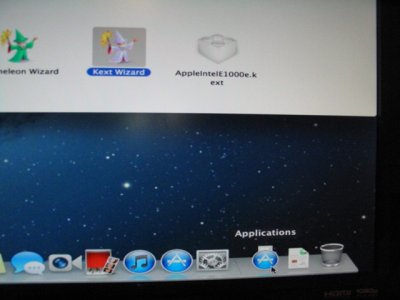


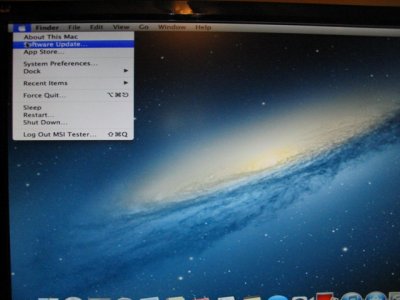
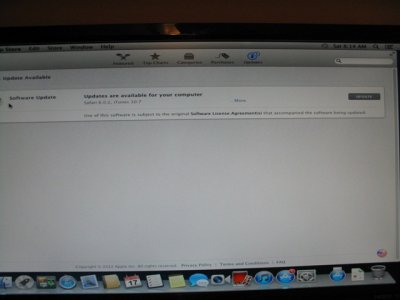
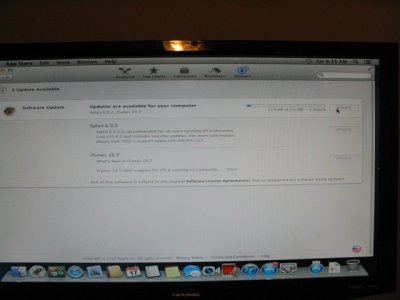
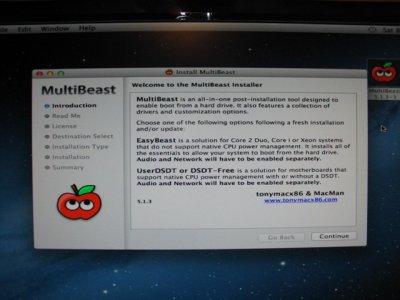
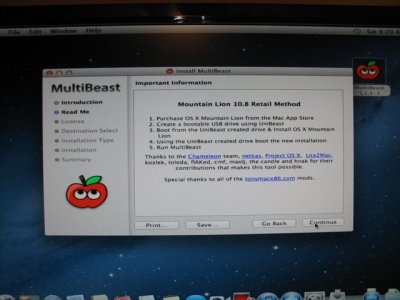

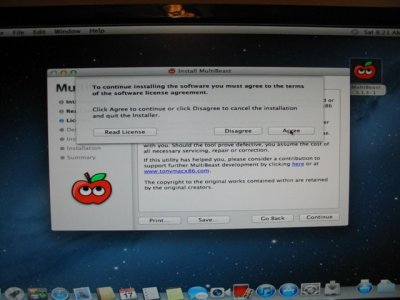
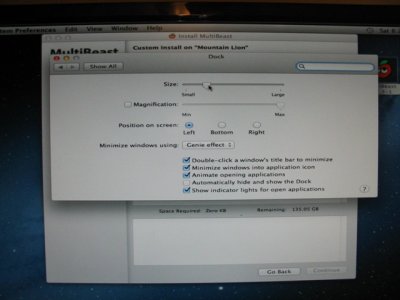



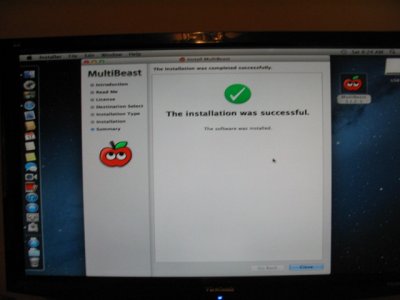

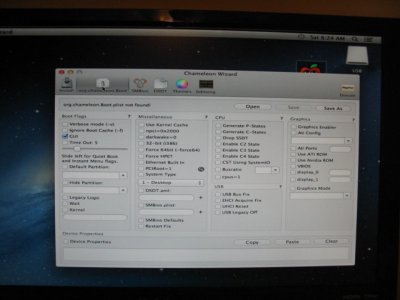

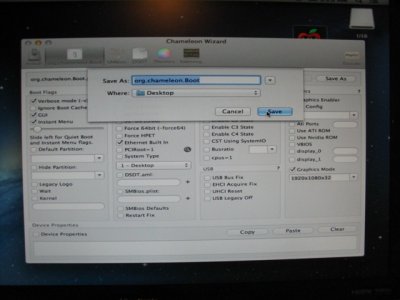




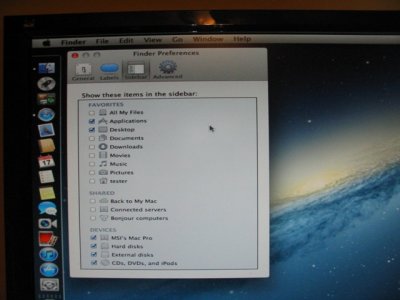

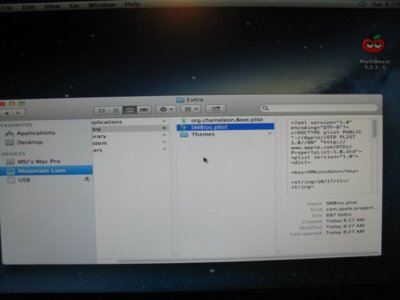


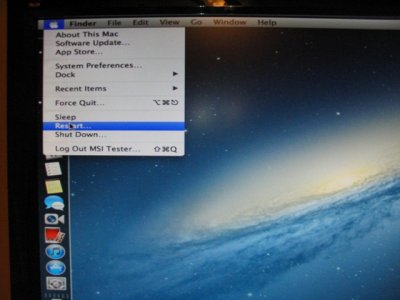



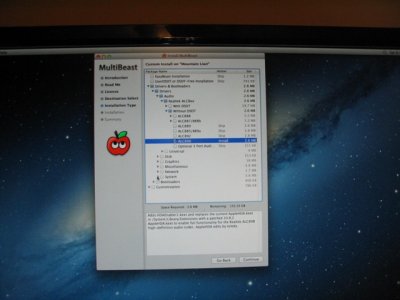



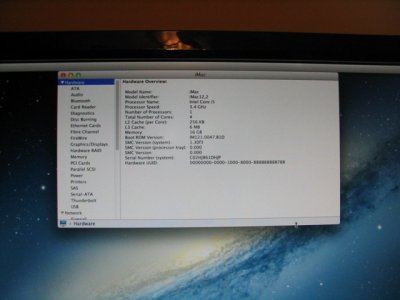









Boot your Windows machine and procede:
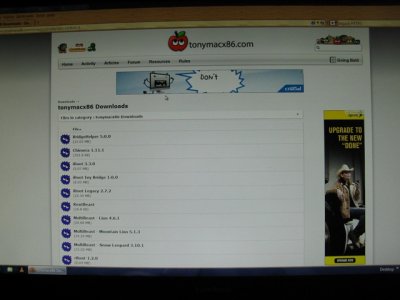
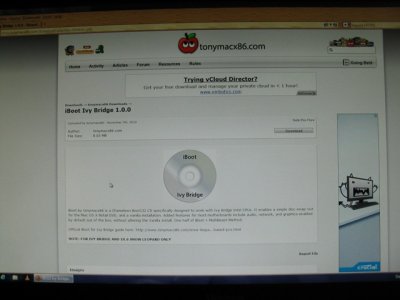
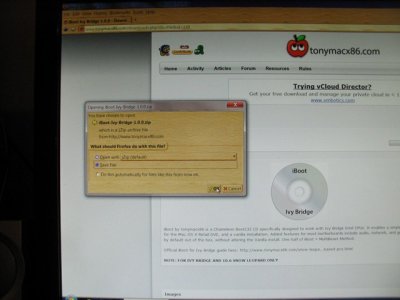

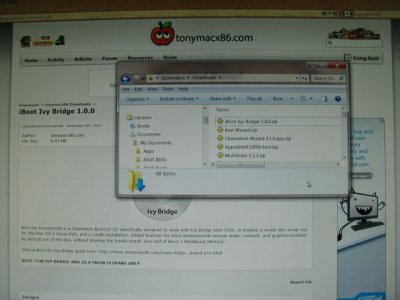
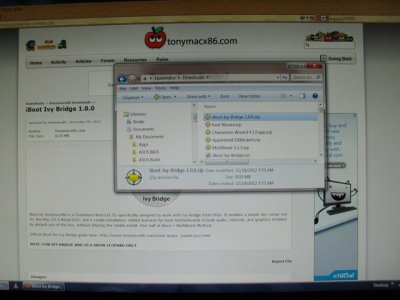


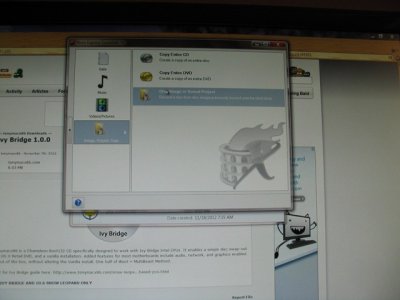


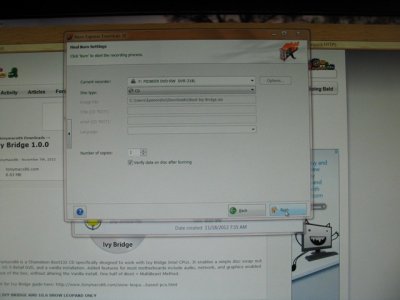
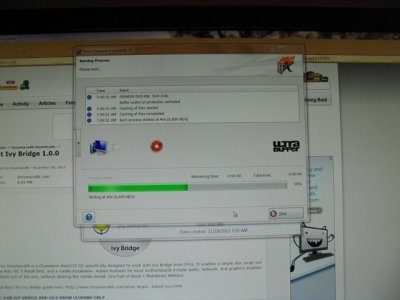
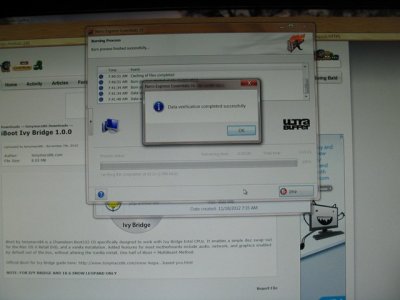
Then go to your new PC Mac - for this I am using a test setup - stilll researching a case to meet my needs with this board/CPU.

So, with the iBoot-Ivy-Bidge in the DVD-RW and the SL retail DVD handy, boot it up to BIOS and make our settings.














Save and exit and continue boot.