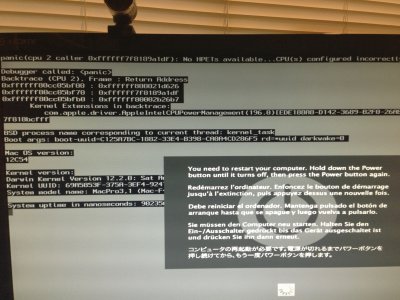- Joined
- Jun 25, 2012
- Messages
- 2
- Motherboard
- Gigabyte GA-Z77X-UD3H
- CPU
- 2500K
- Graphics
- Built-In
- Mac
- Classic Mac
- Mobile Phone
Hi everyone. I'm brand new to hackintosh, and I'm having problems installing ML on my Gigabyte GA-Z77X-UD3H. I have an i5 2500K, and I am using the built in graphics from the CPU. I also have the P-Link PCI Express Adapter(TL-WDN4800) so I have native wifi.
Here's what I'm doing and what is going wrong:
I successfully created a Unibeast USB that I can boot from. I then install ML using the guide found here:
http://www.tonymacx86.com/61-unibeast-install-os-x-mountain-lion-any-supported-intel-based-pc.html
Once the install is over, the system reboots and boots from USB, I choose Mountain Lion to boot from, and I install Multibeast. Because I am using the GA-Z77X-UD3H board, I apparently don't need a DSDT, so in Multibeast I have only chosen "User DSDT or DSDT-Free Installation".
I do not add/install any other drivers/options in Multibeast. I then turn off the computer, unplug the Unibeast USB, and turn the computer back on.
This is where the trouble happens. I have attached the kernel panic that shows up, as well as the verbose mode (-v) screenshot.
I get the following:
Kext com.apple.driver.AppleIntelSNBGraphicsFB start failed... Failed to load
and
No HPETs available... CPUs configured incorrectly
Kernel exception in backtrace:
com.apple.driver.AppleIntelCPUPowerManagement(196.0)
I am totally new to this, so if anyone has any suggestions on what to install/what to do, I would apprecaite it. I don't know much about Kexts but I did search my problem before I created this thread, and I may need to install/add kexts, but I don't know how to do that or where to start.
Also, for extra information: I am running off of the displayport (1024x768, and I can't change this), and only have a mouse, keyboard, and the USB with unibeast plugged in.
TL;DR:
1. I am getting a kernel panic for no HPETs available
2. My monitor is displaying at 1024x768, and the graphics kext fails to load but I don't know enough about it/kexts to get it to work.
Like I said, any help would be appreciated. Thank you.
Here's what I'm doing and what is going wrong:
I successfully created a Unibeast USB that I can boot from. I then install ML using the guide found here:
http://www.tonymacx86.com/61-unibeast-install-os-x-mountain-lion-any-supported-intel-based-pc.html
Once the install is over, the system reboots and boots from USB, I choose Mountain Lion to boot from, and I install Multibeast. Because I am using the GA-Z77X-UD3H board, I apparently don't need a DSDT, so in Multibeast I have only chosen "User DSDT or DSDT-Free Installation".
I do not add/install any other drivers/options in Multibeast. I then turn off the computer, unplug the Unibeast USB, and turn the computer back on.
This is where the trouble happens. I have attached the kernel panic that shows up, as well as the verbose mode (-v) screenshot.
I get the following:
Kext com.apple.driver.AppleIntelSNBGraphicsFB start failed... Failed to load
and
No HPETs available... CPUs configured incorrectly
Kernel exception in backtrace:
com.apple.driver.AppleIntelCPUPowerManagement(196.0)
I am totally new to this, so if anyone has any suggestions on what to install/what to do, I would apprecaite it. I don't know much about Kexts but I did search my problem before I created this thread, and I may need to install/add kexts, but I don't know how to do that or where to start.
Also, for extra information: I am running off of the displayport (1024x768, and I can't change this), and only have a mouse, keyboard, and the USB with unibeast plugged in.
TL;DR:
1. I am getting a kernel panic for no HPETs available
2. My monitor is displaying at 1024x768, and the graphics kext fails to load but I don't know enough about it/kexts to get it to work.
Like I said, any help would be appreciated. Thank you.