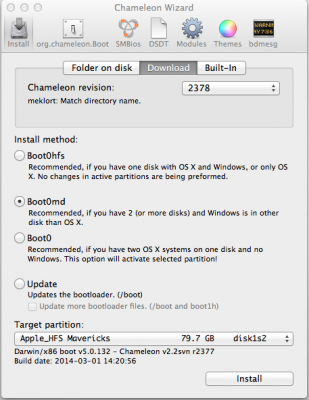- Joined
- Aug 14, 2010
- Messages
- 14
- Motherboard
- Custom
- CPU
- i7-930
- Graphics
- ATI 7850
- Mac
- Classic Mac
- Mobile Phone
[GUIDE] Boot0:done error after install, & ATI 7850 with HD4000 working fully.
FIX to the boot0:done error on start up and a solution to allow you to keep your ATI 7850/70 graphics card in the system while using the Intel HD4000 is 3 post down. I hope it helps some of you
Hello everyone. I have recently upgraded my system and after seeing the Mountain Lion release was HD4000 compatible I decided to make a new Hackintosh.
My system specs are:
- Gigabyte Z77X-UD5H motherboard
- Intel i5-3570K processor
- 8gb Corsair ram
- An old Samsung 400gb (installed on SATA0 port) hard drive for ML install
- Seagate 2tb hard drive (which is disconnected during installation of ML but will be installed on SATA1 port once the ML is working) with Windows 7 installed
- AMD ATI 7850 graphics card
- Intel HD4000 onboard graphics (which I am planning on using for ML, ignoring the ATI 7850 due to it being non-compatible)
I have set the bios correctly with:
DVMT size: max
Internal Graphics size: 64mb
All states are set to ACHI
I followed Tonys instructions exactly in order to create a ML install USB stick. I have tried the installation now upwards of 10 times with the same result. The process I am using is as follows:
I create the USB stick installation by using Unibeast and a purchased version of ML from Apple in the applications folder.
I install ML from the USB stick which completes with no errors.
I then boot into ML using the USB stick by selecting the ML installation from the boot menu (I have to use GraphicsEnabler=No in order to boot).
I then run Multibeast using the following settings: (I have tried different combinations of settings)
UserDSDT
System Utilities - Repair Permissions
Kexts:
Audio: Unified Device Injector - ALCxxHDA, AppleHDA Rollback, Non-DSDT HDAEnabler - ALC898
Disk: 3rd Party SATA
Network: maolj's AtherosL1cEthernet
Bootloaders: Chimera v1.10.0 r1394
Customization:
Boot Options: 64-bit GraphicsEnabler=No
SSDT: Core i5/i7 Overclocked (as my machine is overclocked to 4.5ghz)
System Definitions: iMac 12,2
I then install Chimera 1.11.0 prior to restarting.
After restart I boot from the hard drive and immediately get the following error (prior to reaching the boot menu):
boot0: GPT
boot0: test
boot0: test
boot0: done - and immediately following the "done" I get 4 lines of gibberish characters and the system freezes.
I have tried to install ML, reboot using the USB stick and then install Chimera with the same result. I have also tried minimal settings in Multibeast and the same boot error occurs.
At this stage I have not tried removing the ATI 7850 graphics card from the system as I do not think it is a video problem as I can not even reach the boot menu.
Any help would be greatly appreciated in resolving the issue so I can boot the system from the hard drive instead of the USB stick. I am willing to test any suggestions people may have.
Thanks very much.
FIX to the boot0:done error on start up and a solution to allow you to keep your ATI 7850/70 graphics card in the system while using the Intel HD4000 is 3 post down. I hope it helps some of you
Hello everyone. I have recently upgraded my system and after seeing the Mountain Lion release was HD4000 compatible I decided to make a new Hackintosh.
My system specs are:
- Gigabyte Z77X-UD5H motherboard
- Intel i5-3570K processor
- 8gb Corsair ram
- An old Samsung 400gb (installed on SATA0 port) hard drive for ML install
- Seagate 2tb hard drive (which is disconnected during installation of ML but will be installed on SATA1 port once the ML is working) with Windows 7 installed
- AMD ATI 7850 graphics card
- Intel HD4000 onboard graphics (which I am planning on using for ML, ignoring the ATI 7850 due to it being non-compatible)
I have set the bios correctly with:
DVMT size: max
Internal Graphics size: 64mb
All states are set to ACHI
I followed Tonys instructions exactly in order to create a ML install USB stick. I have tried the installation now upwards of 10 times with the same result. The process I am using is as follows:
I create the USB stick installation by using Unibeast and a purchased version of ML from Apple in the applications folder.
I install ML from the USB stick which completes with no errors.
I then boot into ML using the USB stick by selecting the ML installation from the boot menu (I have to use GraphicsEnabler=No in order to boot).
I then run Multibeast using the following settings: (I have tried different combinations of settings)
UserDSDT
System Utilities - Repair Permissions
Kexts:
Audio: Unified Device Injector - ALCxxHDA, AppleHDA Rollback, Non-DSDT HDAEnabler - ALC898
Disk: 3rd Party SATA
Network: maolj's AtherosL1cEthernet
Bootloaders: Chimera v1.10.0 r1394
Customization:
Boot Options: 64-bit GraphicsEnabler=No
SSDT: Core i5/i7 Overclocked (as my machine is overclocked to 4.5ghz)
System Definitions: iMac 12,2
I then install Chimera 1.11.0 prior to restarting.
After restart I boot from the hard drive and immediately get the following error (prior to reaching the boot menu):
boot0: GPT
boot0: test
boot0: test
boot0: done - and immediately following the "done" I get 4 lines of gibberish characters and the system freezes.
I have tried to install ML, reboot using the USB stick and then install Chimera with the same result. I have also tried minimal settings in Multibeast and the same boot error occurs.
At this stage I have not tried removing the ATI 7850 graphics card from the system as I do not think it is a video problem as I can not even reach the boot menu.
Any help would be greatly appreciated in resolving the issue so I can boot the system from the hard drive instead of the USB stick. I am willing to test any suggestions people may have.
Thanks very much.