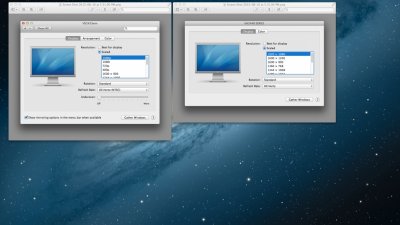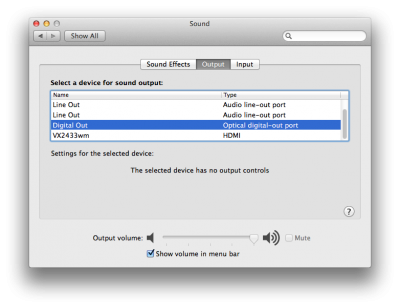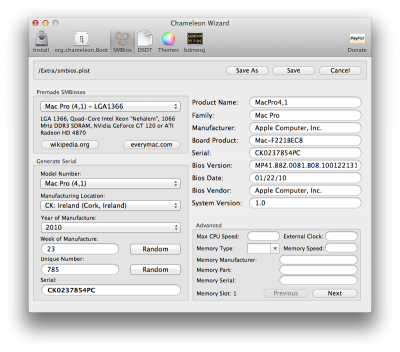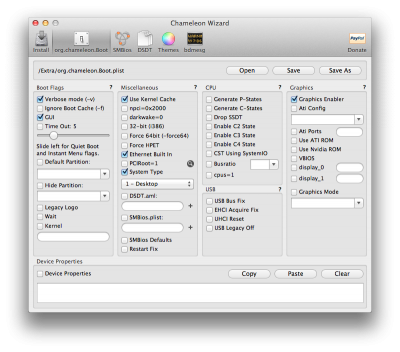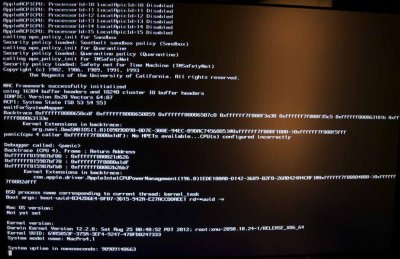Going Bald
Moderator
- Joined
- Aug 14, 2010
- Messages
- 22,390
- Motherboard
- GA-X58A-UD7-F7
- CPU
- W3670
- Graphics
- RX 580
- Mac
- Classic Mac
- Mobile Phone
Mountain Lion is working on the GA-X58A-UD7 rev1 Bios F7 with DSDT edited for HDMI audio.
8 second boot time after BIOS post (BIOS post is a little long on this board)
Sleep works
Native power management works
Audio over HDMI works
Digital Optical s/PDIF works
5.1 Surround sound works.
Front headphone set works - automatically swaps from selected audio options in Preferences to the headset when you plug it in and automatically switches back when unplugged.
So far, I have seen no problems.
EDIT: BIOS is still F7, added pics:
8 second boot time after BIOS post (BIOS post is a little long on this board)
Sleep works
Native power management works
Audio over HDMI works
Digital Optical s/PDIF works
5.1 Surround sound works.
Front headphone set works - automatically swaps from selected audio options in Preferences to the headset when you plug it in and automatically switches back when unplugged.
So far, I have seen no problems.
EDIT: BIOS is still F7, added pics: